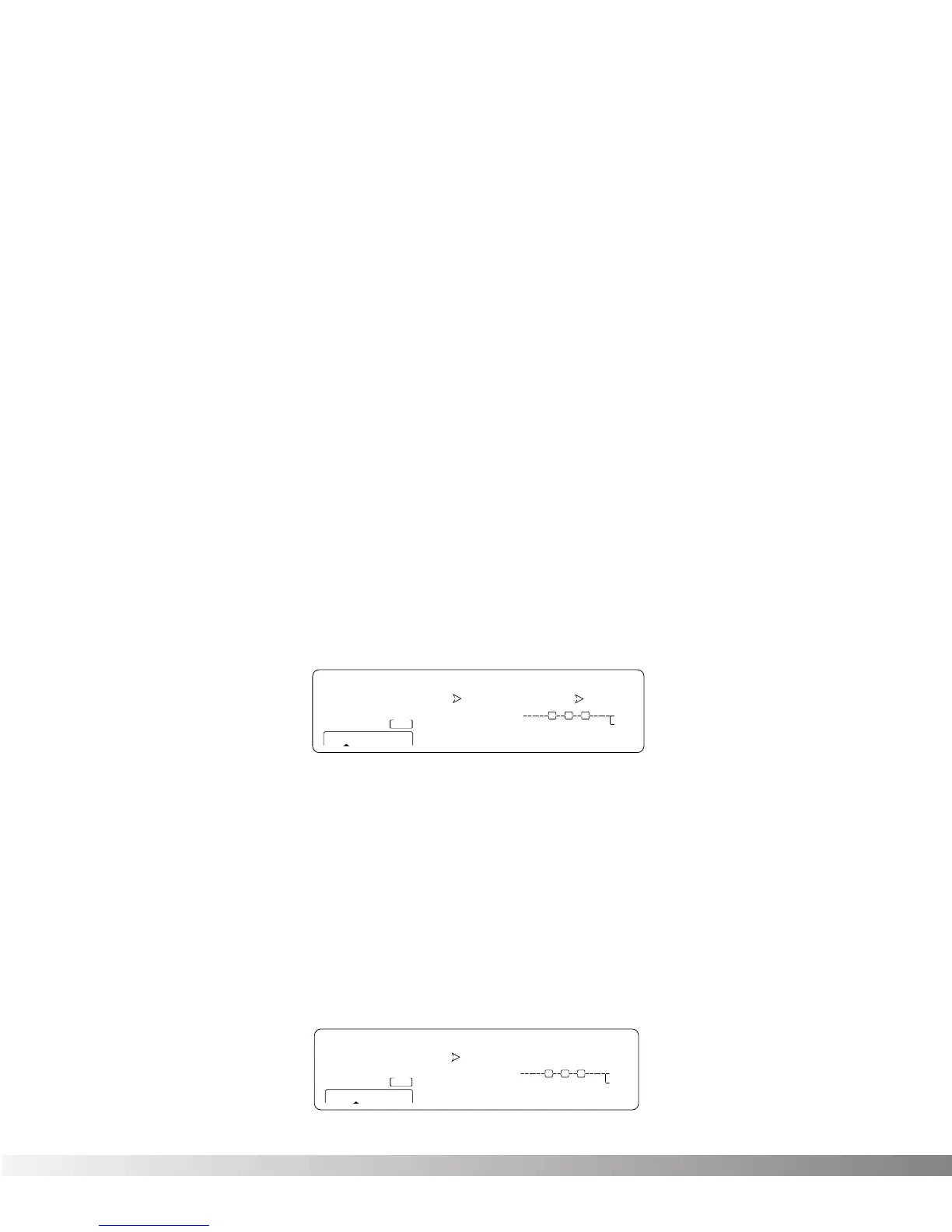32
• Press <2> and use the Data wheel to select the MIDI Program change number you want mapped.
Note that the number under STUDIOUSER changes along with the MIDI number.
• Press <3> and use the Data wheel to select the Studio 400 Program you want the selected MIDI
Program change number to recall. As this number increases above Program 100, note that STU-
DIOUSER changes to STUDIOFACT, indicating that the mapped number will recall the indicated
Program number in the Factory bank. Pressing <3> again will toggle between the User and Factory
banks.
• When you're finished, you can return to Program mode by pressing <PROGRAM>.
SYSTEM EXCLUSIVE DEVICE CHANNEL / MIDI MERGE
An easy way to think of the System Exclusive Device Channel option is to separate System Exclusive data
from normal MIDI data. Each type of data has its own group of 16 channels upon which data can be
transmitted. Normal MIDI data, like Program Changes, MIDI Volume, Modulation, etc. is transmitted and
received on the MIDI channel designated by the setting of MIDI CHANNEL (pg. 31). SysEx data, on the
other hand, is transmitted and received on the SysEx channel designated by the setting of SYSEX DEVICE
CHANNEL.This setup frees up your regular MIDI channels for other control options, and gives you the flex-
ibility to request SysEx data from only the devices you want in your setup, whether they share the same
MIDI channel or not.
The Midi merging option allows incoming MIDI data to be merged with any MIDI data generated by the
Studio 400 before being sent to the MIDI Out port.
To change the SysEx Device Channel number or MIDI Merge setting, do the following:
• Press <UTILITY>, and scroll to Page 3 of the Utility Menu using the <NEXT PAGE> and <PREVIOUS
PAGE> keys. The display reads:
• Use the Data wheel to select the desired SysEx channel (1, 2,...15, 16), or set the MIDI merge to
ON/OFF.
• When you're finished, you can return to Program mode by pressing <PROGRAM>.
PROGRAM DUMP
Allows you to dump individual Studio 400 Programs to another Studio 400 or external MIDI devices like
patch librarians, computers, or sequencers for backup, storage, or organization. This option allows you to
select the Program to be dumped, and (when dumping to another Studio 400) the Program location where
you want the Program dumped.
To initiate an individual patch dump from the Studio 400, do the following:
• Press <UTILITY> and scroll to Page 4 of the Utility Menu using the <NEXT PAGE> and <PREV
PAGE> keys. The display reads:
