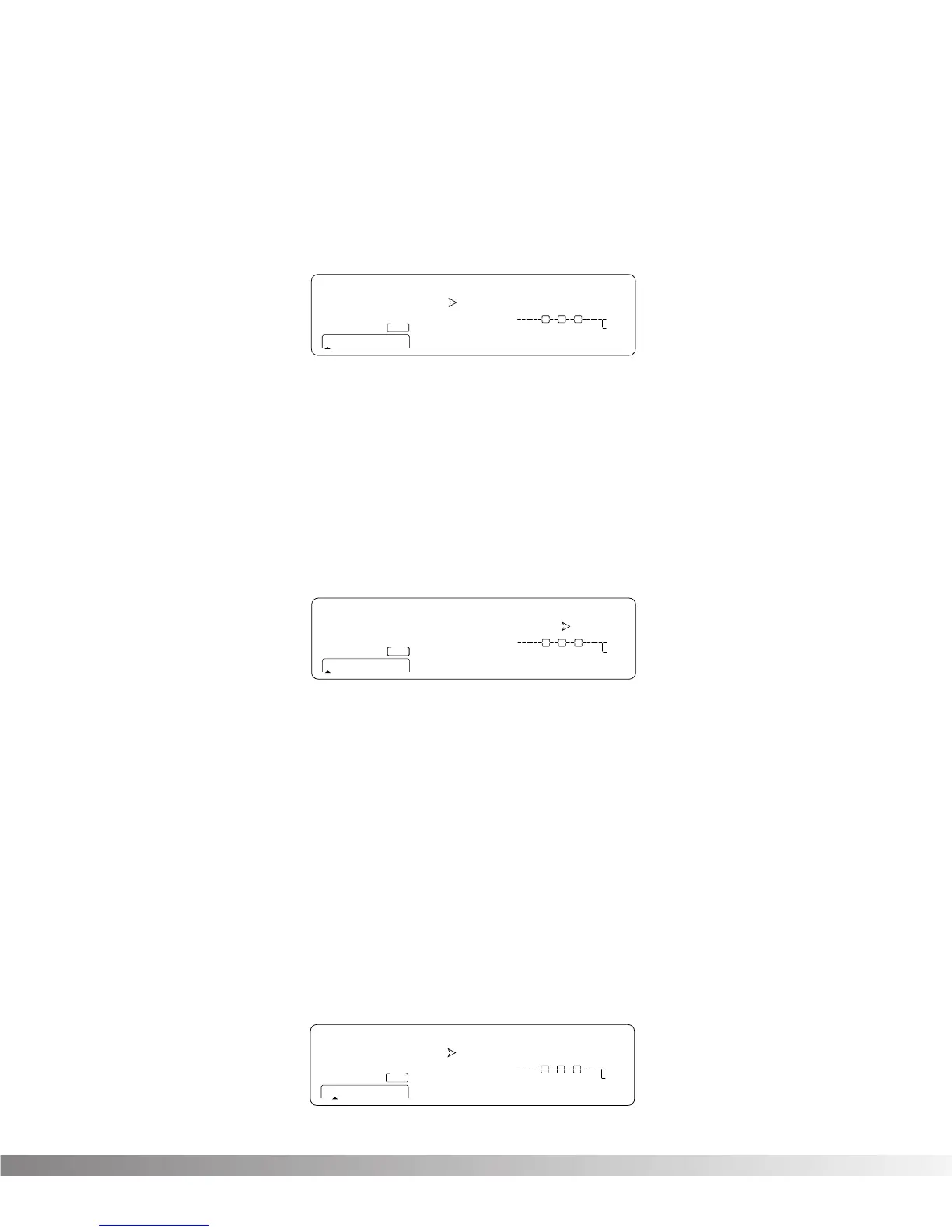31
ADJUSTING THE SCREEN CONTRAST
The SCRN CONTRAST control in the Utility menu allows you to adjust the contrast of the display from dif-
ferent viewing angles. To change the screen contrast, do the following:
• Press <UTILITY>. Scroll to Page One of the Utility Menu using the <NEXT PAGE> and <PREVIOUS
PAGE> keys. The display reads:
• Use the Data wheel to adjust the screen contrast to your liking.
• To return to Program mode, press <PROGRAM>.
MIDI CHANNEL
This option sets the MIDI Channel that the Studio 400 will respond to MIDI program changes and CC mes-
sages. MIDI Channel settings include: Off, 1, 2,...15, 16, and All.
To change the MIDI channel assignment, do the following:
• Press <UTILITY>. Scroll to Page One of the Utility Menu using the <NEXT PAGE> and <PREVIOUS
PAGE> keys. The display reads:
• Press <4> to access the MIDI CHNL Parameter.
• Use the Data wheel to select the desired MIDI channel number.
• To return to Program mode, press <PROGRAM>.
PROGRAM MAP
The Program Mapping features of the Studio 400 allow you to access any of the Studio 400's 290
Programs using the standard 128 Program Change commands through MIDI. From the Factory, the Studio
400 is set to access User Programs 1 through 100 using MIDI Program change numbers 1 through 100.
MIDI Program change numbers 101 through 128 access the Factory Program bank.
To gain MIDI access to other programs not mentioned and Bypass you must use the program mapping
feature.
To remap a Program number to a MIDI Program change number, do the following:
• Press <UTILITY> ,and Scroll to Page Two of the Utility Menu using the <NEXT PAGE> and <PREVI-
OUS PAGE> keys. The display reads:
