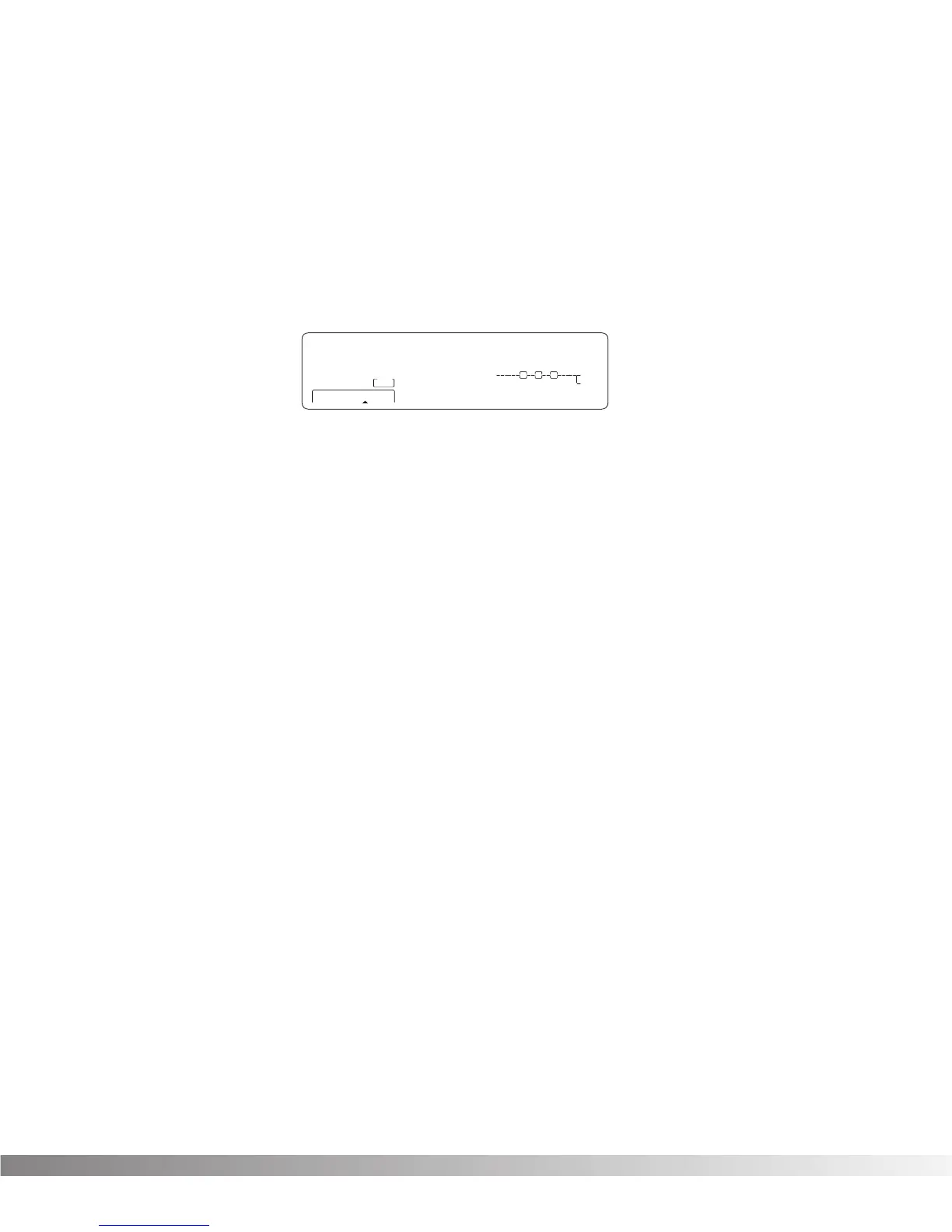35
HARMONY TUNING REFERENCE
When using Harmony intelligent pitch shifting, the Reference note pitch is set at A=440. If you wish to
change the reference note, you can access this function in the Utility menu. Reference can be set from
A=427 to A= 453. The procedure is as follows:
• Press <UTILITY>, scroll to page 7 of the Utility page using the <Prev Page> or <Next Page>
buttons. The display reads:
• Using the Data wheel, you can modify the Reference note anywhere from A=427 to A=453.
• To exit Harmony Tuning Reference, Press <Program> button.
