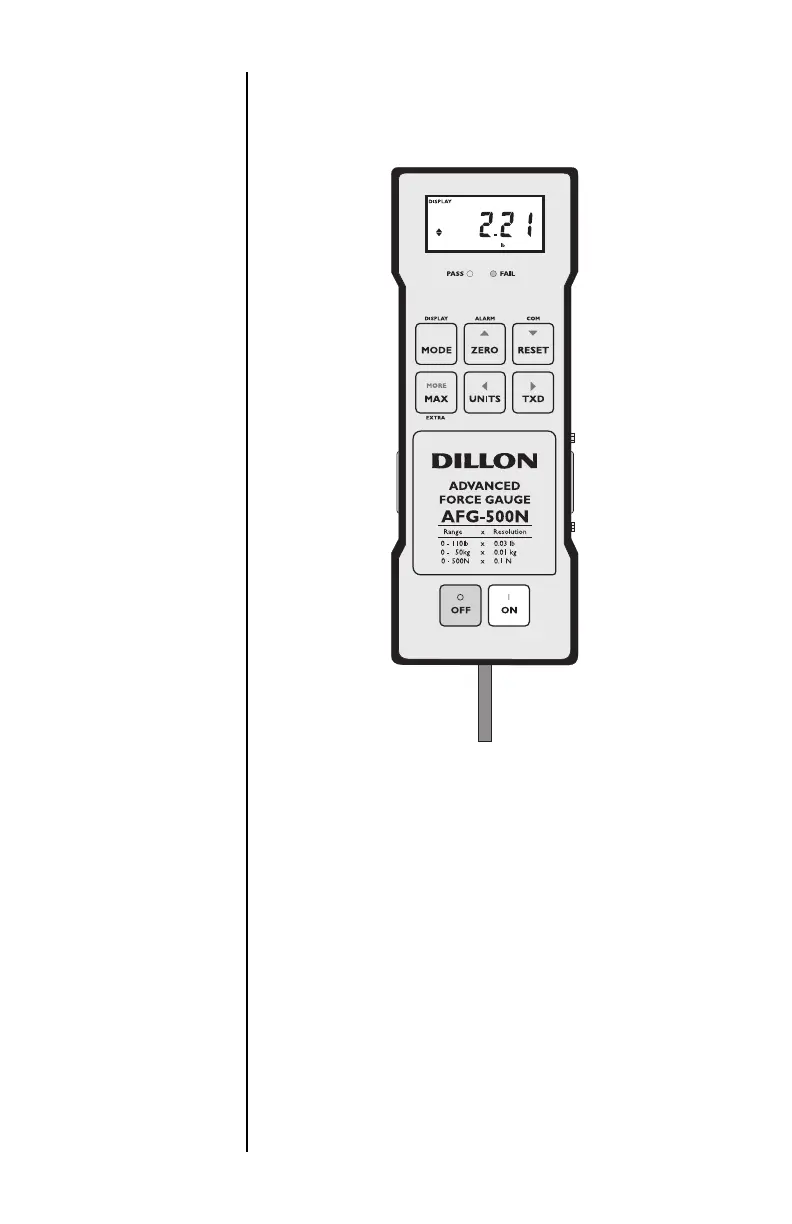2
As shown in Figure 1, the control panel has eight
keys.
Figure 1
AFG front panel
To power up the unit, press the green ON key. A
short self test runs during which the display will
show the software version number, revision date
and the instrument’s capacity in newtons.
After the self test and providing no load has been
applied to the instrument the display will show all
zeroes. This is because the unit rezeroes itself
during the self-test routine.
Please note that an
instrument with an
integral transducer
(AFG) measuring very
low forces may not
show zero if it is
moved during the self
test routine. Once the
unit is properly
mounted and zeroed
the reading will be
stable.
Powering Up
the Unit
The Nicad battery in
the AFG has been
charged prior to
delivery but for
maximum battery life
we recommend that
you charge the
battery for at least
20 hours before
operating.
You can use the AFG
while it is charging.