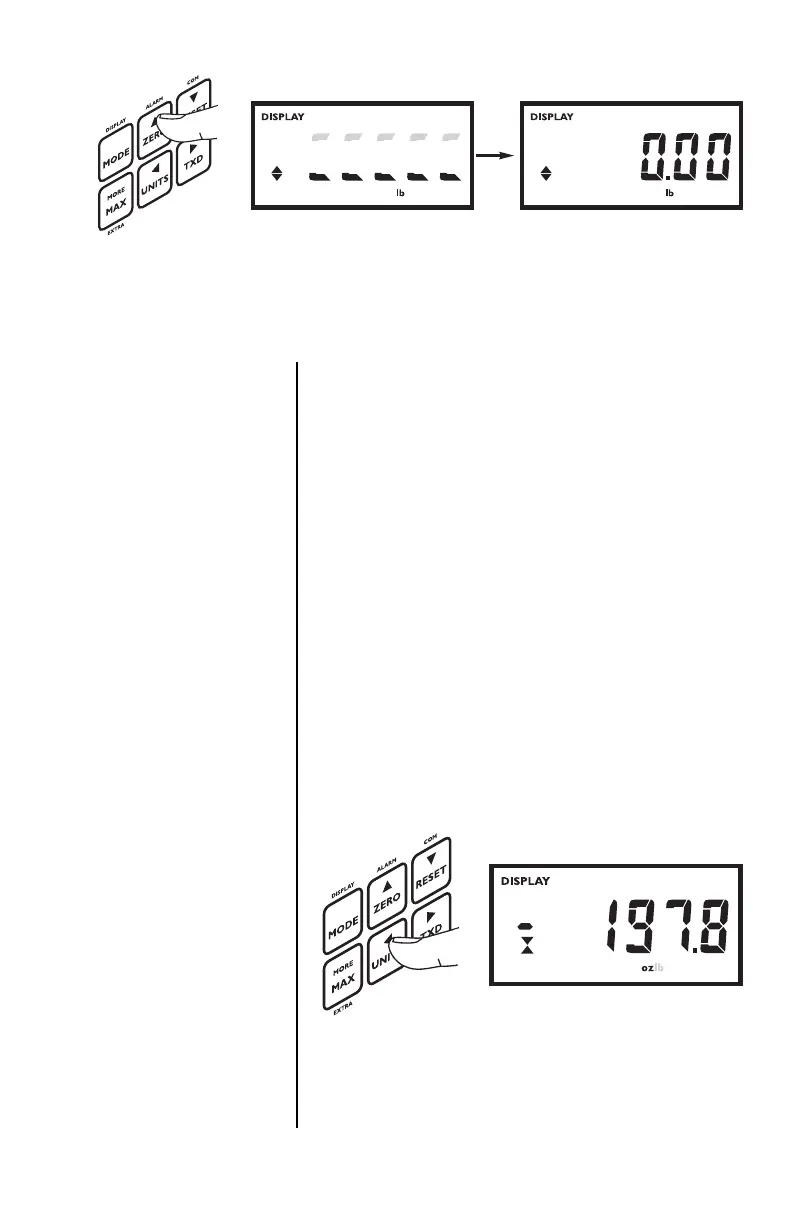5
You can choose among the following units of
measure: pounds, ounces, Newtons, kilograms, and
grams.
On torque based instruments you can choose from
kilogram.centimeters, pound.feet, pound.inches and
Newton.meters. The actual units available will vary
depending on the range of the instrument. The
most suitable set of units is automatically selected
within the instrument’s operating program accord-
ing to its range and type.
To change the display units press the UNITS key.
The newly selected units will be shown at the
bottom of the display, as shown in Figure 5. Each
successive key press will select the next available
units until the instrument returns to the original.
Figure 5
Changing unit of measure
Changing Unit
of Measure
Figure 4
Zeroing the AFG
