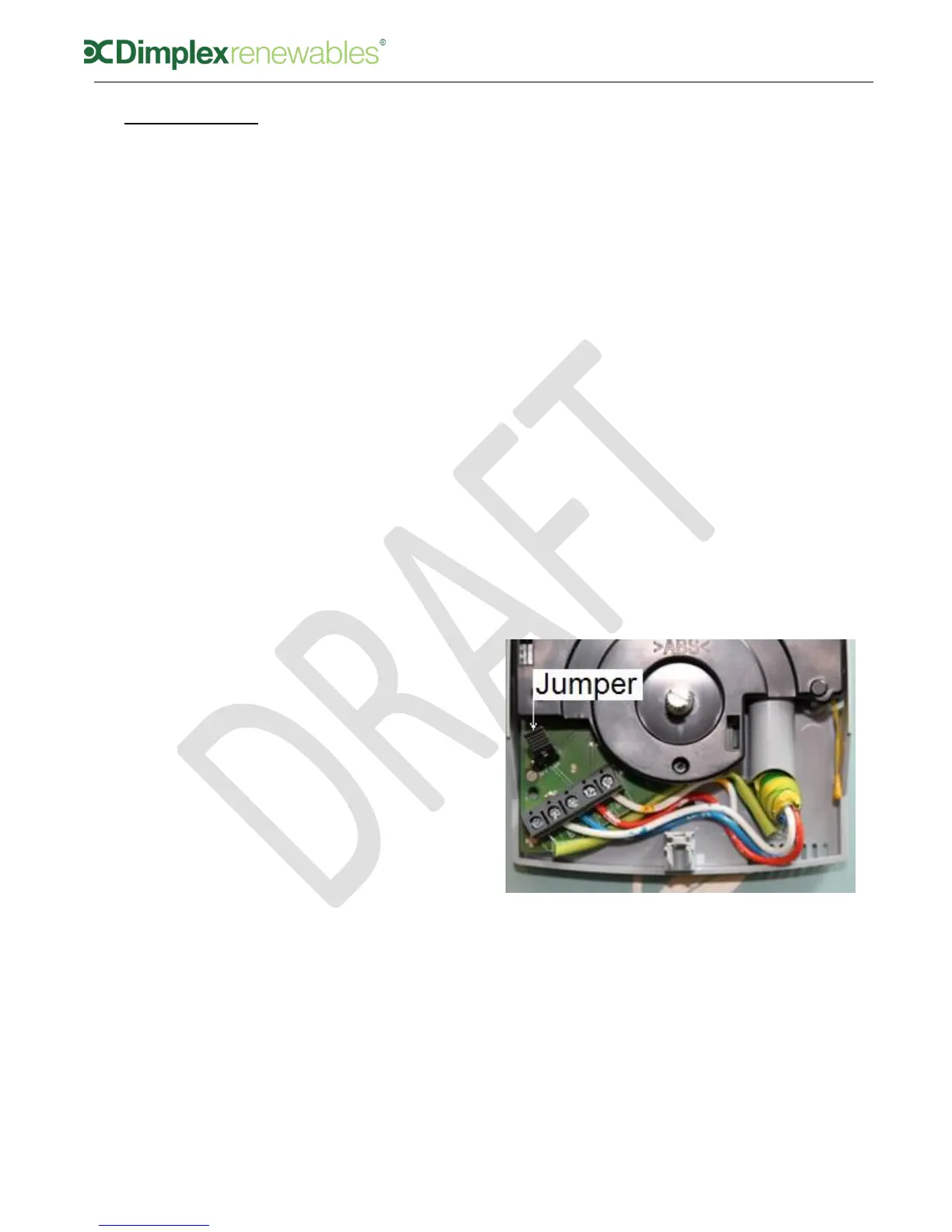17
5 Set to work
5.1 Location of indoor components
Location of UI and room thermostats:
The user interface and room
thermostats should be installed indoors
in a location that is out of reach of
children, but where the screen can be
easily seen (usually 1.2m – 1.7m from
the floor).
The controller and thermostats should
be installed on internal walls in living
area to reflect the correct temperature,
and away from direct sunlight, drafts
(windows and doors) and heat emitters.
Location of wiring centre:
If a Dimplex A Class cylinder is used,
the wiring centre is built in and pre
wiring. If a non A Class cylinder is used,
it is recommended to install the wiring
centre in close proximity to the
cylinder.
5.2 Set to work
When starting up the heat pump you
must first ensure:
The isolator switch is switched on.
The heat pump is connected to the
mains power supply.
The wiring centre or DHW cylinder is
connected to the mains power
supply.
The UI and the heat pump are
connected to the wiring centre or
DHW cylinder.
Once the connections have been made
and the UI has been switched on, the
system may take a couple of minutes
to start up.
5.3 Opening the UI
It is recommended to install the heat
pump, wiring centre and UI in that
order. If additional UI’s are required, or
if it is necessary to install the system in
a different order, a jumper must be
moved on the UI’s PCB board to the ON
pin, as shown in figure 11.
The cover of the UI must be removed in
order to mover the jumper. To remove
and replace the cover:
To remove:
Unscrew the screw at the bottom of
the UI and lift the cover and rotary
dial.
To replace:
Position the rotary dial over the
holding pin on the board, ensuring
the two on lined up correctly.
Replace cover and bottom screw.
Figure 11: Jumper on UI board