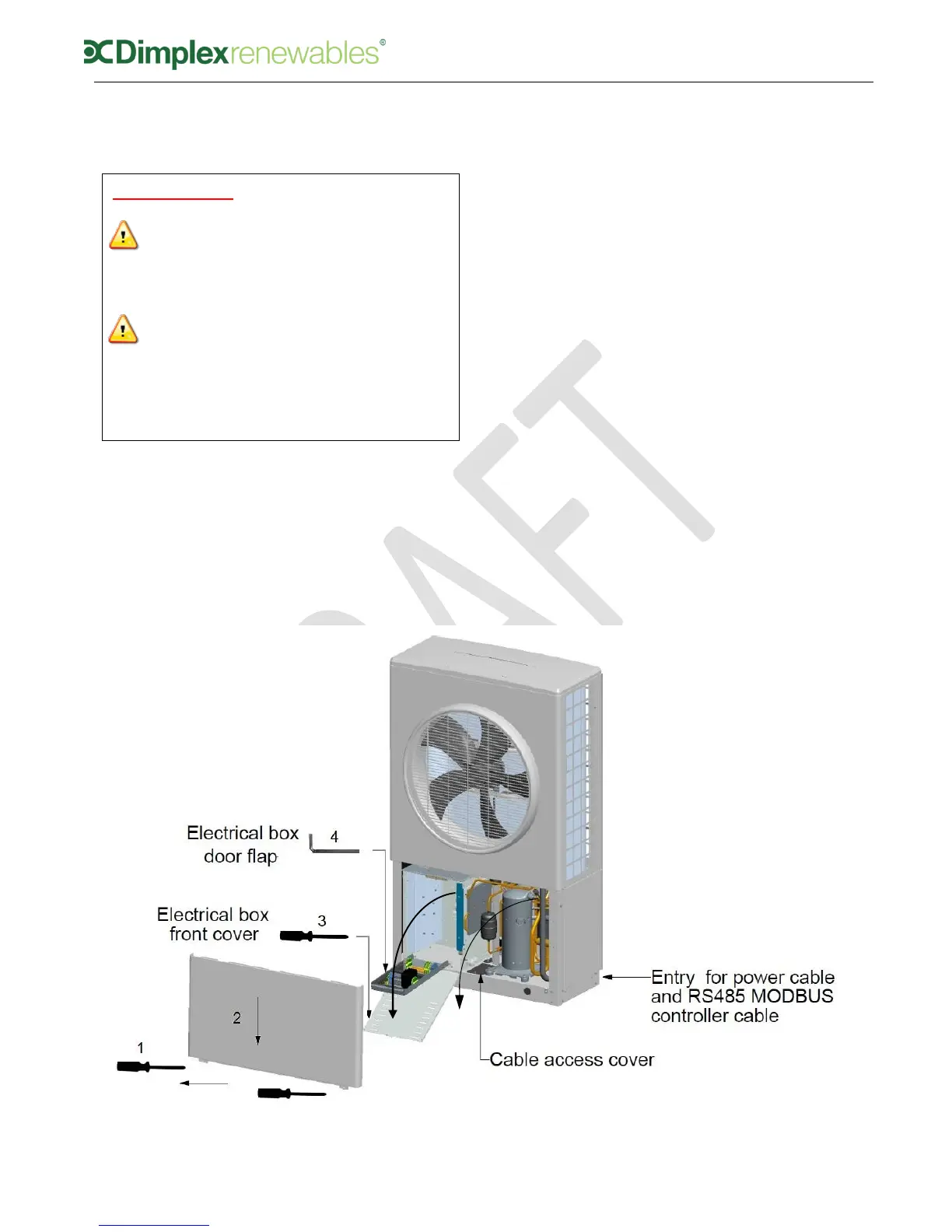15
4.4 Opening the heat pump for
electrical connections
To open the heat pump, follow the
procedure shown in figure 9:
1. Unscrew 2 screws holding bottom
panel, using a PZ2 screwdriver.
2. Pull the front panel down and then
out to remove.
3. Unscrew 5 screws holding the front
cover of the electrical box to open
and pull down towards you.
4. Remove 2 hex screws holding the
door flap in place to access cable
connections.
NOTE: Follow steps in reverse order to
close the heat pump. When closing the
heat pump front panel, ensure that the
top and bottom panels are interlocked.
Figure 9: Opening the casing to fit electrical connections
WARNINGS:
Before opening the heat
pump, ensure all circuits are
isolated.
Ensure that the components in
the electrical box do not get
wet when the electrical box is
opened.