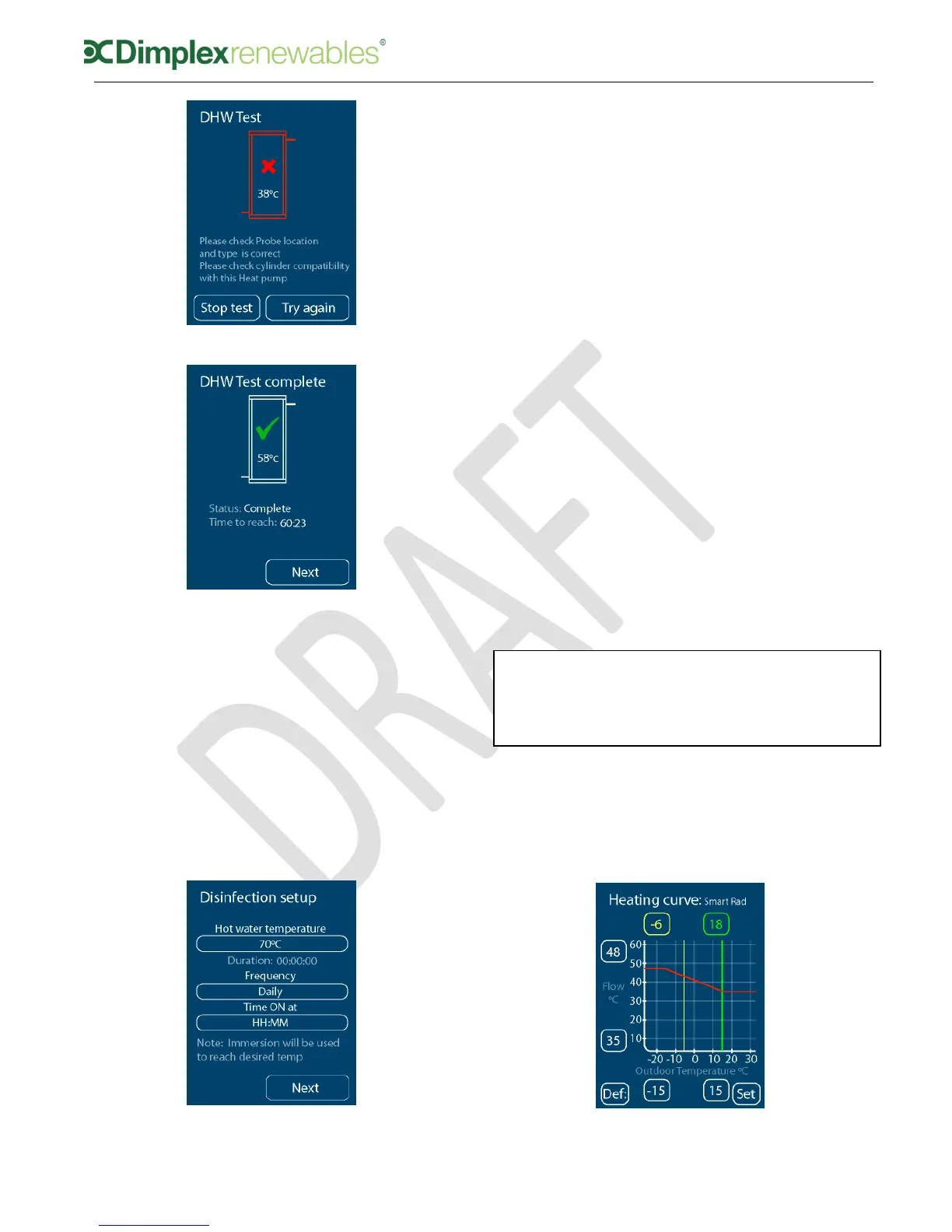23
Figure 21: DHW test failed
Figure 22: DHW test complete
7.1.8 Disinfection
The temperature and frequency of the
disinfection cycle can be adjusted in
this menu. If the temperature is set to
higher than the heat pump can achieve,
the screen shown in figure 23 will
appear which notifies that the
immersion heated will be used to reach
the disinfection temperature.
Figure 23: Disinfection setup
7.1.9 Heating curves
When selecting heating curves, you will
do so zone by zone. Selecting the zone
and pressing ‘Next’ will allow you to
select the kind of heat emitters that are
in place in the selected zone. The four
heating curves are for:
Smart Rad
Under floor
Standard Rad
Custom
Selecting Smart Rad, Under floor or
Standard Rad will bring you to a default
heating curve for the selected emitter.
The pre-defined curves have
recommended temperature ranges for
each heat emitter.
Smart Rad Max 48 Min 35
Under floor Max 30 Min 25
Standard Rad Max 55 Min 45
A fourth option ‘Custom’ provides a
flat line curve.
The values that generate the heating
curve graph can be changed, by
selecting the corresponding
temperature box and adjusting the
temperature, as shown in figure 24.
Figure 24: Heating curve for Smart Rad