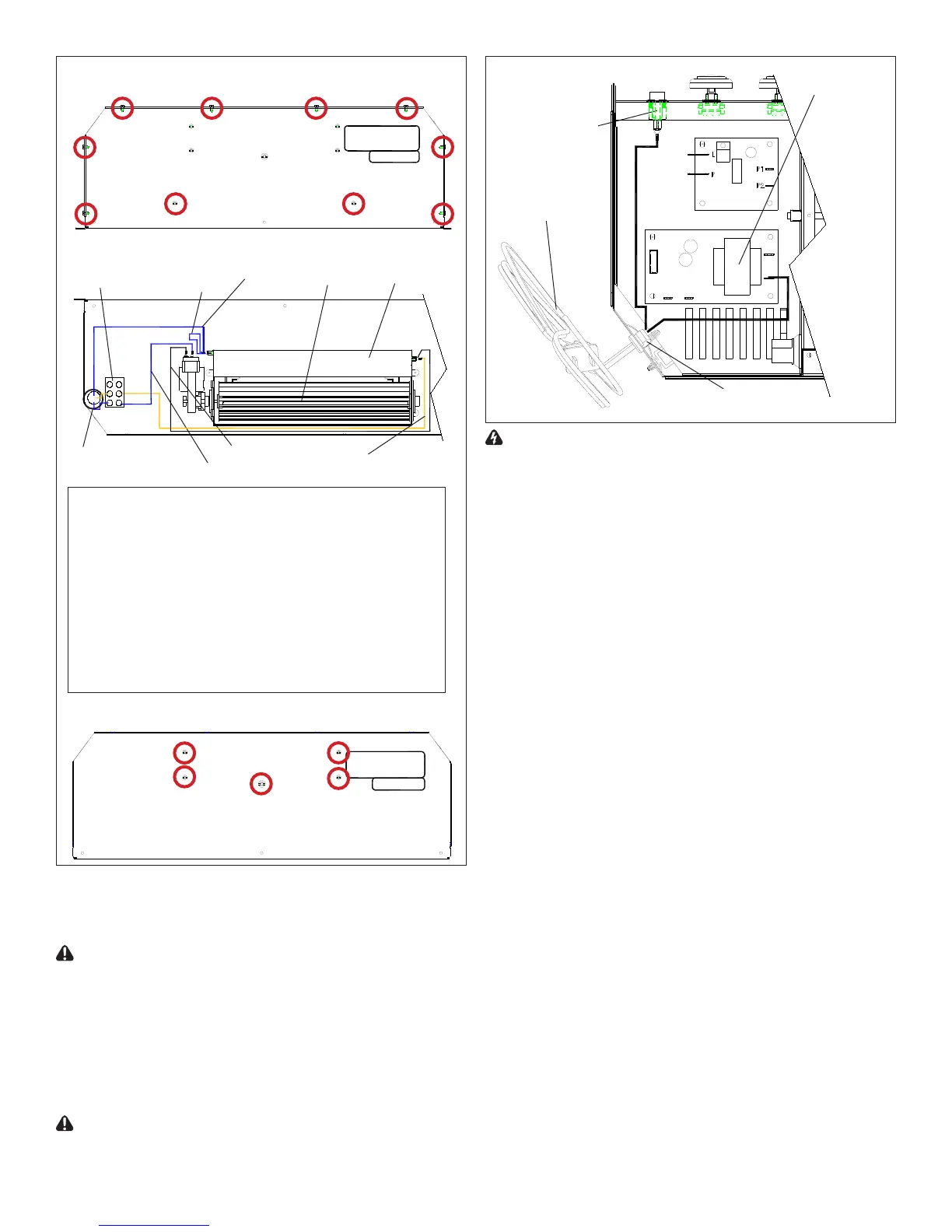16
within the rebox) and immediately connect it to the
new Heater Assembly’s terminal, matching its position.
Continue with the remaining wires using the same
procedure.
CAUTION: Internal wiring and colors may not be the
same within the unit being serviced as those shown. To
avoid damage to the unit, damage to property or personal
injury, ensure wires are reconnected to match their original
locations.
Fit Heater Assembly into top of rebox and re-assemble 8.
rebox using screws removed in step 2.
Power Cord Replacement
CAUTION: If unit was operating prior to servicing allow
at least 10 minutes for lights, heating elements and top
panel to cool off to avoid accidental burning of skin.
WARNING: Disconnect power before attempting any
maintenance to reduce the risk of electric shock or damage
to persons.
Remove the rebox from the mantel.1.
Lay unit on its back.2.
Remove the 12 Philips screws that fasten the bottom 3.
cover to the rest of the rebox. There are: two (2)
screws on each side; two (2) screws on the back panel
(you may have to tip the bottom of the rebox up if it is
laying on its back), four (4) screws in the front directly
under the control panel; and two (2) screws on the
bottom of the rebox (Figure 8). The bottom panel is
now free to be removed.
Locate and disconnect the two (2) power cord wire 4.
connections. The smooth edged wire leading from the
narrow blade of the power plug connects to the middle
of the three (3) terminals on the 3-Position Switch; the
side of the power cord leading from the wide blade of
the plug, and has ridges along its edge leads to the
bottom, right terminal of the Flame Speed Control
board (Figure 21).
Using pliers, squeeze the sides of the plastic wire 5.
clamp on the Power Cord from inside the chassis and
push it through the sheet metal.
Release clamp from the Power Cord and remove 6.
Power Cord from the rebox.
Run replacement Power Cord through the rebox as 7.
above and connect wire ends as described in step 4.
Leave two (2) inches of slack in cord and secure in 8.
place with clamp.
Follow steps 1 through 3 in reverse order to 9.
reassemble the rebox.
Figure 21
Wire Clamp
Power Cord
3-Position
Switch
Flame Speed
Control
Figure 18
Screws to Remove
Figure 19
Heater
Assembly
Terminal Block
Wires leading to
bottom assembly
Heating
Element
Wire 1
Wire 1: • Blue wire connecting top and bottom terminal of
Heater Element on left side.
Wire 2:• Blue wire from top, left terminal of Heater
Element through to lower part of rebox.
Wire 3: • Blue wire connecting inside terminal of Motor to
Terminal Block, matched with blue wire from Terminal
Block to lower part of rebox.
Wire 4:• Black wire from outside terminal of Motor to
bottom terminal of Heater Element on right side.
Wire 5:• Yellow wire from top terminal of Heater Element
on right side to Terminal Block, matched to yellow wire
leading to lower part of rebox.
Wire 3
Wire 2
Wire 4
Wire 5
Figure 20