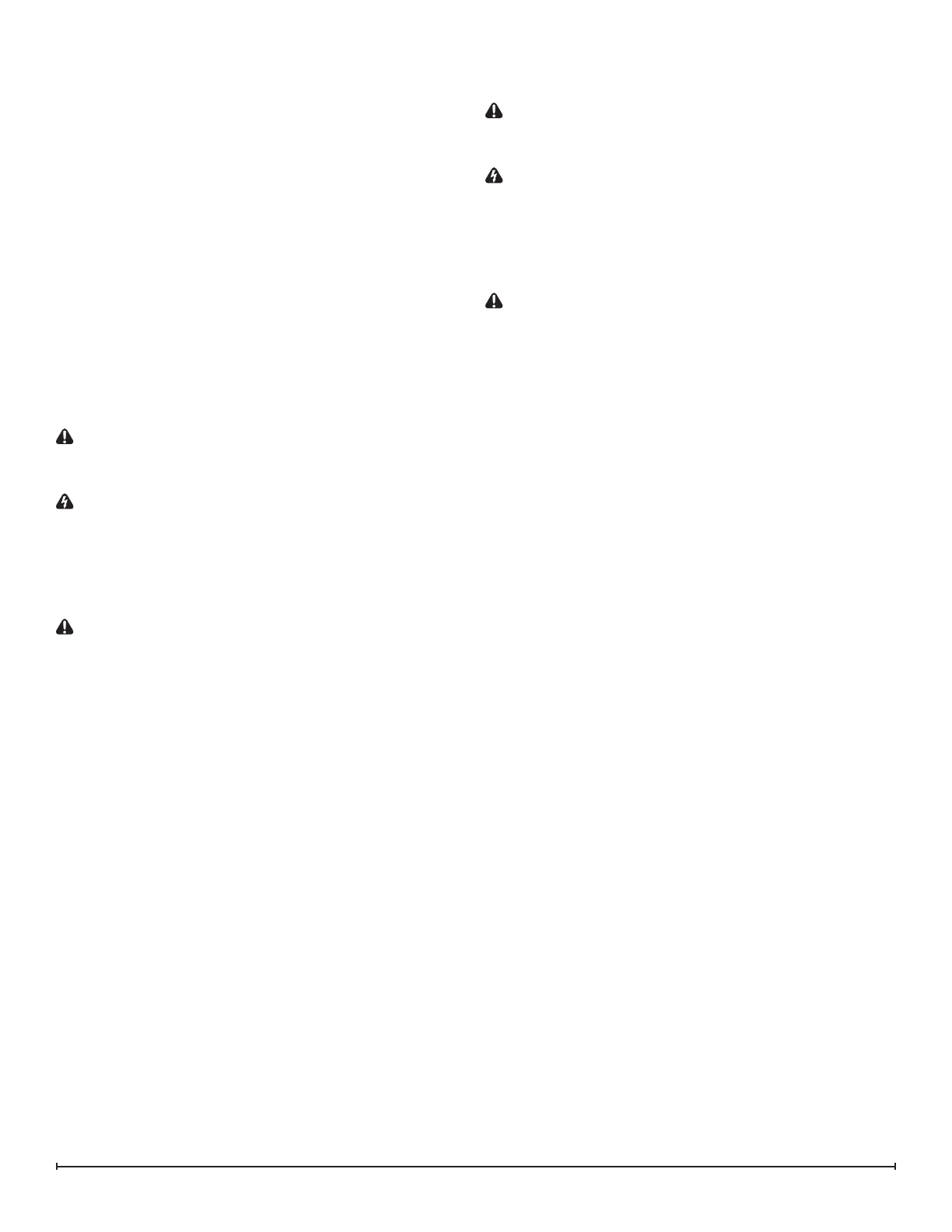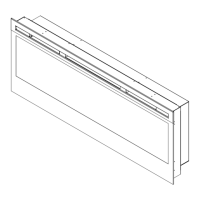16 www.dimplex.com
5. Locate the icker motor and icker rod.
6. Remove the 2 screws that secure the icker rod mount-
ing bracket to the unit.
7. Locate and disconnect the 2 motor assembly wires go-
ing to the main control board.
8. Remove the 2 motor mounting screws.
9. Remove the tie wrap from the connector, separate the
motor from the icker connector and remove.
!
NOTE: The tie wrap is included for shipping purposes
and does not need to be reinstalled on the unit.
10. Slide the icker rod out of the snap-in bushing and
remove.
11. Reassemble in the reverse order as above.
Power Cord Replacement
Tools Required: Phillips Head Screwdriver
Needle Nose Pliers
CAUTION: If unit was operating prior to servicing allow
at least 10 minutes for heating elements and top panel to
cool o to avoid accidental burning of skin.
WARNING: Disconnect power before attempting any
maintenance to reduce the risk of electric shock or damage
to persons.
1. Unplug the unit from power outlet.
2. Remove the rebox from the front of the mantel and
remove front glass assembly (glass lifts o).
CAUTION: Even though the glass is safety glass it
may break if bumped, struck of dropped. Care must be
taken when handling the glass.
3. Remove the loose media from the unit (if applicable).
4. Remove the 14 screws around the back panel of the
rebox and the 3 along the middle of the panel (Figure 2).
5. Locate the power cord and disconnect the wiring con-
nections noting their original locations.
!
NOTE: In order to disconnect the heater assembly
from the power cord the shrink wrap that connects the red
and black wire will have to be removed. To reconnect the
black wire from the power cord and the new wire from the
heater a wire connector will have to be used.
!
NOTE: A at head screwdriver can be used to gently
pry between the end of the connector and the switch to
release the wires.
6. With needle nose pliers, grasp the power cord strain
relief grommet from inside the back of the bottom panel
and push while twisting to remove.
7. Install the new power cord.
8. Reassemble in the reverse order as above.
Log set Replacement
Tools Required: Phillips Head Screwdriver
CAUTION: If unit was operating prior to servicing allow
at least 10 minutes for heating elements and top panel to
cool o to avoid accidental burning of skin.
WARNING: Disconnect power before attempting any
maintenance to reduce the risk of electric shock or damage
to persons.
1. Unplug the unit from power outlet.
2. Remove the rebox from the front of the mantel and
remove front glass assembly (glass lifts o).
CAUTION: Even though the glass is safety glass it
may break if bumped, struck of dropped. Care must be
taken when handling the glass.
3. Remove the brick panels from either side of the unit,
they are attached using magnets.
4. Gently place the unit its back to expose the bottom of
the unit. Remove the 3 or 4 screws from the bottom
and 2 screw from either side that secure the log set.
5. Lift the log set out of the unit, being careful not to strain
the electronic cords.
MOD 0-A
6. Remove the electrical connections from the electronics
junction board, replace with new log set connections.
7. Reassemble in the reverse order as above.
MOB B-C
6. Disconnect the 8-pin connector from the log set junc-
tion board.
7. Disconnect the 2-pin connector from the ame base
LEDs at the bottom of the rebox. The old log set can
now be set aside.
8. Connect the 8-pin connector to the board on the new
log set.
9. Connect the 2 pin connector from the new log set to the
lower LED strip.
10. Reassemble in reverse order as above.
