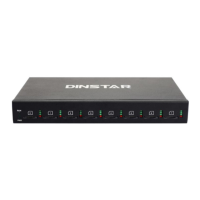
Do you have a question about the Dinstar DWG2000 Series and is the answer not in the manual?
| Model | DWG2000 Series |
|---|---|
| Type | Gateway |
| Protocols | SIP |
| Network Interface | 10/100Mbps Ethernet |
| Voice Codec | G.711, G.723, G.729 |
| Fax | T.38 |
| Network Protocols | TCP, IP, UDP, RTP, DHCP, DNS, DDNS, HTTP, TFTP, STUN |
| Management | Web |
| Operating Temperature | 0°C to 45°C |
| Storage Temperature | -20°C to 70°C |
| Humidity | 10% to 90% non-condensing |
Details supported communication protocols and lists system features like PLC, VAD, and SIM management.
Explains dialing codes for settings and covers checking IP, restoring settings via IVR, and resetting.
Provides instructions on how to open a web browser and enter the gateway's IP address to log in.
Instructions for uploading firmware and setting up automatic upgrades via FTP/HTTP servers.