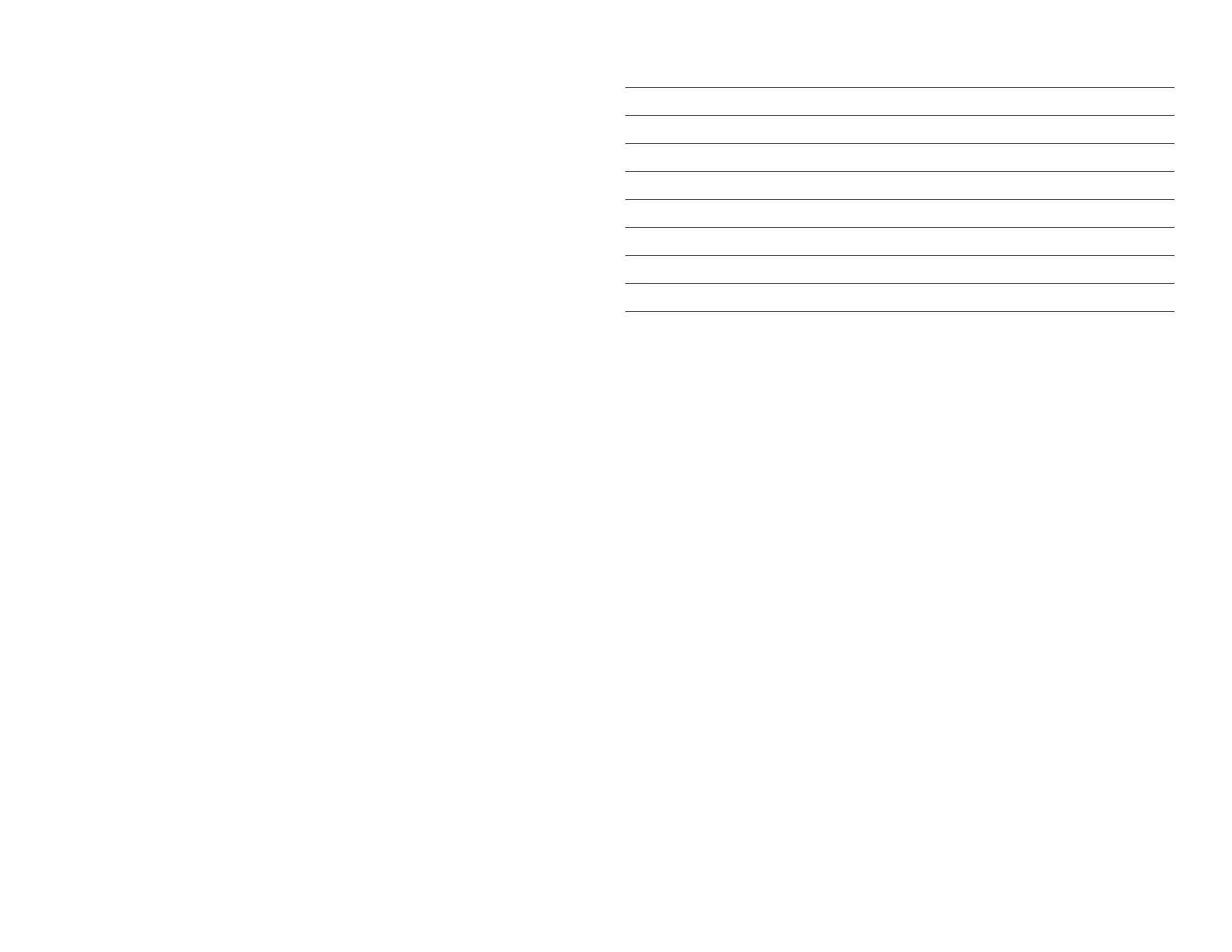DS4+ FORD6
© 2017-12-13 Directed. All rights reserved.
SmartStart compatible
This system is compatible with Directed SmartStart. For a complete list of supported
features, please visit www.mysmartstart.com.
What is SmartStart?
Now you can remote start, lock and unlock your car just by pushing a button on your
smartphone; using the SmartStart App from Directed, the leader in vehicle security
and remote start. The simple graphical interface gives you control over the following
features of your installed remote start or security with remote start system:
• Lock/Arm
• Unlock/Disarm
• Remote Car Starter
• Trunk Release
• Panic
• Aux Channels
You can also control multiple vehicles – great for families – and assign more than
one user to control a vehicle. It’s easy with SmartStart! But, this is only the beginning!
SmartStart is loaded with additional features including GPS tracking, SmartSchedule,
vehicle status, roadside assistance, parked car finder and more.
The application enables a “Cloud-Connected Car” like never before, providing
2-way interaction with your vehicle. Connectivity is managed through the Directed
Cloud Services (DCS) network linking car, app, end user, and the Internet.
For more information, visit www.mysmartstart.com.
Notes
