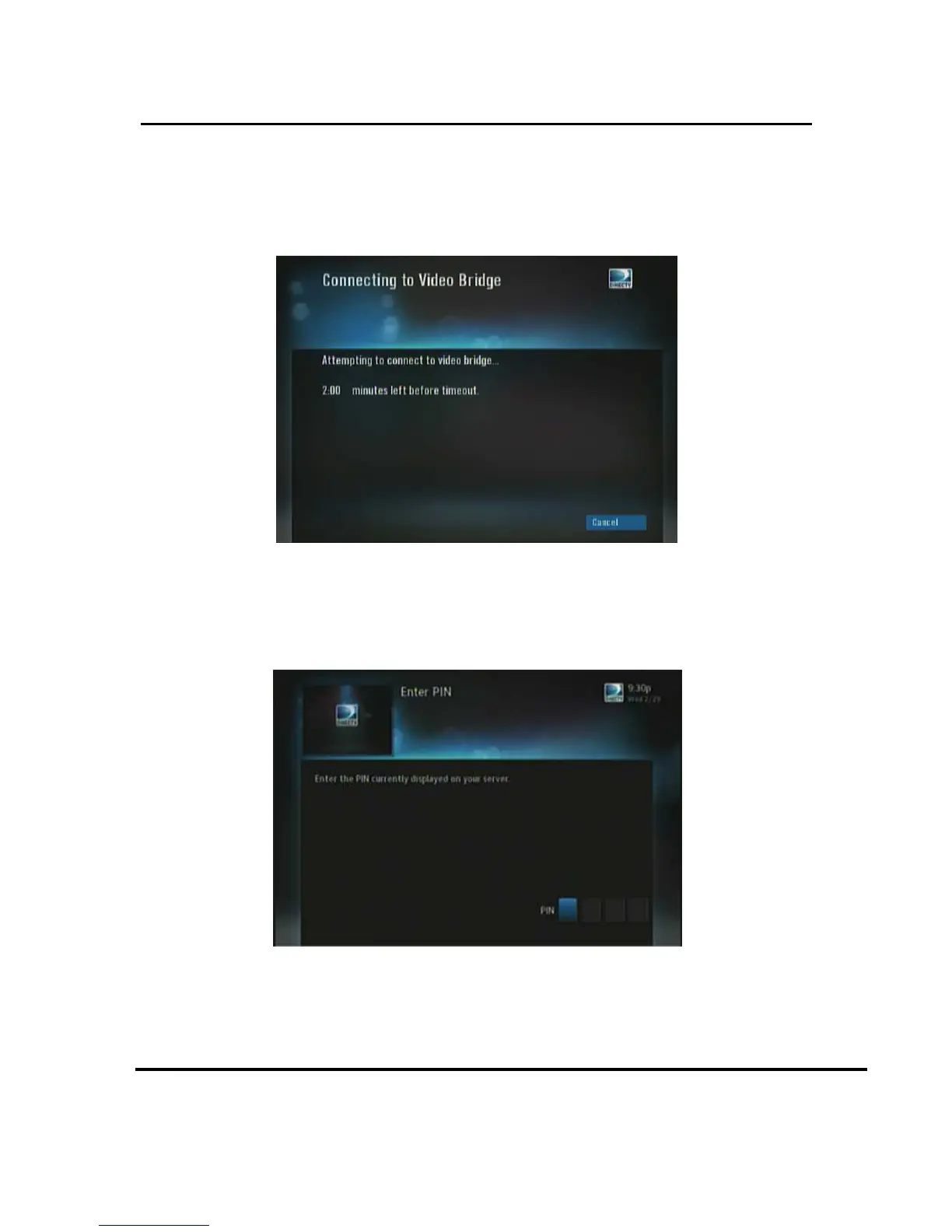User Manual –Wireless Video Bridge Gen 2
Version 1.0.0 12/16/2016 Page 22
• The network led may flash RED while you are on this screen
• After this screen, it is common to see a momentary (3-5 seconds) gray
screen before the Enter PIN screen appears.
• If “Unable to connect to Video Bridge” OSD appears, see Troubleshooting.
FIGURE 10: C41W "ATTEMPTING TO CONNECT TO VIDEO BRIDGE" SCREEN
6) When wireless connection between the WVB2 and wireless client (C41W,
C61W) completes, enter the PIN provide by the Genie server. (This
process will change in Goliath and when in Lenient mode or Full Client
Tracking mode. The PIN will no longer be required. See FE-TC D-088
Goliath/Flower Tech Comm for all related changes)
FIGURE 11: C41W "ENTER PIN" SCREEN
• At any time throughout the installation, the Software Download OSD may
appear. If the OSD appears, then select “OK, Download” to start the
download. Do NOT exit Add Client on the Genie server until the download
completes.
