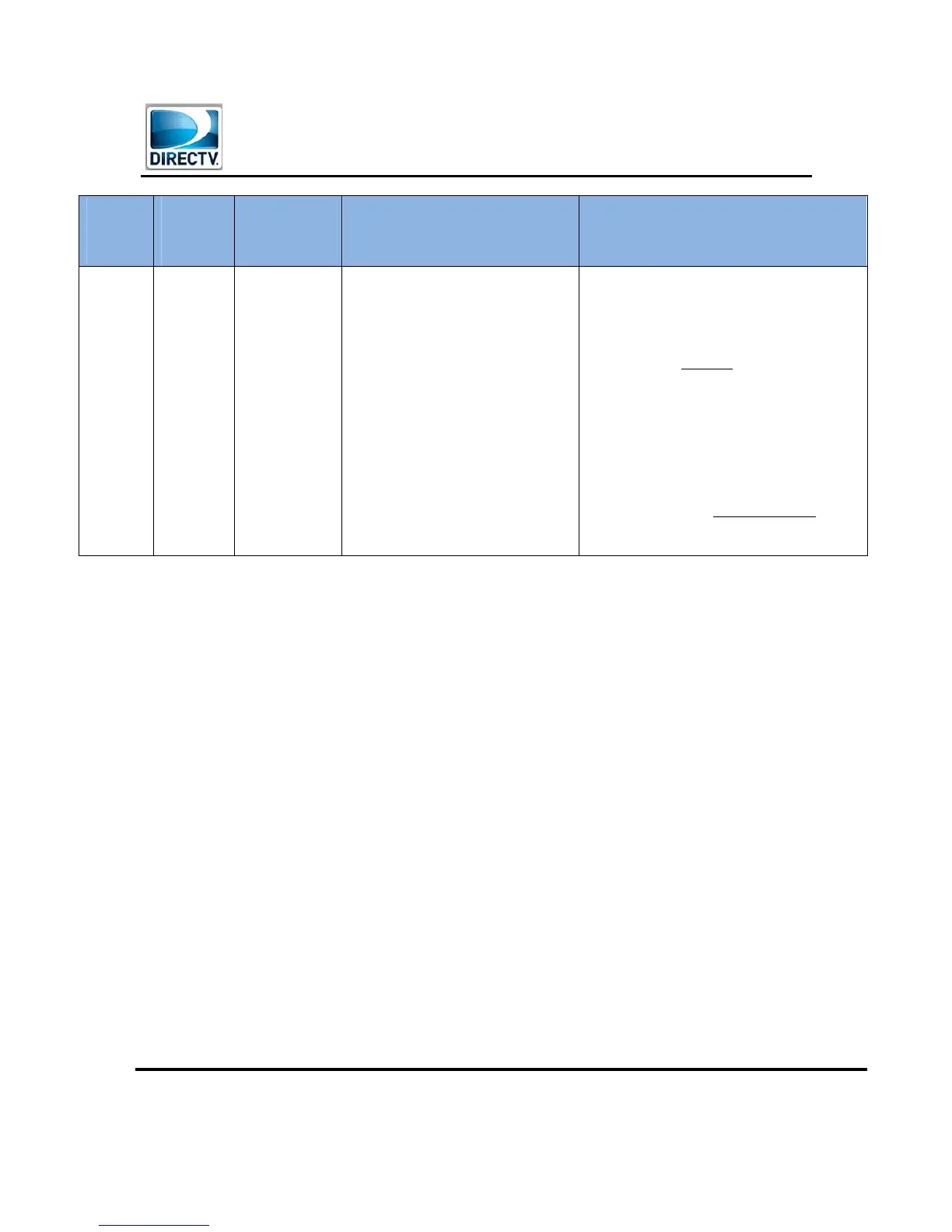Field Engineering – Technical Communications –Wireless Video Bridge Gen 2
Version 1.0.0 12/16/2016 Page 43
DIRECTV, Inc. Proprietary and Confidential
Power
LED
State
1. Have customer move the
C61W back to the original
location, or
2. If the customer does not want
to move the C61W back to the
original location, offer a
Relocate.
b. NO: Continue
5) If the WVB2 was just reset, allow 3-5
minutes for the C61W connect and show
live video.(The C61W Network LED
should change to green)
6) If still flashing red.
a. Reset the wireless settings
b. Then peform the steps for Add a
Wireless Client
7) If issue persists, offer a service call.
