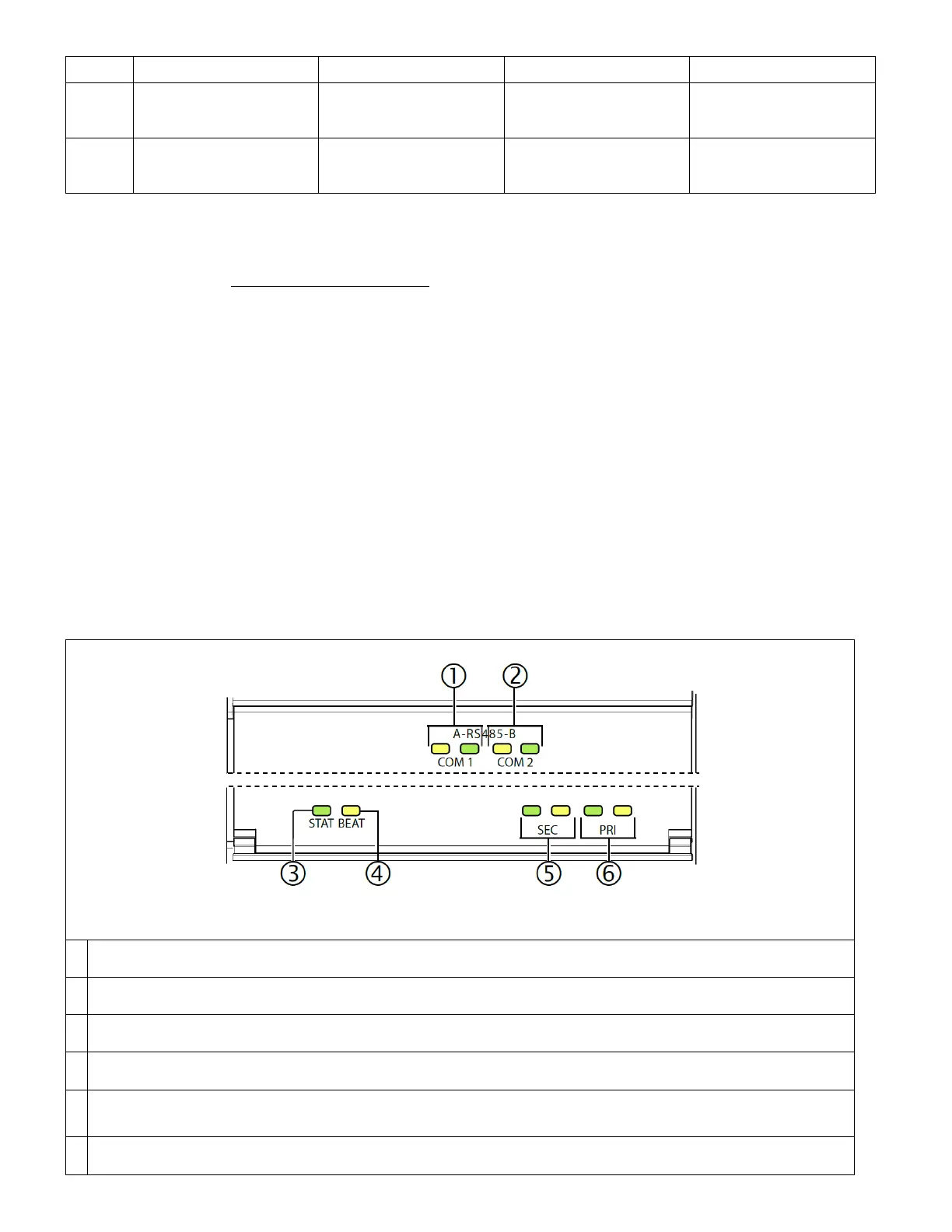200ms on / 1000ms off System up niagarad running No station running
1000ms on / 1000ms off System up Station running
3. If after applying power, the BEAT LED comes on (steady) and stays lit over 2 minutes, contact Systems Engineering for technical assistance.
For more details in this mounting and wiring document, see:
• Status LEDs
• BEAT (Heartbeat) LED
For what to do next, refer to the EC-BOS-9 Install and Startup Guide, which explains how to commission a new EC-BOS-9 controller, that is, how to install
the EC-Net 4 software, configure EC-Net platform settings, and install an EC-Net station:
Initiating an EC-BOS-9 Shutdown
When locally servicing an installed and configured (commissioned) unit, use this feature before removing power.
Prerequiste: The EC-BOS-9 has been commissioned (EC-Net 4 installed, platform configured, a station installed) and the unit is running the station. The
BEAT LED is flashing at the normal 50%/50% On/Off duty cycle rate.
1. Press and hold the recessed SHUT DOWN button just until the Green SHUT DOWN LED illuminates.
2. Release the SHUT DOWN button. The station and software are put into a safe state. The shutdown process starts. During shutdown, the SHUT
DOWN LED blinks in working mode. When shutdown is done, the SHUT DOWN LED turns Off.
3. You can safely remove 24V power from the unit.
In the case where the system cannot be put into a safe state, the SHUT DOWN LED blinks in error mode: two quick 200ms flashes On, 3 seconds Off,
repeating.
Status LEDs
The EC-BOS-9 provides a number of status LEDs and a heartbeat LED. All but one is visible with the front access door closed.
Figure 7: LEDs and brief descriptions.
1
A (COM1): Transmit (TX, Yellow) and Receive (RX, Green). See RS485 LEDs.
2
(COM2): Transmit (TX, Yellow) and Receive (RX, Green). See RS485 LEDs.
3
(Green): Remains lit. See STAT (Status) LED.
4
(Yellow): Heartbeat LED that blinks at 1Hz during normal operation. See BEAT (Heartbeat) LED
5
Secondary Ethernet, (LAN2) Link (Green) and Activity (Yellow). See
RI Primary Ethernet (LAN1) Link (Green), Activity (Yellow). See