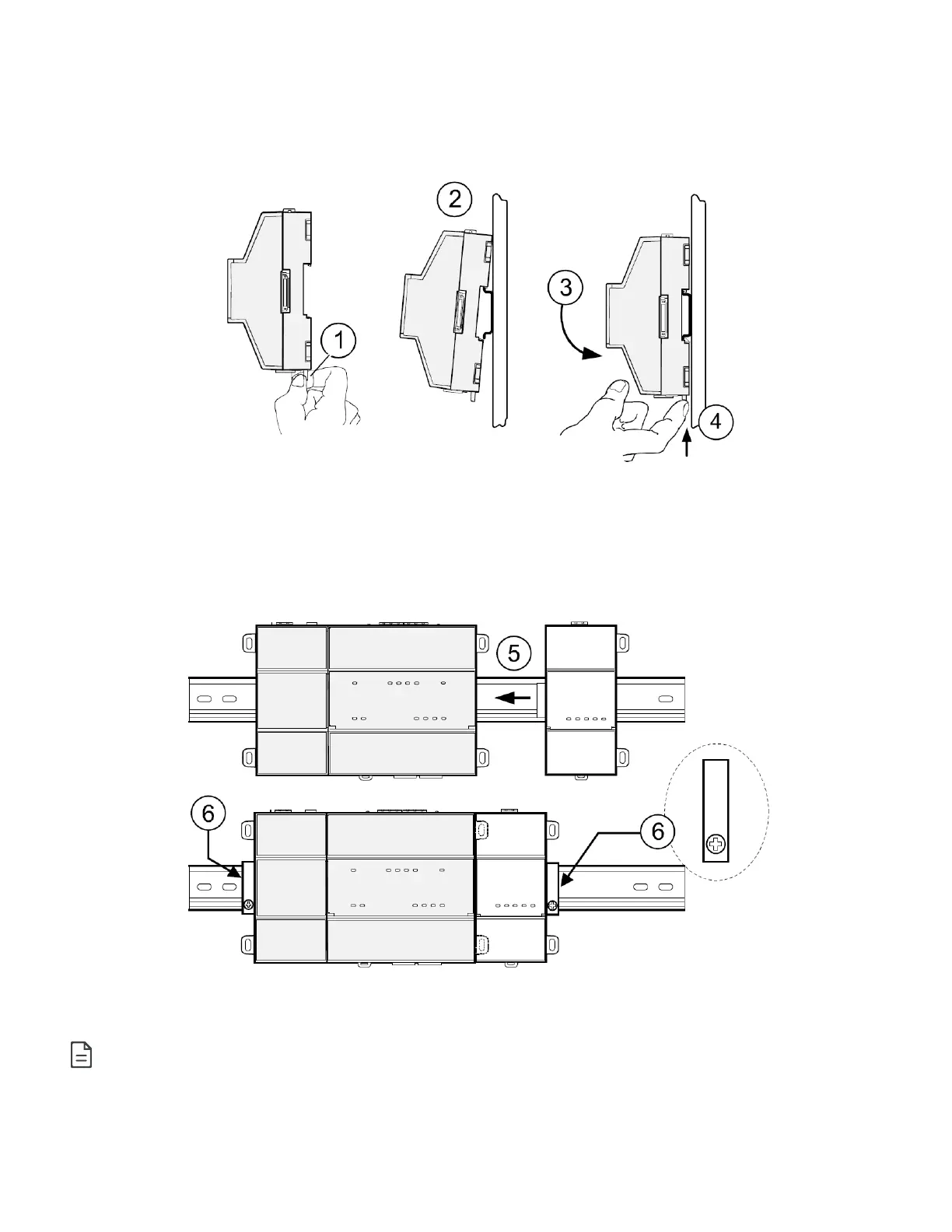Mounting on a DIN Rail
The following steps describe how to mount the controller on a DIN rail.
Prerequiste: The 35mm DIN rail should be securely mounted, with at least two screws near the rail ends. The microSD card must be installed in the
EC-BOS-9. See Inserting or Removing the MicroSD Card.
1. Pull the EC-BOS-9 locking clip down.
2. Tilt the controller to hook it over the DIN rail.
3. Push down and in on the unit, fastening it to the rail.
4. Push the locking clip up to secure the controller.
5. To mount any option module onto the DIN rail, slide the module firmly into the controller’s connector to seat.
Repeat for other modules as needed (4 maximum).
6. Carefully secure both ends of the final assembly with the DIN rail end-clips provided by the DIN rail vendor.
-
To remove a unit from the DIN rail, pull down its locking clip. Then swing the bottom out and lift the unit away from the DIN rail.
