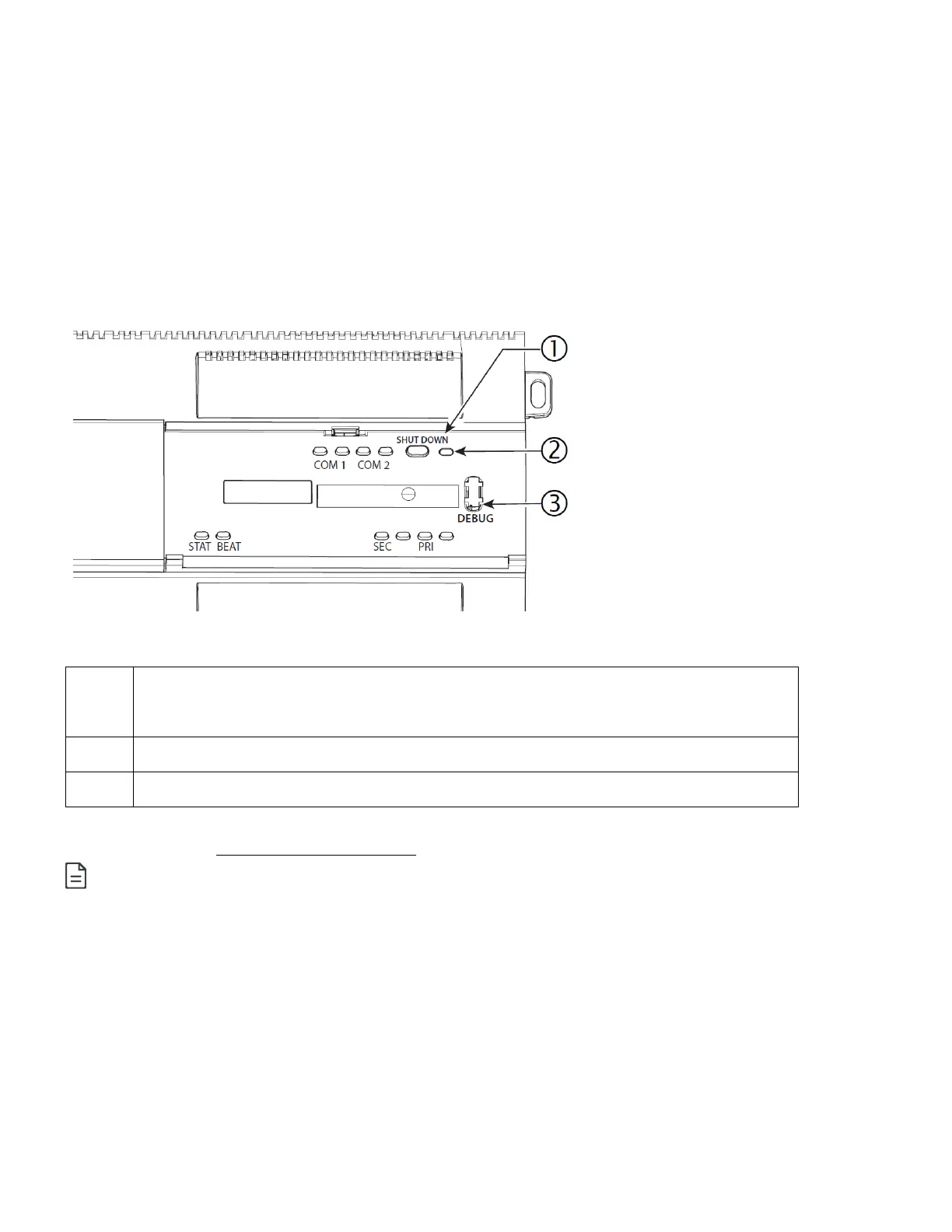PRI, SEC (Ethernet) LEDs
Two LEDs for each of the two LAN ports flash green and yellow.
- The green (left side) Link LED operates as follows:
• Off indicates no Ethernet link is made.
• On indicates an Ethernet link is made.
- The yellow (right side) Activity LED operates as follows:
• Off indicates no Ethernet activity.
• On and blinking indicates activity (typically if the Link is on).
SHUT DOWN Switch and DEBUG Port
Behind the controller’s front access door there is one USB port, one pushbutton switch, and an associated LED.
Figure 8: SHUT DOWN switch and debug port behind access door
1
SHUT DOWN: Push button switch for a controlled shutdown.
The
SHUT DOWN push button initiates a controlled shutdown of the controller, ensuring that all station
data are preserved.
This provides an alternative to the platform stop station command while the controller
is connected online. Refer to
-BOS-9 Shutdown for details.
2
SHUT DOWN LED (Green) Shut down "job in progress" indicator.
DEBUG: The DEBUG port is a USB-C port for serial debug communications to the controller only.
You can use a serial terminal program (for example: PuTTY) with the DEBUG port to access the controller’s system shell menu. This provides access to
a few basic platform settings. Default DEBUG port settings are: 115200, 8, N, 1 (baud rate, data bits, parity, stop bits).
For more details, refer to the EC-BOS-9 Install and Startup Guide.
Login requires admin-level platform credentials.