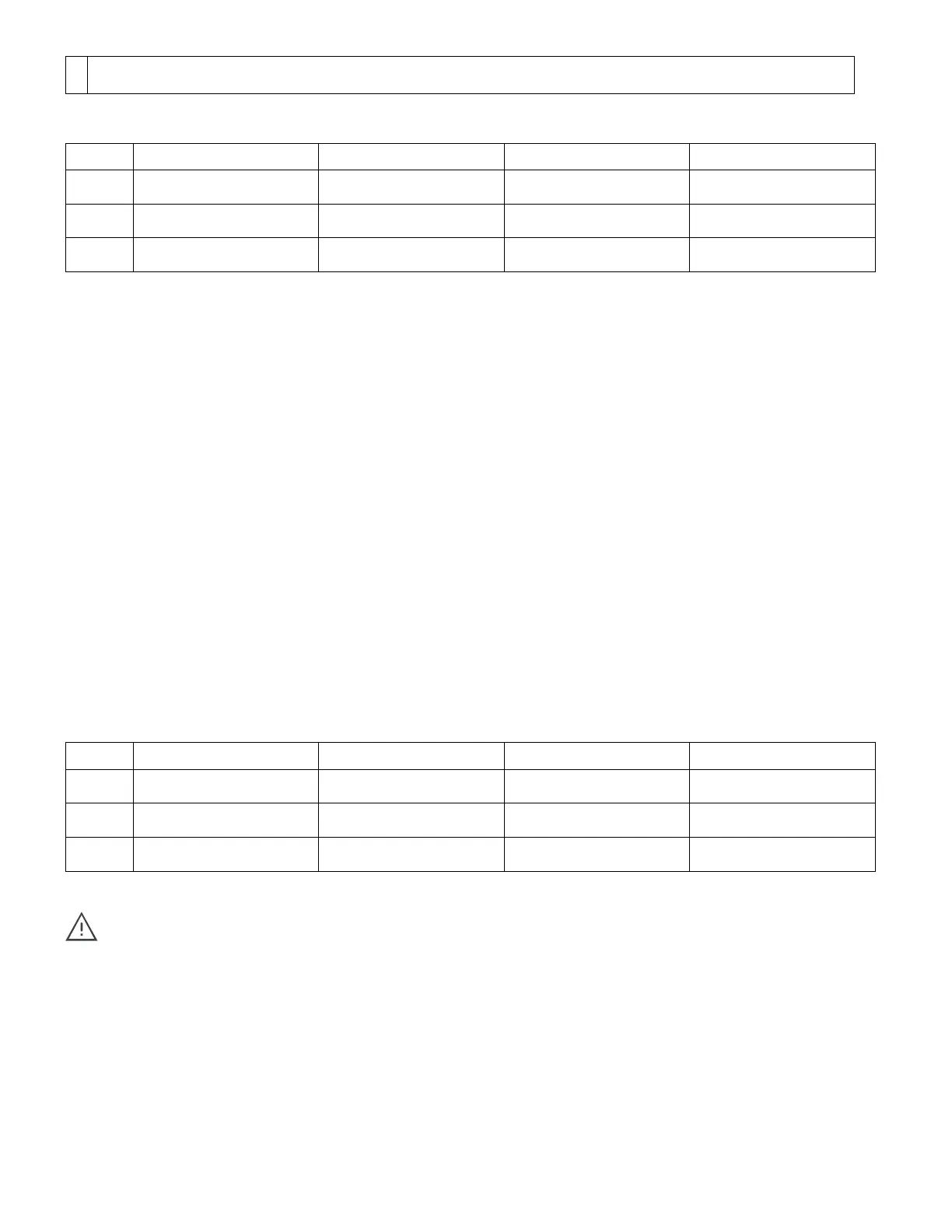LEDs
After applying power to the controller, LED and heartbeat blink patterns are provided to indicate the status of communication and operation of the EC-
BOS-9. The following table provides a summary description of 3 different heartbeat blink patterns, describing what each pattern indicates regarding the
current state of controller operating system (system snap), Niagara daemon (niagarad), and station.
Table 3: EC-BOS-9 BEAT (heartbeat) LED blink pattern
LED blink patterns can change to indicate that a certain state has changed from running to stopped, or not running. For example:
• If a station is killed or stopped, the heartbeat pattern should change from pattern C to pattern B.
• If a station is started, or restarted, the heartbeat pattern should change to pattern C.
Note that after Niagara daemon startup, niagarad is not monitored.
RS485 LEDs
RS485 port A (COM1) and RS485 port B (COM2) each have two LEDs reflecting port activity as follows:
• Yellow (TX): indicates the EC-BOS-9 is transmitting data on the RS485 port.
• Green (RX): indicates the EC-BOS-9 is receiving data from an RS485 device connected to this port.
These LEDs use a fixed “on time” when a message is detected on the port. If a receive LED is on constantly, this can indicate a wiring problem, such as
a shorted wire or reversed wiring.
STAT (Status) LED
The green STAT LED provides a CPU machine status check and should remain lit whenever the EC-BOS-9 is powered. If the status LED does not light
while power is applied, contact System Engineering for technical support.
BEAT (Heartbeat) LED
In normal operation, the yellow heartbeat BEAT LED blinks at 1 Hz, at 50%/50% on/off duty cycle.
After power is applied, during bootup, the BEAT LED flashes at a 1 Hz rate, at 50%/50% on/off duty cycle. The bootup process status is indicated by blink
patterns as described in the table below.
200ms on / 200ms off System up niagarad starting No station running
200ms on / 1000ms off System up niagarad running No station running
Table 4: EC-BOS-9 BEAT (heartbeat) LED blink pattern
Do not remove power from the controller during bootup or during other critical operations, such as firmware upgrade to the controller or
any attached modules.
If the BEAT LED stays on constantly, does not light or blinks very fast, contact System Engineering for technical support.