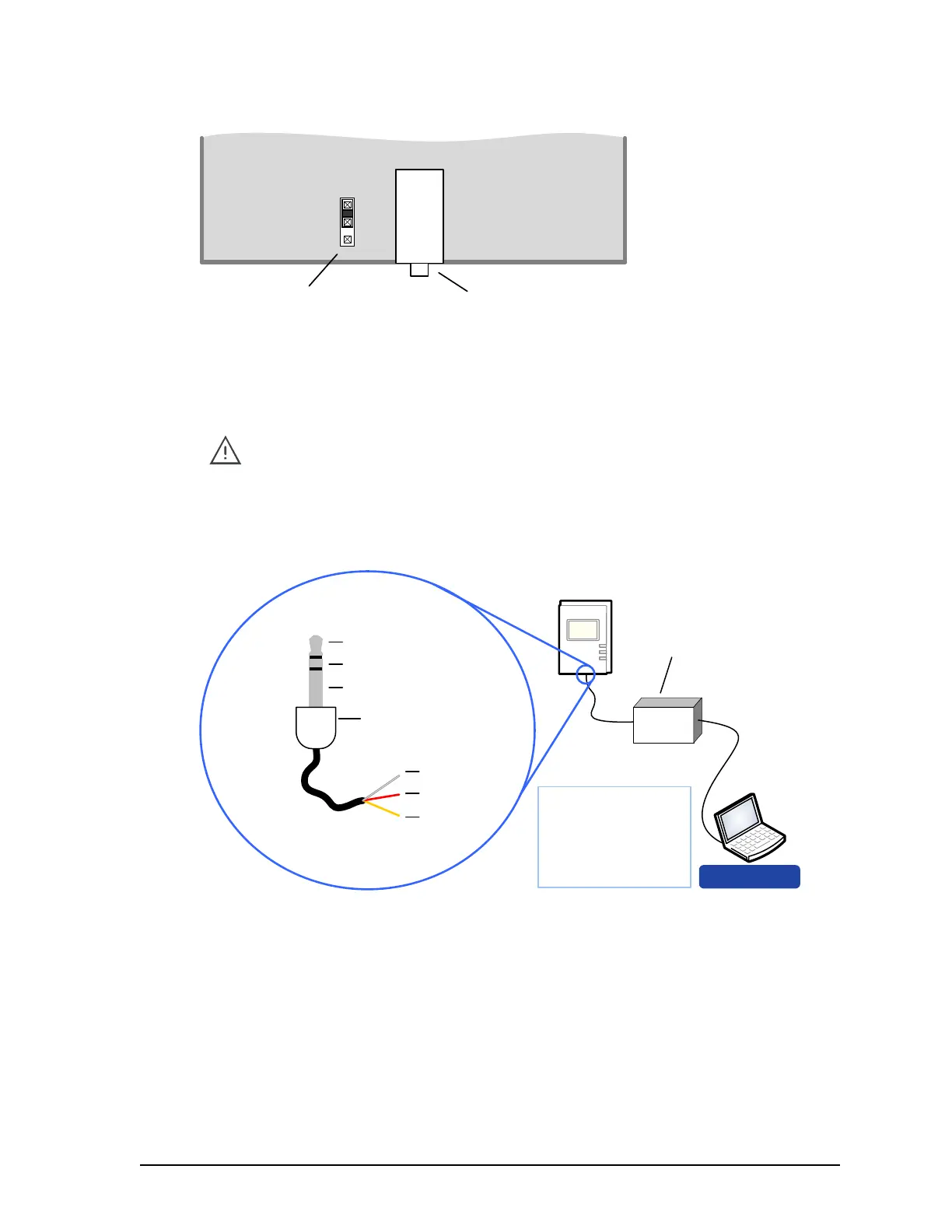Controller Installation and Maintenance Tasks with an Allure EC-Smart-Vue Sensor
Network Guide 107
Figure 70: BAC/LON Jumper Set to the BAC Position
To temporarily access the LAN for commissioning and maintenance purposes, connect a por-
table adaptor to the stereo audio plug located on the lower edge of the Allure EC-Smart-Vue
sensor.
Wire a standard three-conductor 3.5 mm (1/8") stereo jack as shown below.
Figure 71: 1/8" (3.5 mm) Stereo Jack Connection for a Portable Adapter
The following BACnet MS/TP adapter is available from Distech Controls: BACnet/IP to MS/TP
Adapter, part number NC-BASRTPBXX.
The BACnet MS/TP adaptor must have an electrically-isolated RS-485 port. Other-
wise a ground path from the BACnet network will be made through the computer
that will disrupt BACnet network communications.
BAC
LON
3.5 mm (1/8”) Network
Access Jack
Network Type
Jumper
To BACnet MS/TP
Adaptor
NET+
NET-
Shield
LAN Access
Connector
EC-Net Pro
- Temporary
Commissioning and
Maintenance
Connection
- No EOL Resistors are
Necessary
BACnet MS/TP Adaptor
with Isolated RS-485 Port
Cable Supplied with
BACnet MS/TP Adaptor
NET+ (White)
NET- (Red)
Shield (bare)
