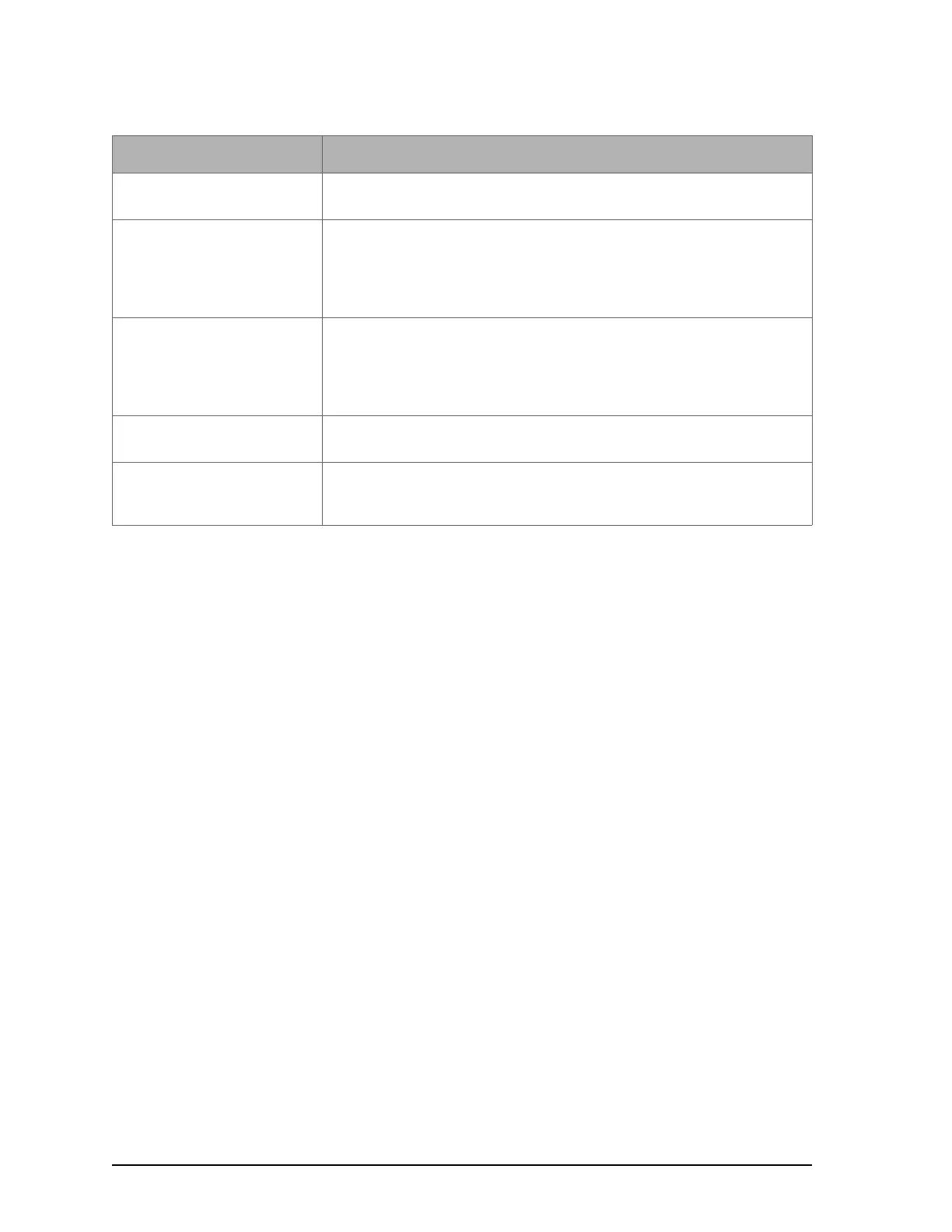114 Network Guide
The data bus is polarity sensitive Ensure that the polarity of all data bus wiring is consistent throughout the network. See BAC-
net MS/TP data bus is polarity sensitive on page 146.
Do not overload the data bus with
Change of Value (COV) reporting
COV reports create the most traffic on the BACnet MS/TP data bus. Set the COV report rate
to the largest value that provides acceptable performance. Only map COV reports for values
that are necessary. For mapped analog points that are continuously changing, try increasing
the COV increment on these points or set the COV minimum send time flag to true to send
the value at a regular frequency.
Do not leave address holes in the
device’s MAC Address range
Assign MAC Address to device starting at 3, up to 127. Do not skip addresses. Set the maxi-
mum MAC Address in the ECY Series Controller to the final MAC Address number actually
installed.
NOTE: The physical sequence of the MAC Address of the devices on the data bus is unim-
portant: For example, the MAC Address of devices on the data bus can be 5, 7, 3, 4, 6, and 8.
Only daisy-chained devices are
acceptable
Eliminate T-taps and star configurations. Use a router to connect a data bus spur.
Connect no more than five devices to
a power supply transformer (for 24V
controllers)
BACnet MS/TP devices require good power quality. See Power Supply Requirements for
24VAC-Powered Controllers on page 171.
Table 31: Verify that the Following Recommendations have been Carried Out Before Calling Technical Support
Recommendation Description