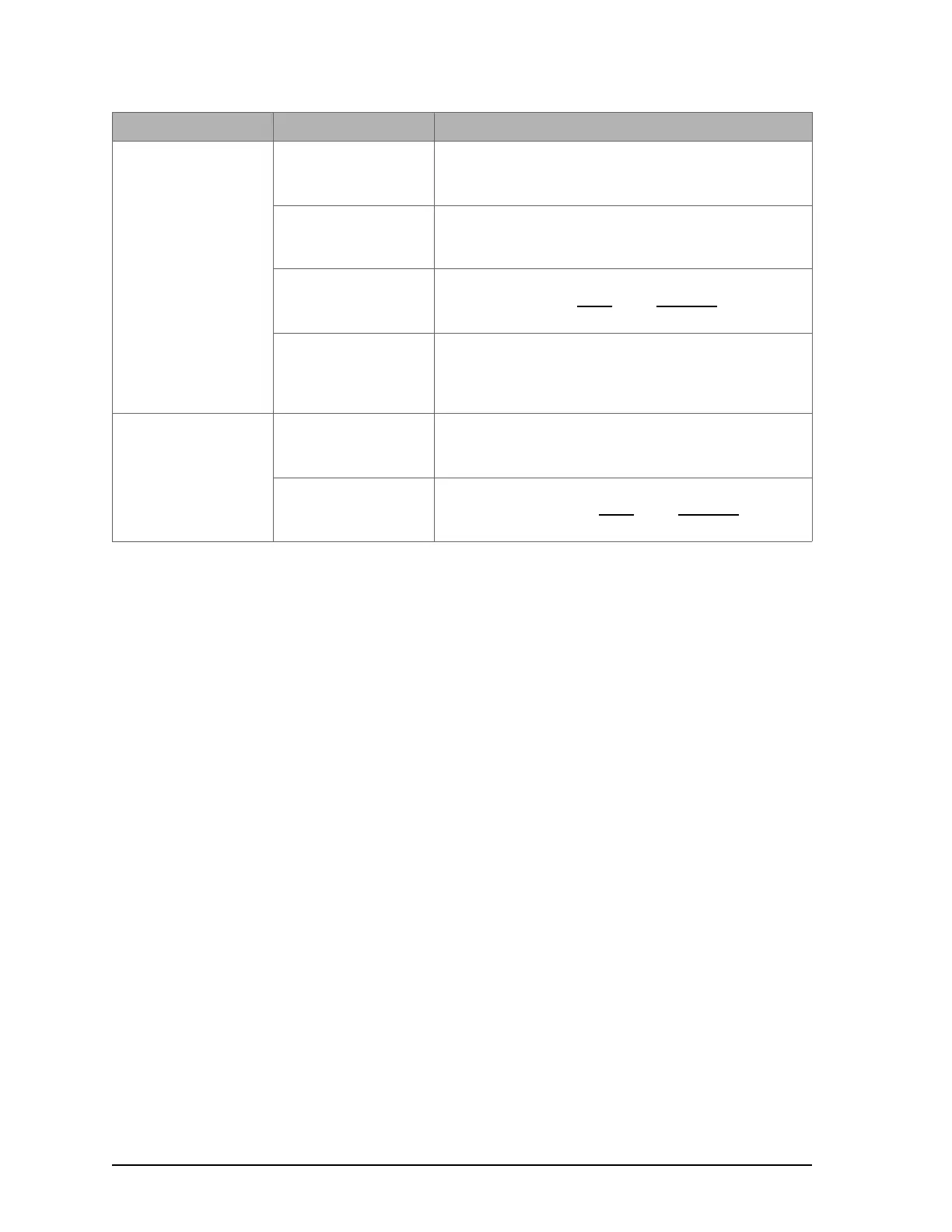128 Network Guide
Hardware input is not read-
ing the correct value
Input wiring problem Check that the wiring is correct according to the module's hardware
installation manual and according to the peripheral device's manufac-
turer.
Open circuit or short circuit Using a voltmeter, check the voltage on the input terminal. For exam-
ple, for a digital input, a short circuit shows approximately 0V and an
open circuit shows approximately 3.3V. Correct wiring if at fault.
Configuration problem With EC-gfxProgram, check the configuration of the input; for example,
is it enabled? Refer to the EC-
gfxProgram User Guide for more infor-
mation.
Over-voltage or over-cur-
rent at an input
An over-voltage or over-current at one input can affect the reading of
other inputs. Respect the allowed voltage / current range limits of all
inputs. Consult the appropriate datasheet for controller input range lim-
its.
Hardware output is not
reading the correct value
Output wiring problem Check that the wiring is correct according to the module's hardware
installation manual and according to the peripheral device's manufac-
turer.
Configuration problem With EC-gfxProgram, check the configuration of the output; for exam-
ple, is it enabled? Refer to the EC-
gfxProgram User Guide for more
information.
Symptom Possible Cause Solution
