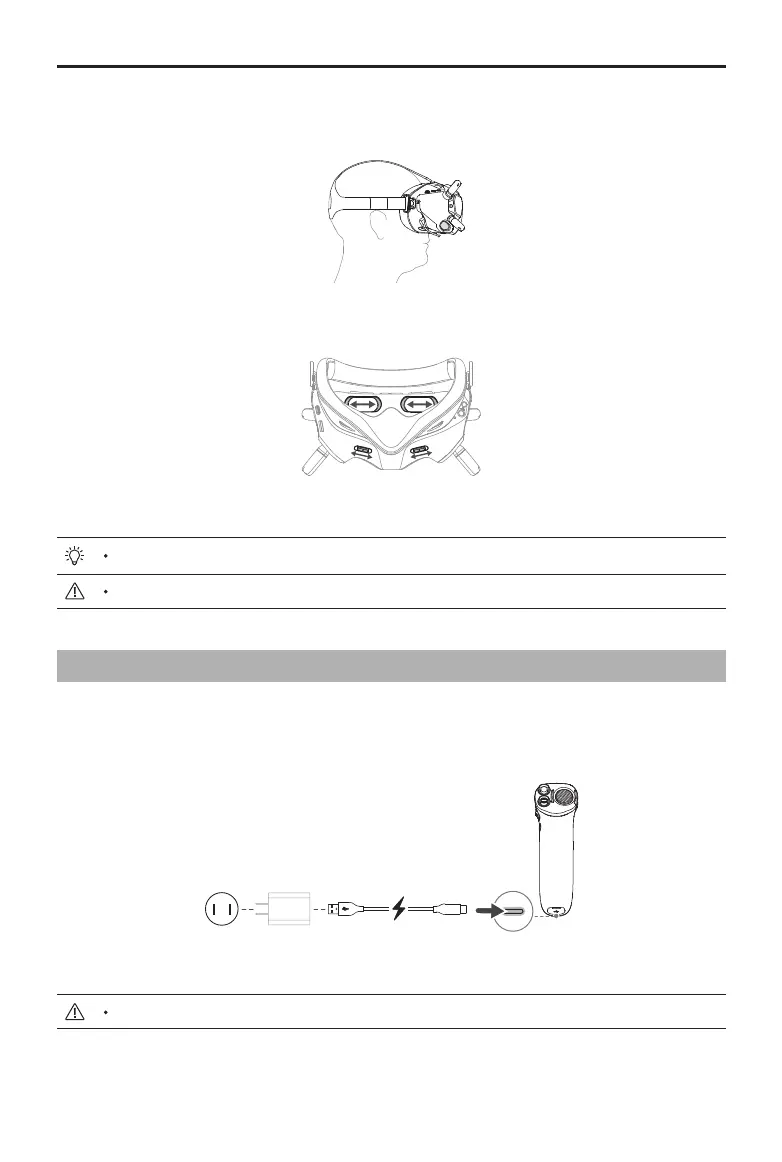DJI Avata
User Manual
11
© 2022 DJI All Rights Reserved.
4. Align the lenses over your eyes and pull the headband down. Adjust the headband size until the goggles t
securely and comfortably on your face and head.
5. Turn the IPD slider to adjust the distance between the lenses until the images are properly aligned.
58-70 mm
The goggles can be worn over glasses.
DO NOT use the goggles battery to power other mobile devices.
Preparing the Remote Control Devices
Press the power button once to check the current battery level. Charge before using if the battery level is too low.
DJI Motion Controller
5V, 1A/2A
USB Power Delivery chargers are not supported.