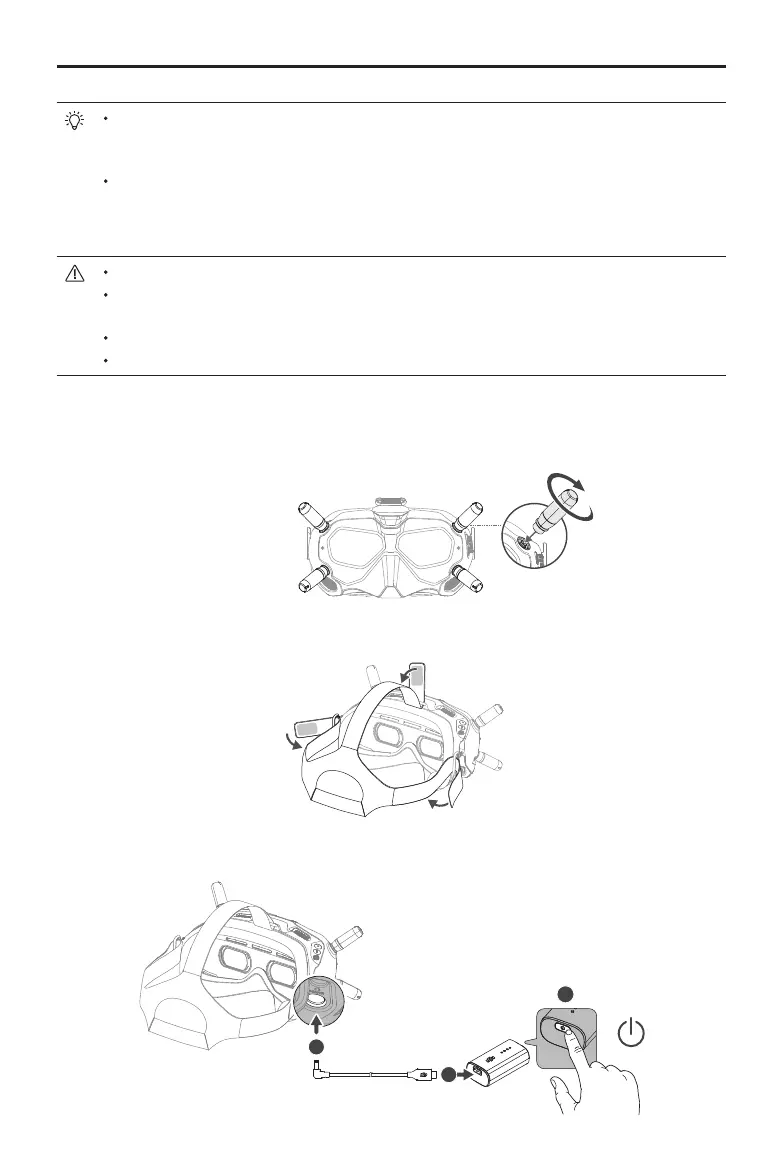DJI Avata
User Manual
10
© 2022 DJI All Rights Reserved.
The diopter lenses do not support astigmatism correction. If you require astigmatism correction or if
the goggles’ diopter is unsuitable, you can purchase additional lenses and use the eyeglass frames
provided to install them on the goggles. Refer to the “Using the Eyeglass Frames” for more information.
When adjusting the diopter for the rst time, you are advised to adjust to a degree that is slightly lower
than the strength of your actual eyeglasses. Give your eyes enough time to adapt, then adjust the
diopter again until you get a clear view. Do not use a diopter higher than your actual eyeglass power to
avoid eyestrain.
Fold the antennas to avoid damage when the goggles are not in use.
Re-attach the screen protector after use to protect the lens and prevent damage caused by direct
sunlight.
Only use the DJI goggles battery provided. DO NOT use non-DJI batteries.
DO NOT use the goggles battery to power other devices.
DJI FPV Goggles V2
1. Install the four antennas to the mounting holes on the front of the goggles. Make sure that the antennas are
installed securely.
2. Attach the strap to the headband attachment on the top and sides of the goggles.
3. Use the included power cable to connect the power port of the goggles to the goggles battery. Press the
power button once, then press again and hold for two seconds to power the goggles on.
3
1
2