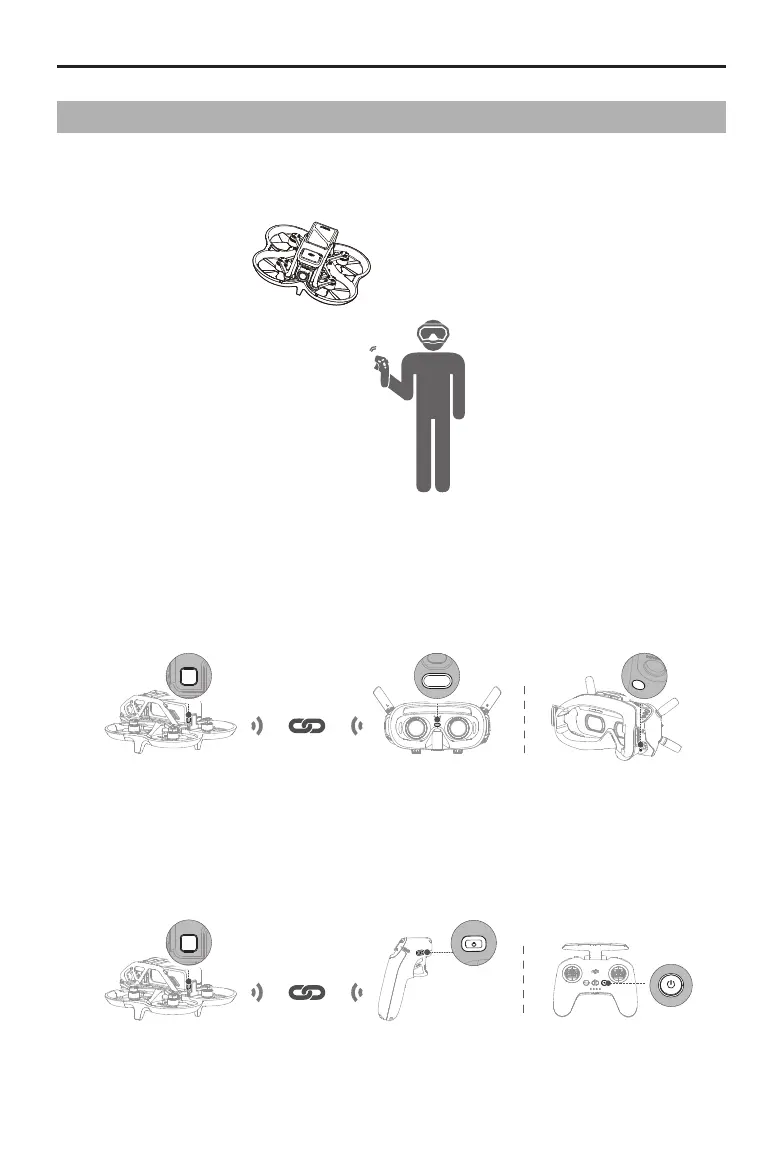DJI Avata
User Manual
19
© 2022 DJI All Rights Reserved.
Linking
Follow the steps below to link the aircraft, goggles, and remote control devices. Make sure that the DJI devices
used with the aircraft are activated through the DJI Assistant 2 (Consumer Drones Series) and updated to the
latest rmware before linking.
1. Power on the aircraft, goggles, and remote control devices. Press and then press and hold the power button
to power devices on or o.
2. Press the link button on the goggles. The goggles will start to beep continually.
3. Press and hold the power button on the aircraft until the battery level LEDs start to blink in sequence.
4. Once linking is completed, the battery level LEDs of the aircraft turn solid and display the battery level, the
goggles stop beeping, and image transmission can be displayed normally.
5. Press and hold the power button on the aircraft until the battery level LEDs start to blink in sequence.
6. Press and hold the power button of the remote control device until it starts to beep continually and the battery
level LEDs blinks in sequence.
7. Once linking is successful, the remote control device stops beeping and both the battery level LEDs turn solid
and display the battery level.