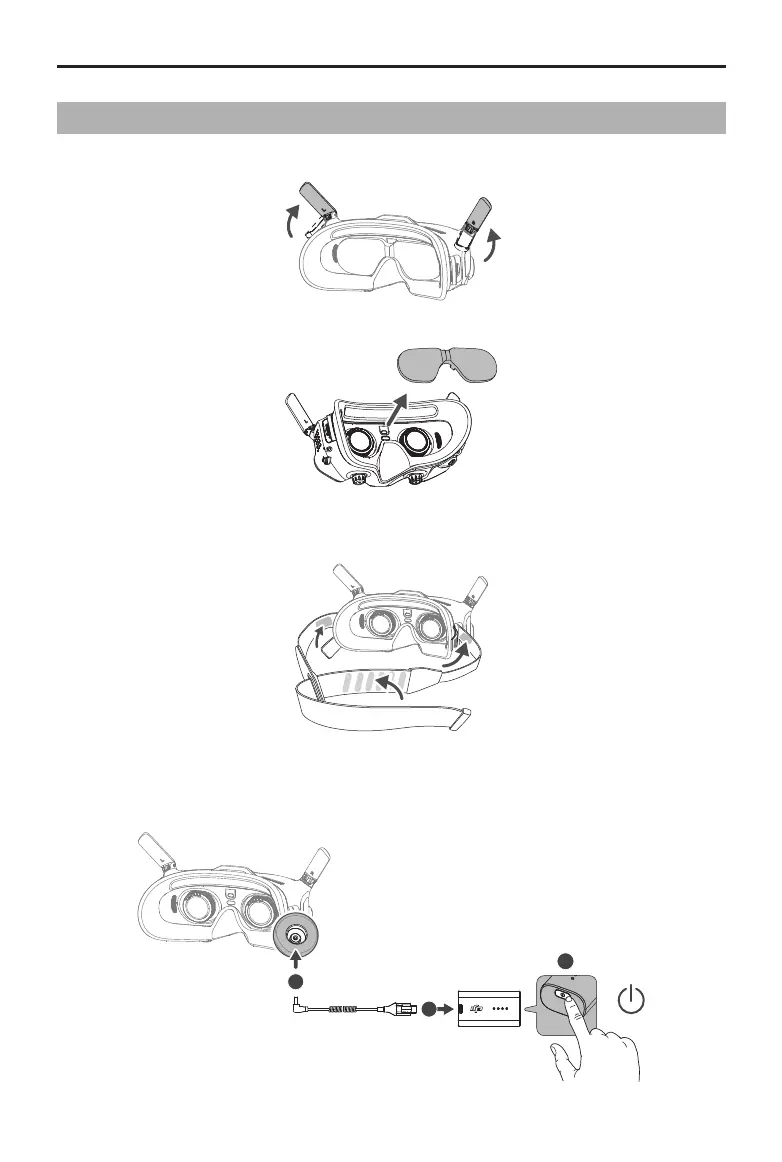DJI Avata
User Manual
8
© 2022 DJI All Rights Reserved.
Preparing the Goggles
DJI Goggles 2
1. Unfold the antennas.
2. Remove the screen protector.
3. Attach the headband to the goggles.
4. Use the power cable (USB-C) provided to connect the power port of the goggles to the goggles battery. Press
the power button once, then press again and hold for two seconds to power the goggles on.
1
3
2