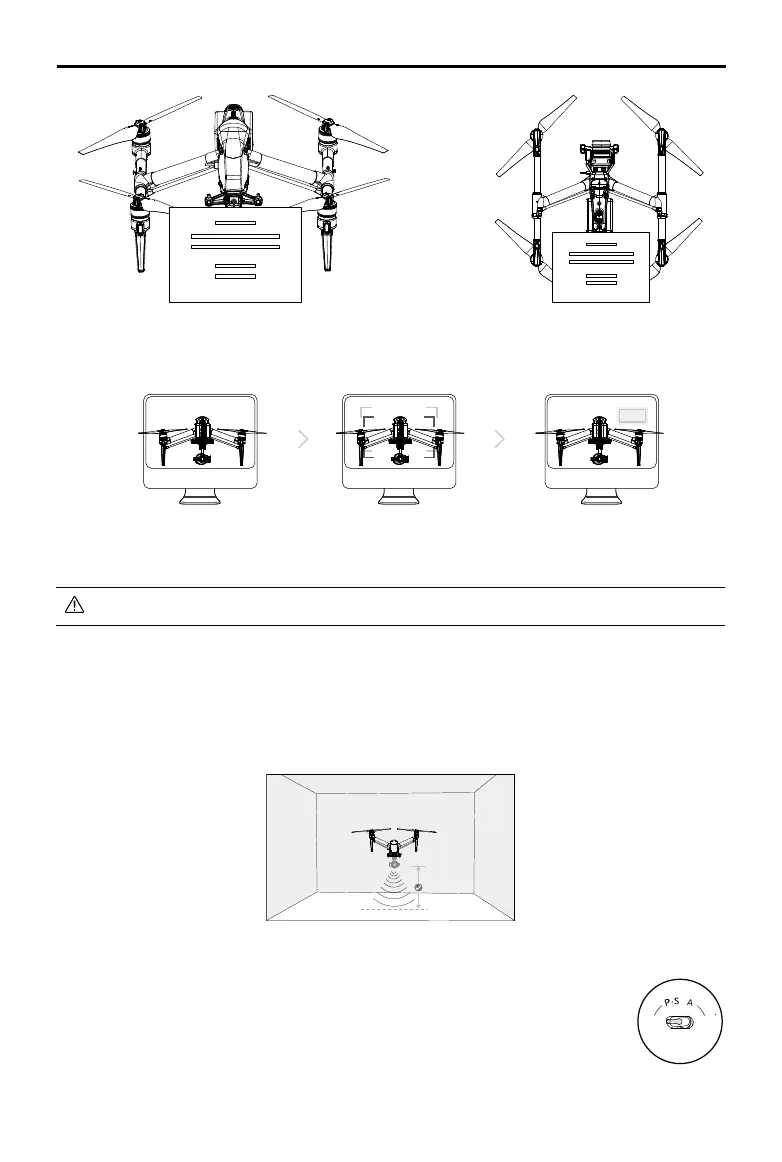©
2018 DJI All Rights Reserved.
27
INSPIRE 2
SERIES User Manual
Calibrating via Screen
Follow the steps below to calibrate the camera.
01
Point the aircraft toward the screen
02
Align the boxes
03
Pan and tilt the aircraft
Follow the steps below to use Vision System:
1. Toggle the ight mode switch to P-mode.
2. Place the aircraft on a flat surface. Note that the Vision System cannot work
properly on surfaces without clear pattern variations.
3. Turn on the aircraft. The aircraft status indicator will ash green two times, which
indicates the Vision System is ready. Gently push the left stick up to lift off and
the aircraft will hover in place.
Using Vision System
Vision System is activated automatically when the Inspire 2 is powered on. No manual action is
required. Vision System is typically used in the indoor environment where no GPS is available. By
using the sensors on the Vision system, Inspire 2 can perform precision hovering even when no GPS
is available.
DO NOT power off or unplug the USB cable after calibration. Wait for data calculation.
