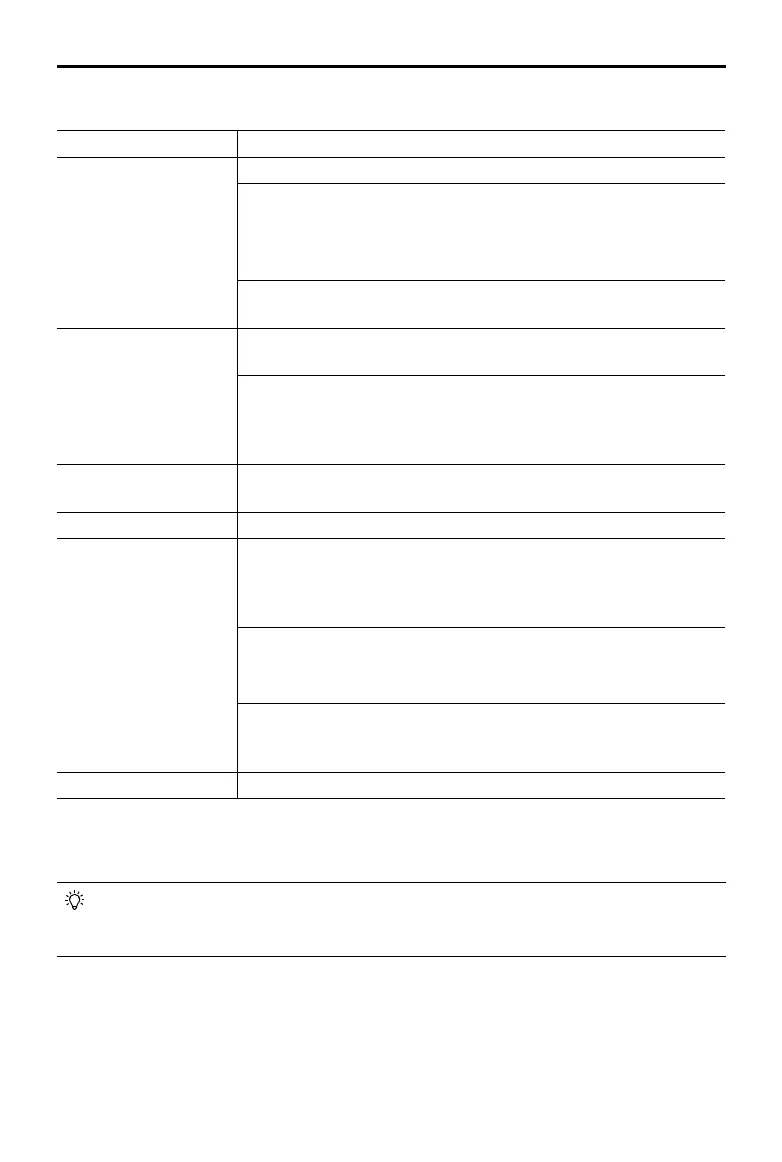©
2018 DJI All Rights Reserved.
61
INSPIRE 2
SERIES User Manual
GEO Zone Description
Restricted Zone
Takeoff: The aircraft’s motors cannot be started.
In-ight: When GPS signal changes from weak to strong, DJI GO 4
starts a 20-second countdown. Once the countdown is over, the aircraft
immediately lands in semi-automatic descent mode and turns off its
motors after landing.
In-ight: When the aircraft approaches the boundary of the Restricted
Zone, it automatically decelerates and hovers.
Authorization Zone
Takeoff: The aircraft’s motors cannot be started. Takeoff is only available
after submitting an unlock request with the user’s phone number.
In-ight: When GPS signal changes from weak to strong, DJI GO 4
starts a 20-second countdown. Once the countdown is over, the aircraft
immediately lands in semi-automatic descent mode and turns off its
motors after landing.
Enhanced Warning Zone
The aircraft ies normally but the user is required to conrm the ight
path.
Warning Zone The aircraft ies normally but the user receives warning messages.
Altitude Zone
When GPS signal is strong, the aircraft cannot exceed the specied
altitude.
In-ight: When GPS signal changes from weak to strong, the aircraft will
descend and hover below the altitude limit.
When the GPS signal is strong, the aircraft approaches the boundary
of the Altitude Zone. If it is higher than the altitude limit, the aircraft
decelerates and hovers in place.
When the GPS signal changes from weak to strong, DJI GO 4 app starts
a 20-second countdown. Once the countdown is over, the aircraft will
descend and hover below the altitude limit.
Free Zone The aircraft ies normally with no restrictions.
GEO Zone Flight Restrictions
Semi-Automatic Descent: All stick commands are available except the throttle command
and RTH button during descent and landing. The aircraft’s motors turn off automatically
after landing. It is recommended to y the aircraft to a safe location to land immediately.
