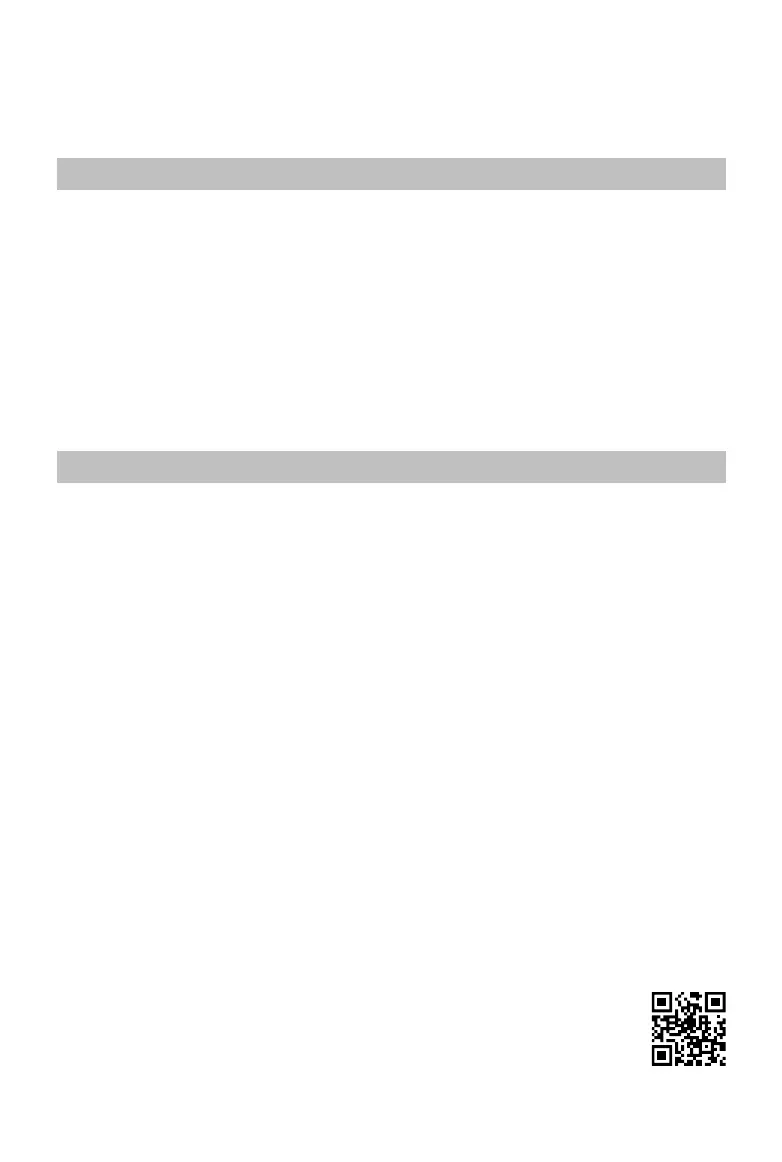©
2015 DJI. All Rights Reserved.
3
Warnings
The rotating propellers can cause serious damage and injury. Fly with caution at all times.
Assembly Warnings
1. Ensure that all other parts are installed before inserting the Intelligent Flight Battery.
2. Use the extension rod to separate the GPS module from the center frame to avoid interference with
the power board.
3. Ensure the frame arms are mounted correctly.
4. It is recommended to use the 3° fasteners to secure the frame arms. If you use the 0° fasteners,
ensure that all four propeller rotation planes are perfectly horizontal after mounting.
5. Do NOT mix up the 0° fasteners and the 3° fasteners. Ensure the four fasteners in the outer arm
slots of the center frame are the same.
6. Do NOT remove any glued-in screws.
7. Screws with blue glue on their threads can be used without threadlocker for the rst time. After that,
apply a suitable amount of threadlocker to the thread.
Flight Warnings
1. The aircraft is not waterproof. Do NOT y in rainy or snowy weather.
2. Ensure that all parts are in good condition before each ight. Do NOT y with worn or damaged
parts.
3. Ensure that the cooling fan of the ight controller is in good condition and working properly before
each ight. If not, repair it immediately.
4. Ensure the propellers and motors are installed correctly before each ight.
5. Ensure that all cables are secure before each ight.
6. Maintain a safe distance from people, buildings, high voltage power lines, tall trees, water, and
other hazards when ying the aircraft.
7. Use only DJI TB47D/TB48D Intelligent Flight Batteries as the power supply.
8. Do NOT overload the system.
9. Do NOT go near or touch the motors or propellers when they are spinning, as this can cause
serious injury.
10. Disconnect the battery and remove the camera during transportation to avoid damage or injury.
11. Only use compatible DJI parts.
If you encounter any problems or if you have any questions, please contact your
local DJI authorized dealer or DJI Support.
DJI Support Website:
www.dji.com/support
