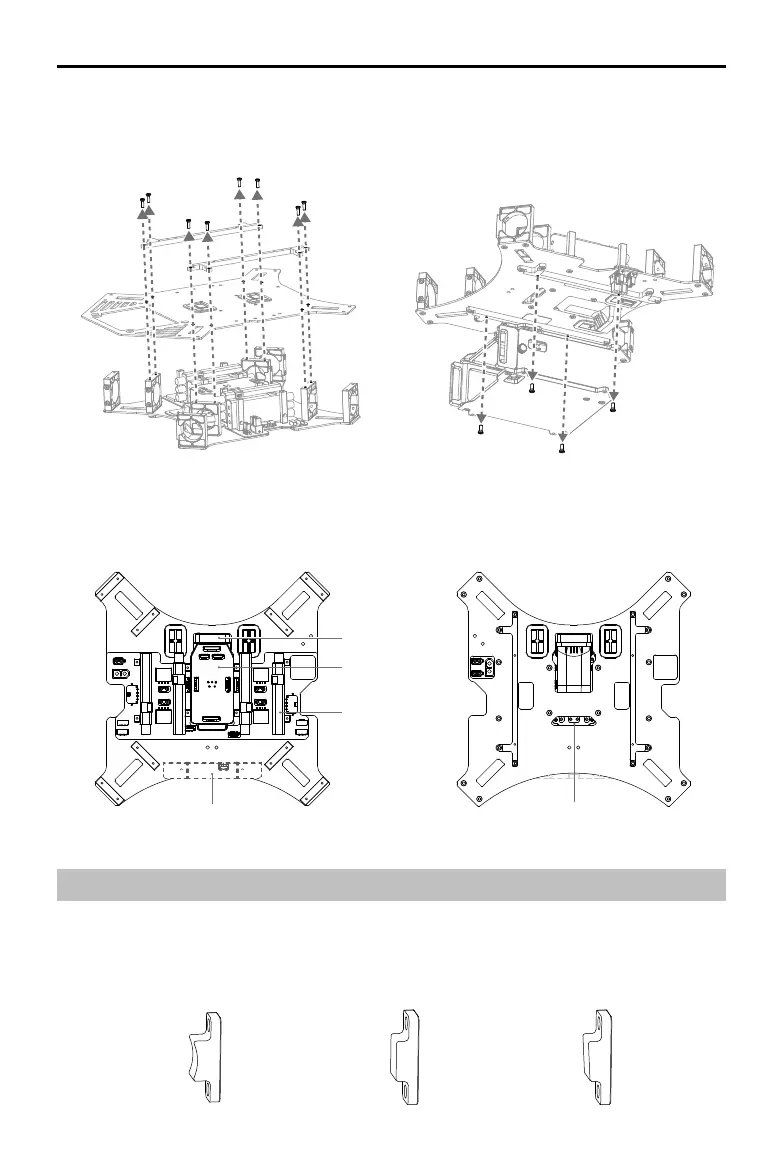©
2015 DJI. All Rights Reserved.
7
DJI MATRICE 100
User Manual
4. Now you may check the center frame. Check that components such as the ight controller and
ESCs are intact, and that the cables are connected to ports with matching color labels.
Mounting the Frame Arms
1. Identify the M1 - M4 marks on the frame arms and the arm slots of the center frame. Mount each
frame arm onto the corresponding position on the center frame.
2. Arm Fasteners are used to secure the frame arms. There are three types of fasteners that come
with the M100. The curved fasteners and the 3° fasteners are preinstalled on the arm slots.
2. Remove the eight screws (M2.5x8) on the mounting rails on the upper plate of the center frame.
Then remove the mounting rails and the upper plate.
3. Remove the four screws (M2.5x5) on the battery compartment. Then remove the battery
compartment.
Cooling Fan
Flight Controller
ESC
Aircraft Status Indicator
Curved Fastener 0° Fastener
3° Fastener
Antenna Port
