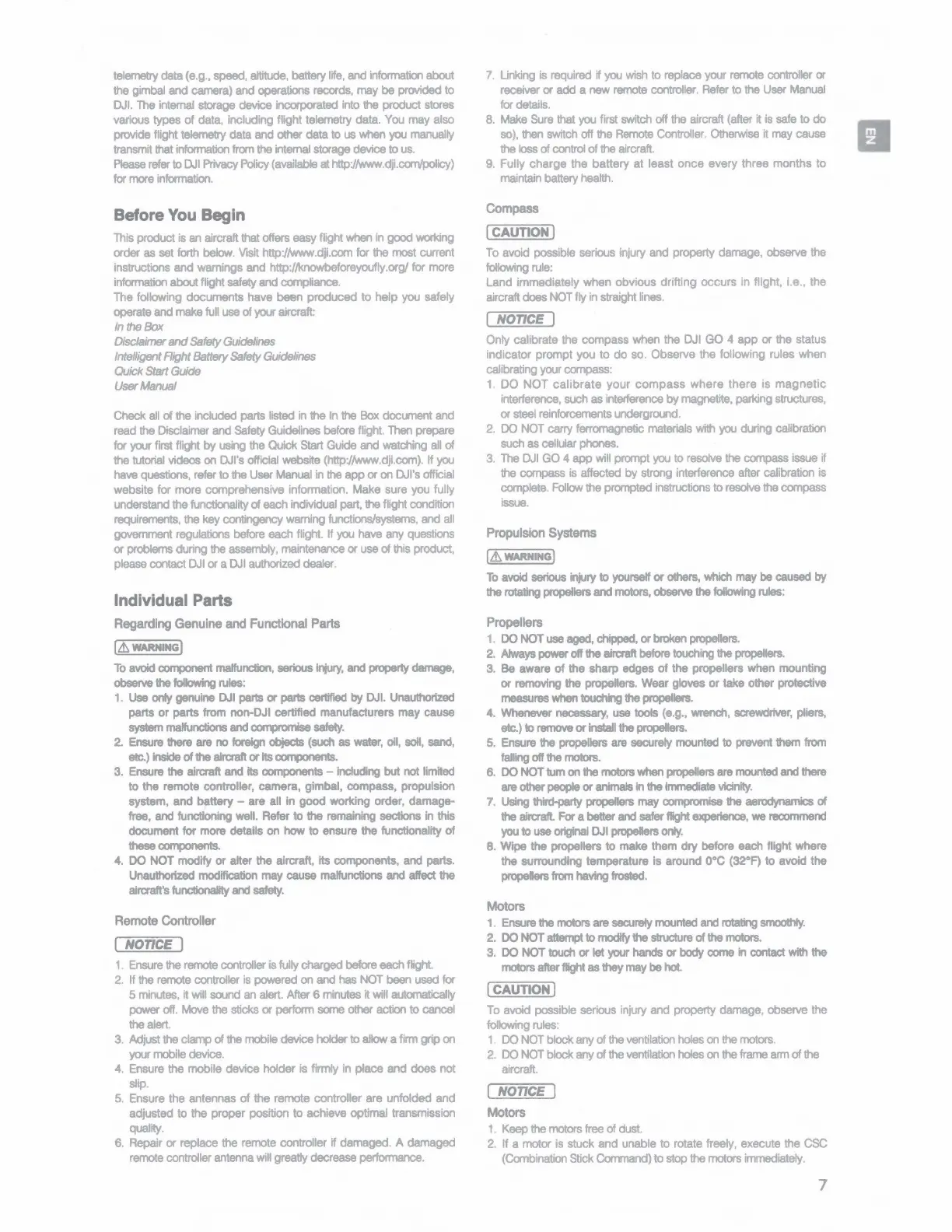telemetry
data
(e.g.,
speed,
altitude,
battery
life,
and
information
about
the
gimbal and
camera)
and
operations
records,
may
be provided
to
OJI.
The
internal
storage device incorporated
into
the product
stores
various types of
data,
including flight telemetry
data.
You
may
also
provide flight
telemetry
data
and
other data
to
us
when
you
manually
transmit
that
information
from
the
internal
storage
device
to
us.
Please refer
to
OJI
Privacy
Policy
(available
at
http:/MWW.dji.com'policy)
for
more
information.
Before
You
Begin
This
product
is
an
aircraft
that
offers
easy flight when
in
good
working
order
as
set
forth
below.
Visit
http:/f.Nww.dji.com
for
the
most
current
instructions and warnings
and
http://knowbeforeyoufly.org/ for
more
information
about
flight
safety
and
compliance.
The
following documents have been produced to help
you
safely
operate
and
make
full
use
of your aircraft:
In
the Box
Disclaimer
and
Safety
Guid9/ines
Intelligent
Right
Battery
Safety
Guidelines
Quick
Start
Guide
User
Manual
Check
all
of
the
included
parts
listed
in
the
In the
Box
document
and
read
the
Disclaimer
and
Safety
Guidelines
before
flight.
Then prepare
for
your
first flight
by
using
the
Quick
Start
Guide
and
watching
all
of
the
tutorial
videos
on
OJl's
official
website
(http://www.dji.com).
If
you
have
questions,
refer
to
the
User
Manual
in
the app
or
on
OJl's
official
website for more comprehensive information. Make
sure
you
fully
understand
the functionality
of
each
individual
part,
the
flight
condition
requirements,
the
key contingency
warning
functions/systems,
and
all
government
regulations
before
each
flight.
If
you
have
any
questions
or
problems during the
assembly,
maintenance
or
use
of
this
product,
please
contact
OJI
or
a
OJI
authorized
dealer.
Individual Parts
Regarding
Genuine
and
Functional
Parts
[&WARNING!
To
avoid
component malfunction, serious iflury, and property
damage,
observe
the
following
rules:
1.
Use
only
genuine
DJI
parts
or parts
certified
by
OJI.
Unauthorized
parts or parts from non-OJI certified manufacturers may cause
system
malfunctions
and
compromise
safety.
2.
Ensure
there
are
no
foreign objects (such
as
water,
oll,
soil,
sand,
etc.) inside of the aircraft or its
00fT1POI
181'11s.
3.
Ensure
the
aircraft and its
oomponents
-
including
but not
limited
to the remote controller, camera, gimbal, compass, propulsion
system, and battery - are all in good working order, damage-
free, and functioning well.
Refer
to the
remaining
sections
in
this
document for more details on
how
to ensure the functionality of
these
components.
4.
DO
NOT modify or alter
the
aircraft, its components,
and
parts.
Unauthorized
modification
may
cause
malfunctions
and affect
the
aircraft's
functionality
and
safety.
Remote
Controller
I NOTICE I
1.
Ensure
the
remote
controller
is
fully
charged
before
each
flight.
2.
If
the
remote
controller
is
powered
on
and
has
NOT
been
used
for
5
minutes,
it
will
sound
an
alert.
After
6
minutes
it
will
automatically
power
off.
Move
the
sticks
or
perform
some
other
action to
cancel
the
alert.
3.
Adjust
the
clamp
of
the
mobile
device holder
to
allow
a
firm
grip
on
your
mobile
device.
4.
Ensure
the
mobile device holder is firmly
in
place
and
does
not
slip.
5.
Ensure
the
antennas of the remote controller
are
unfolded and
adjusted
to
the
proper position to achieve optimal transmission
quality.
6.
Repair
or replace
the
remote
controller if damaged. A damaged
remote
controller
antenna
wiff
greatly decrease performance.
7.
Linking
is
required
if
you
wish
to
replace
your
remote
controller
or
receiver
or
add a new
remote
controller.
Refer
to
the
User
Manual
for
details.
8.
Make
Sure
that
you
first
switch
off
the
aircraft
(after
it
is
safe
to
do
so),
then
switch
off
the
Remote
Controller
.
Otherwise
it
may
cause
the
loss of
control
of
the
aircraft.
9. Fully charge the battery at least once every three months to
maintain
battery
health.
Compass
I CAUTION I
To
avoid
possible
serious
injury
and
property damage, observe
the
follOIMng
rule:
Land immediately when obvious drifting occurs
in
flight,
i.e
., the
aircraft does
NOT
fly
in
straight
lines.
I NOTICE I
Only calibrate
the
compass
when
the
DJ I
GO
4 app or
the
status
indicator prompt
you
to do
so.
Observe the following rules when
calibrating
your
compass:
1.
DO
NOT calibrate your compass where there is magnetic
interference,
such
as
inten'erence
by
magnetite,
parking
structures,
or
steel
reinforcements
underground.
2.
DO
NOT
carry ferromagnetic
materials
with
you
during calibration
such
as
cellular
phones.
3.
The
OJI
GO
4 app
will
prompt
you
to
resolve
the compass
issue
if
the
compass
is
affected
by
strong
interference after calibration
is
complete.
Follow
the
prompted
instructions
to
resolve
the
compass
issue.
Propulsion
Systems
I~
WARNING
I
To
avoid
serious injury to
yourself
or others,
which
may
be
caused
by
the rotating
propellers
and
motors,
observe
the
foilowing
rules:
Propellers
1.
DO
NOT
use
aged,
chipped,
or
broken
propellers.
2.
A)Nays
power
off
the
airaaft
before
touching
the
propellers.
3.
Be
aware of the sharp edges of the propellers
when
mounting
or
removing
the
propellers. Wear gloves or
take
other protective
measures
when
touching
the propellers.
4.
Whenever
necessary,
use
tools
(e.g.,
wrendl,
screwdriver,
pliers,
etc.) to
remove
or
install
the propellers.
5.
Ensure
the propellers
are
securely
mounted
to
prevent
them
from
falling
off
the
motors.
6. DO
NOT
tum
on the motors when
propellers
are
mounted
and
there
are
other people or
animals
in
the
immediate
vicinity.
7. Using third-party
propellers
may
compromise
the aerodynamics of
the
aircraft.
For
a better
and
safer flight experience, we
recommend
you
to
use
original
OJI
propellers
only.
8.
Wipe
the propellers to make them dry before
each
flight where
the surrounding temperature is around
0°c
(32°F) to avoid the
propellers
from
having
frosted.
Motors
1.
Ensure
the
motors
are
securety
mounted
and
rotating smoothly.
2. DO
NOT
attempt
to
modify
the
structure
of
the
motors.
3. DO NOT
touch
or
let
your
hands
or
body
come
in
contact
with
the
motors
after flight
as
1hey
may
be
hot.
!CAUTION!
To
avoid possible serious
injury
and
property damage, observe
the
following
rules:
1.
DO
NOT
block
any
of
the
ventilation
holes
on
the
motors.
2.
DO
NOT
block
any
of
the
ventilation
holes
on
the
frame
arm
of
the
aircraft.
I NOTICE I
Motors
1
Keep
the
motors
free of
dust.
2.
If
a motor
is
stuck and unable
to
rotate
freely, execute
the
CSC
(Combination
Stick
Command)
to
stop
the
motors
immediately.
7
II
