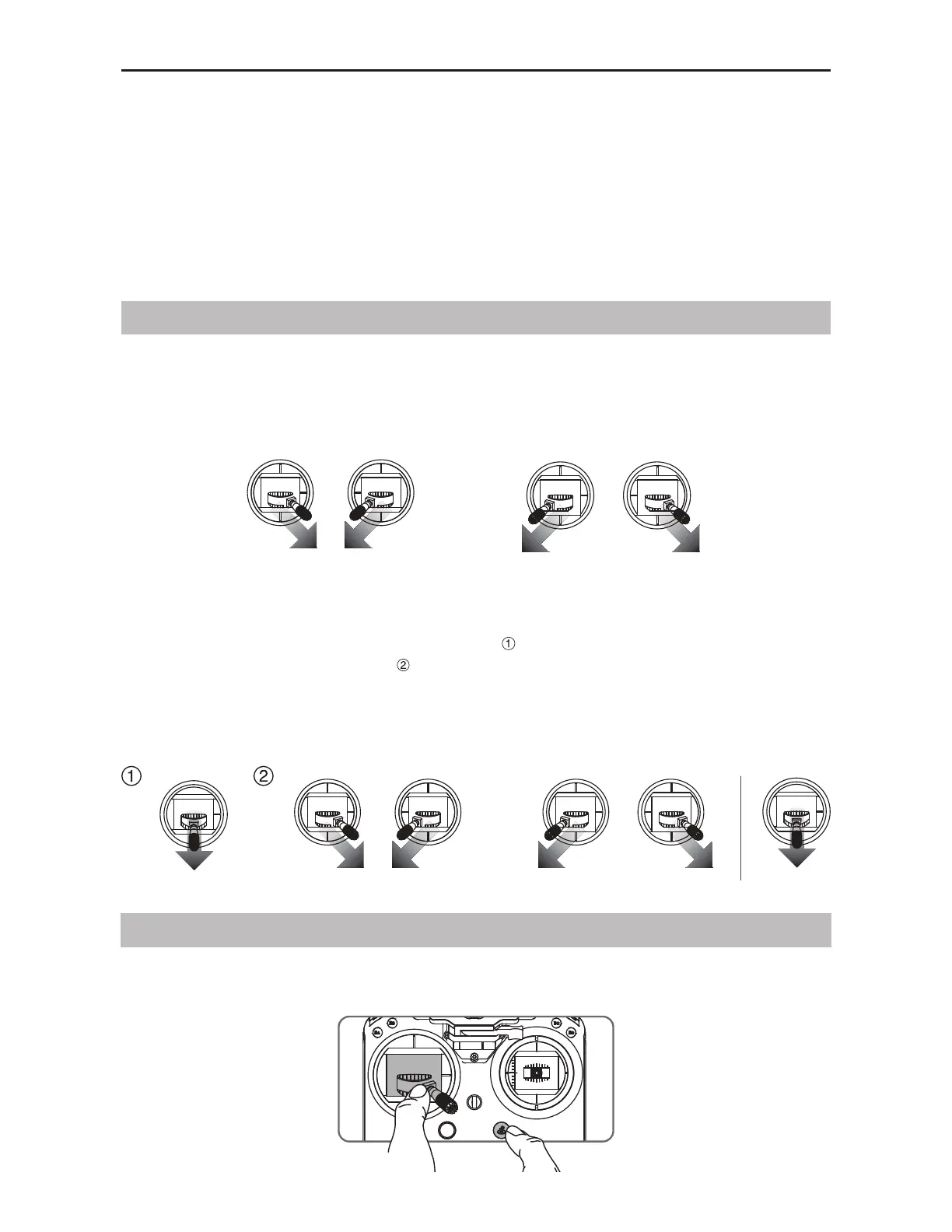©
2018 DJI All Rights Reserved.
71
MATRICE 200
Series User Manual
OR
Stopping the Motors
There are two ways to stop the motors:
1: When aircraft has landed, push the left stick down
, then conduct the same CSC that was used
to start the motors, as shown above
. Motors will stop immediately. Release both sticks once
motors stop.
2: When the aircraft has landed, push and hold the left stick down. The motors will stop after three
seconds.
OR
Method 1 Method 2
3. a. When Landing Protection determines that the ground is suitable for landing, the aircraft will
land gently.
b. If Landing Protection determines that the ground is not suitable for landing, the aircraft will
IPWFSBOEXBJUGPSQJMPUDPOmSNBUJPO
c. If Landing Protection is not operational, the DJI GO 4 app will display a landing prompt when
the aircraft descends below 0.7 meters. Pull down on the throttle or use the auto landing slider
to land.
4. The aircraft will land and turn off automatically.
Starting/Stopping the Motors
Starting Motors
The Combination Stick Command (CSC) is used to start the motors. Push both sticks to the bottom
inner or outer corners to start the motors. Once the motors start spinning, release both sticks simul-
taneously.
6WRSWKH0RWRU0LGÁLJKW
Pull the left stick to the bottom right inside corner and press the RTH button at the same time.
Only stop
WKHPRWRUVPLGIOLJKWLQHPHUJHQF\VLWXDWLRQVZKHQGRLQJVRUHGXFHVWKHULVNRIGDPDJHRULQMXU\
