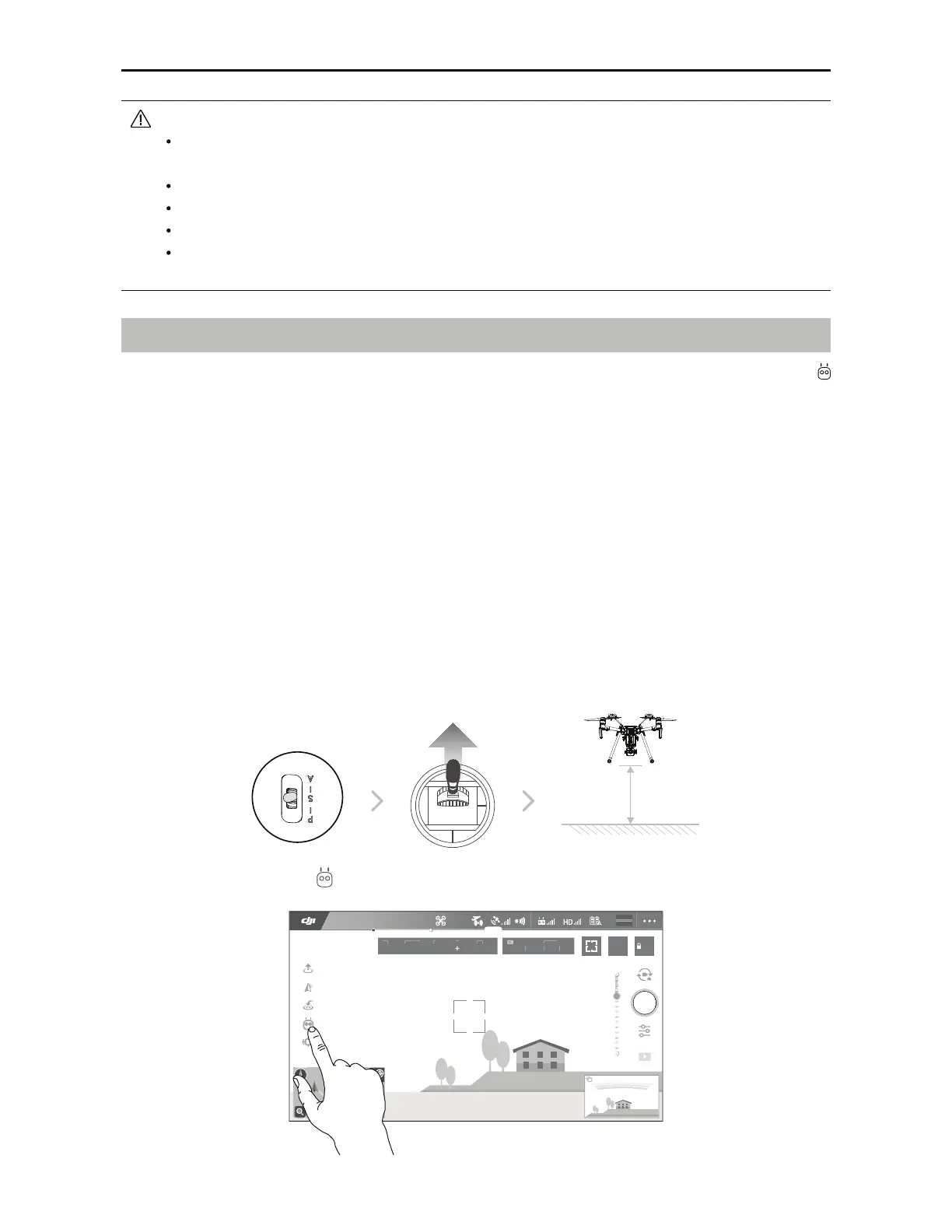26
©
2018 DJI All Rights Reserved.
MATRICE 200
Series User Manual
Landing Protection will not be active in the following circumstances:
When the user is controlling the pitch/roll/throttle sticks (Landing Protection will re-activate
when the control sticks are not in use)
When the positioning system is not fully functional (e.g. drift position error)
When the downward vision system needs re-calibration
8IFOMJHIUDPOEJUJPOTBSFOPUTVGmDJFOUGPSUIFEPXOXBSEWJTJPOTZTUFN
If an obstacle is within one meter of the aircraft, the aircraft will descend to 0.7m above the
HSPVOEBOEIPWFS5IFBJSDSBGUXJMMMBOEBGUFSVTFSDPOmSNBUJPO
Intelligent Flight Modes
The aircraft supports Intelligent Flight Modes, including TapFly, ActiveTrack, and Tripod Mode. Tap
in DJI GO 4 or press the Function button on the remote controller to enable an Intelligent Flight Mode.
TapFly
Introduction
8JUIUIF5BQ'MZGFBUVSFVTFSTDBOOPXUBQPOUIFNPCJMFEFWJDFTDSFFOUPnZJOUIFEFTJHOBUFE
direction without using the remote controller. The aircraft will automatically avoid obstacles it sees
PSCSBLFBOEIPWFSJOGSPOUPGUIFNQSPWJEFEUIBUUIFSFJTTVGmDJFOUMJHIUCFUXFFOMVYBOE
10,000 lux).
Using TapFly
Ensure that the Intelligent Flight Battery is fully charged and the aircraft is in P-mode. Follow the
steps below to use TapFly:
1. Take off and ensure the aircraft is hovering at least 6 ft (2 m) above ground.
2 meters
2. Launch DJI GO 4 and tap
, Select TapFly, then follow the prompts.
09:29
AE
P-GPS
AF/ MF
S
SH
E
200 0.3
5.61/200 20:12
D TIM
4KP30
74%
70%
<
<
*O'MJHIU(14
5000K
Custom
12
H
10.0
mD
30
m
VS 2.0
m/s
VPS 2.0mH.S 10.0
km/h
