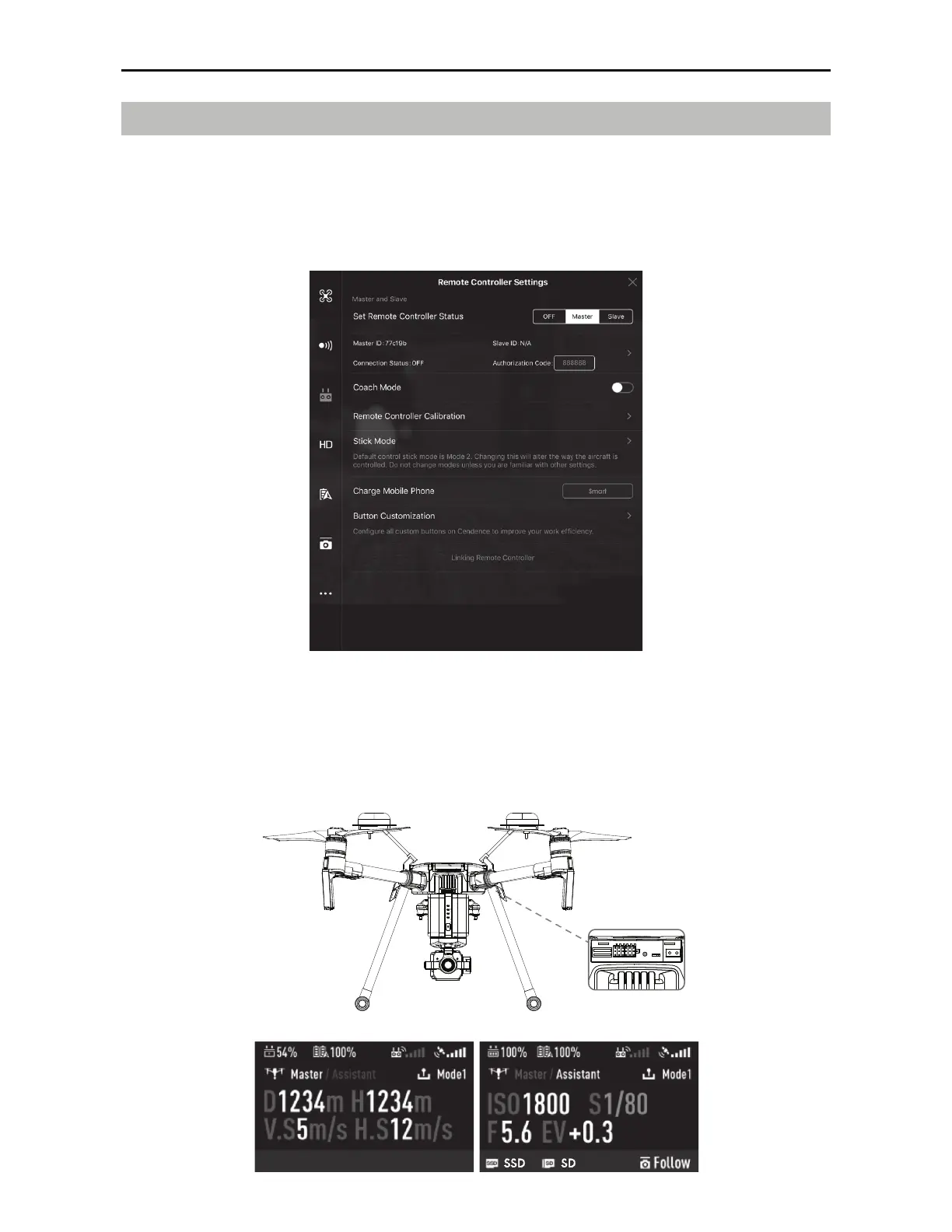©
2018 DJI All Rights Reserved.
53
MATRICE 200
Series User Manual
Linking the Remote Controller
The remote controller comes linked to your aircraft before delivery. Linking is only required when
VTJOHGPSUIFSFNPUFDPOUSPMMFSGPSUIFmSTUUJNF'PMMPXUIFTFTUFQTUPMJOLBSFNPUFDPOUSPMMFS
1. Power on the remote controller, connect to your mobile device, and launch DJI GO 4.
2. Power on the Intelligent Flight Battery.
3. Enter the Camera View and tap the Linking Remote Controller button shown below.
4. The DJI GO 4 app will display a countdown box, the remote controller will be ready to link, with
its display showing Connecting and a beeping sound being emitted.
5. Locate the Linking button on the aircraft and press the Linking button to start linking. The remote
controller display shows the current status information. The master remote controller shows the
aircraft status, and the slave remote controller shows the camera settings.
