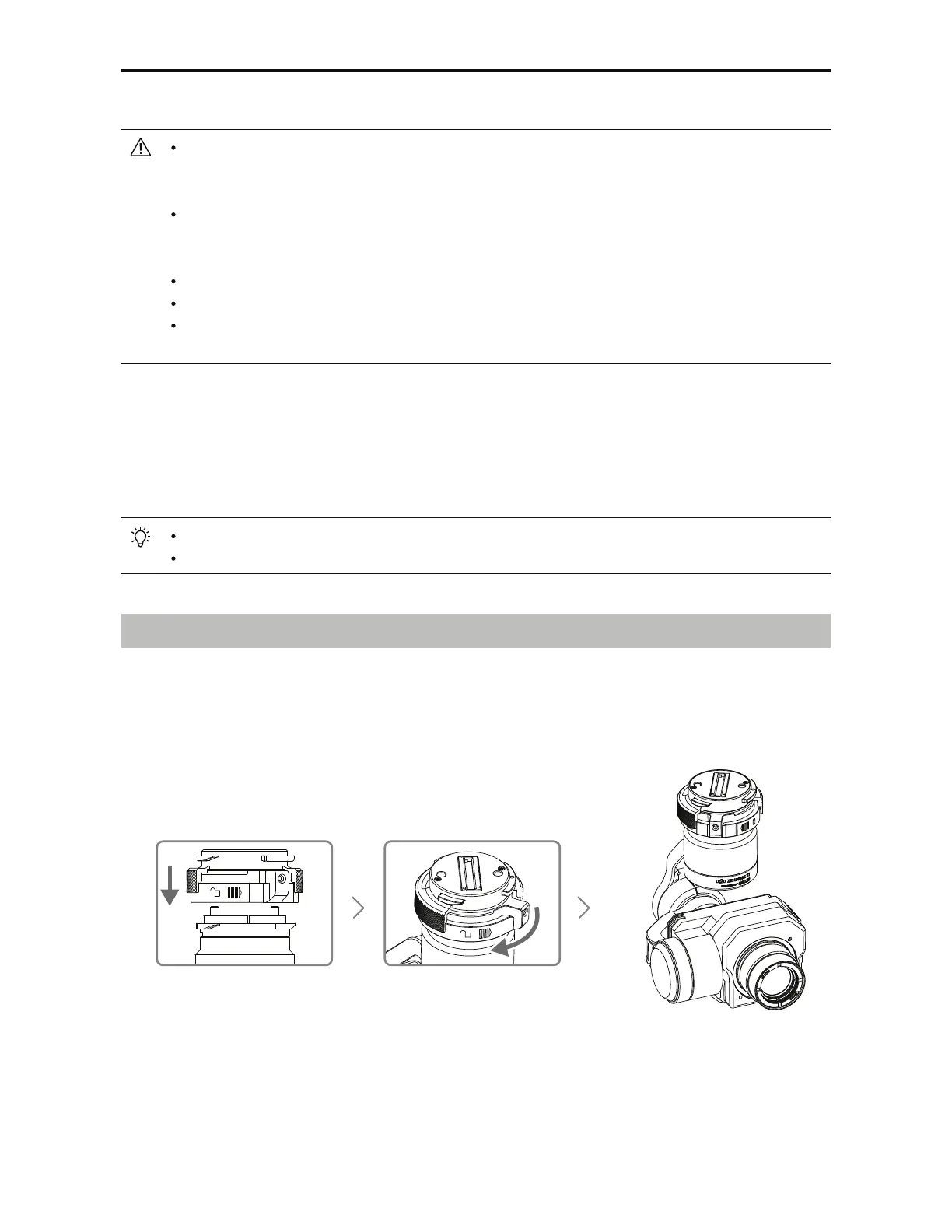©
2018 DJI All Rights Reserved.
79
MATRICE 200
Series User Manual
3FTUBSUUIFBJSDSBGUBGUFSUIFmSNXBSFVQEBUFJTDPNQMFUF
;OLÄYT^HYL\WKH[L^PSS[HRLHYV\UKTPU\[LZ0[PZUVYTHS[OH[[OLNPTIHS^PSSNVSPTW[OL
HPYJYHM[Z[H[\ZPUKPJH[VYISPURZHIUVYTHSS`^OLU[OLHPYJYHM[YLIVV[Z>HP[WH[PLU[S`\U[PS[OL
\WKH[LPZJVTWSL[L
During an update, the aircraft will sound a quick single beep continuously. The warning
sound will then alternate between a longer beep and a quick double beep once the
VQEBUFJTDPNQMFUF3FTUBSUUIFBJSDSBGUBGUFSUIFmSNXBSFVQEBUFJTDPNQMFUF
If the warning sound turns into a long beep, retry the update.
5IFCBUUFSZMFWFMTIPVMECFBCPWFGPSUIFmSNXBSFVQEBUFQSPDFTT
When using DJI GO 4 to update, you may disconnect the aircraft and the mobile device
PODFUIFVQEBUFJTNPSFUIBODPNQMFUFE/P*OUFSOFUDPOOFDUJPOJTSFRVJSFE
Upgrading the Remote Controller Firmware
Method 1: Using the DJI GO 4 App
Power on the remote controller and connect it with the DJI GO 4 app. A prompt will appear if a
OFXmSNXBSFVQHSBEFJTBWBJMBCMF5PTUBSUVQHSBEJOHDPOOFDUBNPCJMFEFWJDFUPUIF*OUFSOFUBOE
follow the on-screen instructions.
Ensure the battery level is adequate for the remote controller.
%POPUEJTDPOOFDUUIFBJSDSBGUGSPNUIFDPNQVUFSEVSJOHBmSNXBSFVQHSBEF
Using the Zenmuse XT Gimbal and Camera
5IF;FONVTF95(JNCBM"EBQUFSJTSFRVJSFEXIFONPVOUJOHUIF;FONVTF95HJNCBMUPUIF.BUSJDF
TFSJFTBJSDSBGU%+*1JMPUJTSFRVJSFEJGVTFEXJUIUIF;FONVTF95
"UUBDIUIF;FONVTF95HJNCBMBEBQUFSPOUPUIF;FONVTF95HJNCBM
