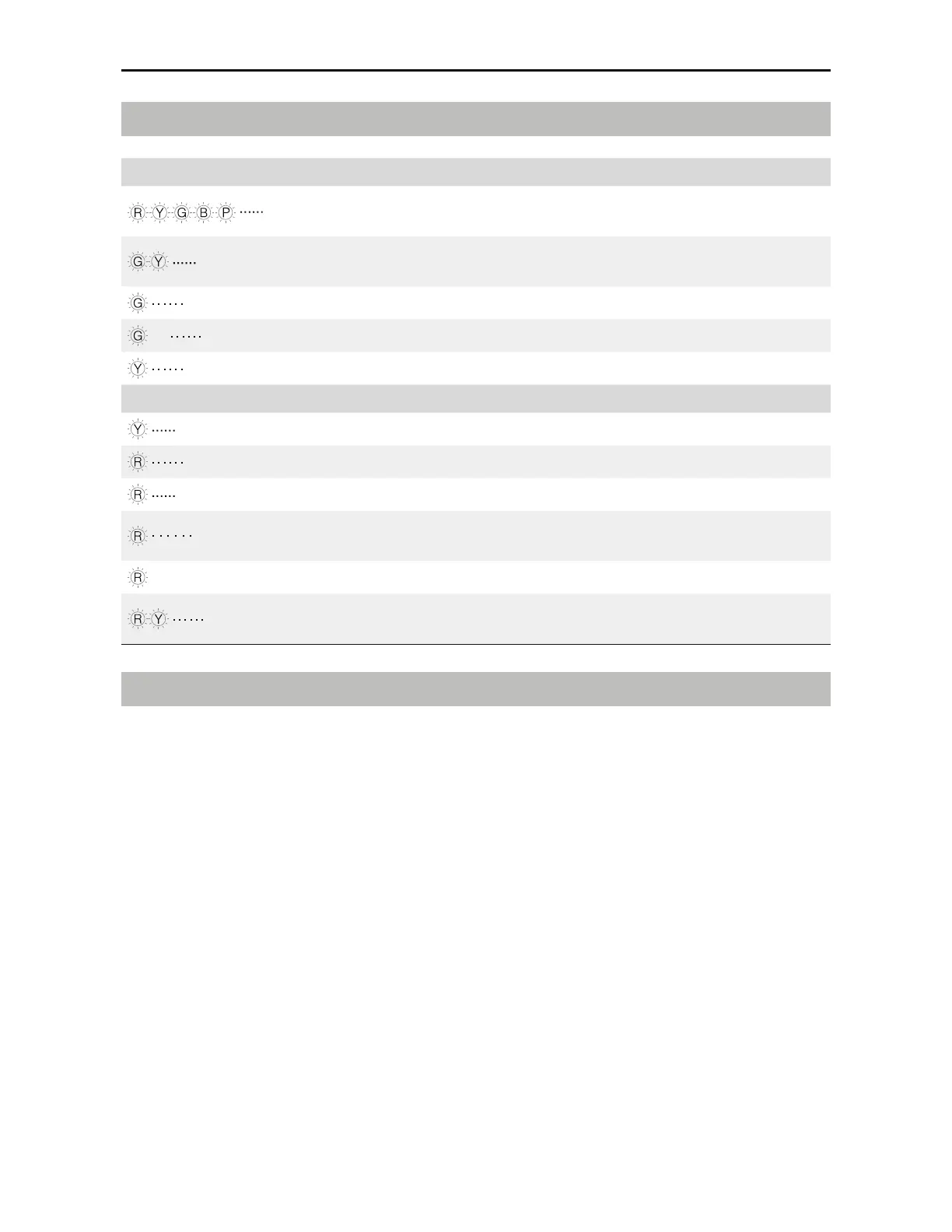78
©
2018 DJI All Rights Reserved.
MATRICE 200
Series User Manual
Normal
Red, yellow, green,
CMVFBOEQVSQMFnBTIFT
Power on and self-check
Green and Yellow Flash
Alternatively
Aircraft warming up
Green Flashes Slowly Safe to Fly (P-mode with GPS and Vision System)
X2 Green Flashes Twice Safe to Fly (P-mode with Vision System but without GPS)
Yellow Flashes Slowly Safe to Fly (A-mode but No GPS and Vision System)
Warning
Fast Yellow Flashing Remote Controller Signal Lost
Slow Red Flashing Low Battery Warning
Fast Red Flashing Critical Low Battery Warning
Red Flashing
Alternatively
IMU Error
—
Solid Red Critical Error
Red and Yellow Flash
Alternatively
Compass Calibration Required
Upgrading the Firmware
Use DJI Assistant 2 or the DJI GO 4 app to upgrade the aircraft and remote controller.
Upgrading the Aircraft Firmware
'PSUIF;FONVTF94BOE94UIFBJSDSBGUBOEHJNCBMmSNXBSFXJMMCFVQEBUFETJNVMUBOFPVTMZWJB
DJI Assistant 2 or the DJI GO 4 app.
'PSUIF;FONVTF;BOE95POMZBJSDSBGUmSNXBSFDBOCFVQEBUFEWJB%+*"TTJTUBOUPSUIF%+*
(0BQQ(JNCBMmSNXBSFNVTUCFVQEBUFEWJBB.JDSP4%DBSE
Method 1: Using DJI Assistant 2
1. Power on the Intelligent Flight Battery and toggle the USB Mode Switch left.
2. Connect the aircraft and the PC via the USB cable (with Double A ports).
3. Launch DJI Assistant 2 and login with a DJI account.
$MJDL.4&3*&4BOEUIFmSNXBSFVQEBUFCVUUPO
4FMFDUUIFmSNXBSFWFSTJPOSFRVJSFE
%+*"TTJTUBOUXJMMEPXOMPBEBOEVQHSBEFUIFmSNXBSFBVUPNBUJDBMMZ
3FTUBSUUIFBJSDSBGUBGUFSUIFmSNXBSFVQHSBEFJTDPNQMFUF
Method 2: Using the DJI GO 4 App
1. Power on the Intelligent Flight Battery and toggle the USB Mode Switch right.
2. Connect the aircraft and your mobile device via an appropriate USB cable.
3. Follow the on-screen instructions in the DJI GO 4 app to upgrade. Ensure to connect to the Inter-
OFUXIFOEPXOMPBEJOHUIFmSNXBSF
Aircraft Status Indicator Description
