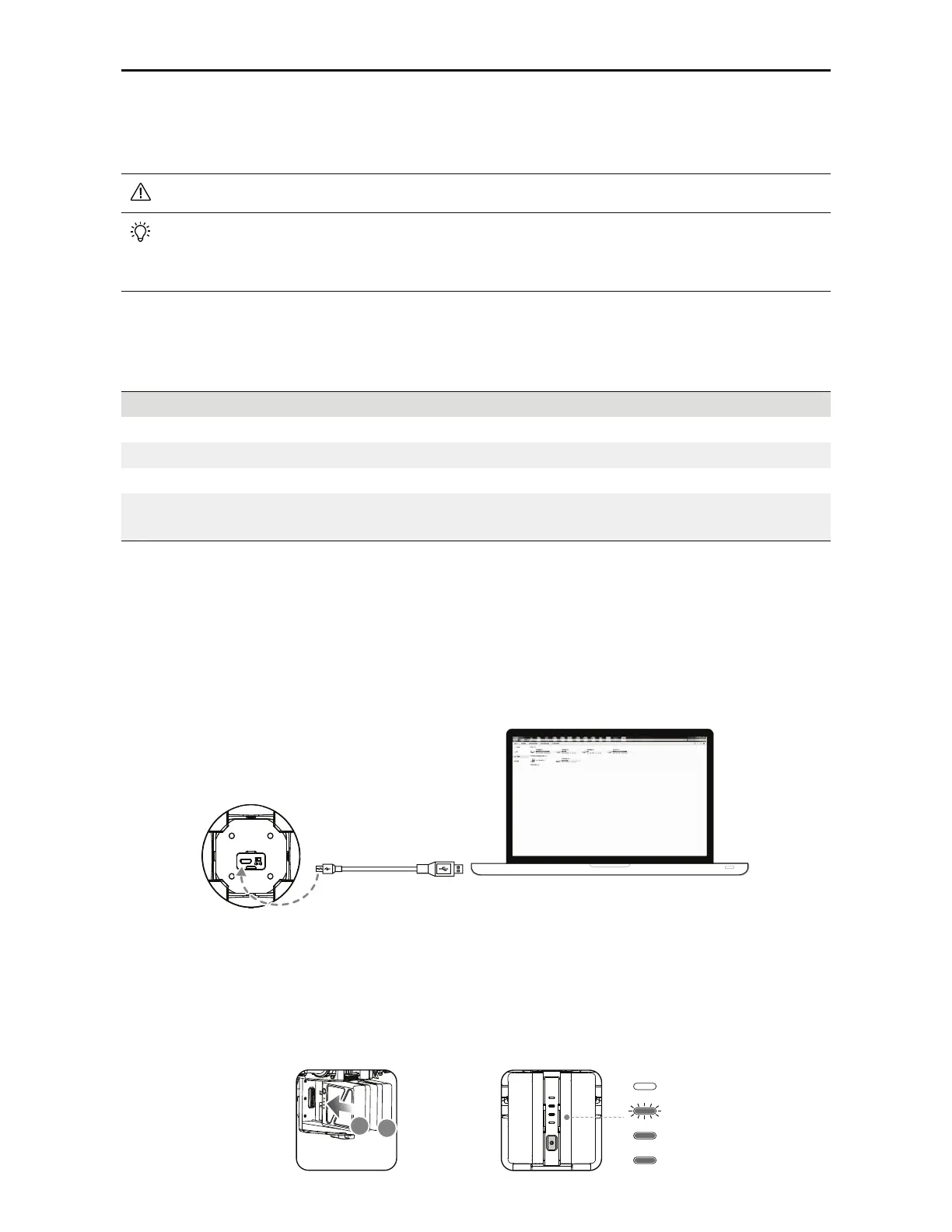©
2018 DJI All Rights Reserved.
35
MATRICE 200
Series User Manual
resume charging. Note that you do not need to unplug and plug the charger in the event of a room
temperature error, the charger will resume charging when the temperature falls within the normal
range.
DJI does not take any responsibility for damage caused by third-party chargers.
How to discharge the Intelligent Flight Battery before transporting the batteries for a trip:
Fly the aircraft outdoors until there is low battery power left, or until the battery can no
longer be turned on.
Buzzer Beeping Description
Toggle the buzzer switch to turn on/off the warning sound.
Descriptions Beeping Pattern
Toggle the buzzer switch to turn it on Quick beeping
Connect to the Battery Charger Quick beeping
A battery pair is fully charged Quick beeping
Four Intelligent Flight Batteries are fully charged
Alternating between two short and one
long beep, lasting for about 1 hour
Updating the Firmware
%+*XJMMSFMFBTFmSNXBSFVQEBUFTXIFOBWBJMBCMF3FGFSUPUIFPGmDJBM%+*XFCTJUFBOEGPMMPXUIF
JOTUSVDUJPOTCFMPXUPVQEBUFUIFmSNXBSF
%PXOMPBEUIFMBUFTUmSNXBSFVQEBUFQSPHSBNGSPNUIFPGmDJBM%+*XFCTJUF
(http://www.dji.com/matrice-200-series/info#downloads)
2. Turn on the Charging Hub, then connect it to a computer using a Micro USB cable.
3VOUIFmSNXBSFVQEBUFQSPHSBN1SFTTUIFVQEBUFCVUUPOBOEXBJUGPSUIFQSPDFTTUPmOJTI
4. The Charging Hub will automatically restart when the update has been successfully completed.
3FQFBUUIJTQSPDFTTJGUIFmSNXBSFVQEBUFGBJMTGPSBOZSFBTPO
Using the Battery
"
#
