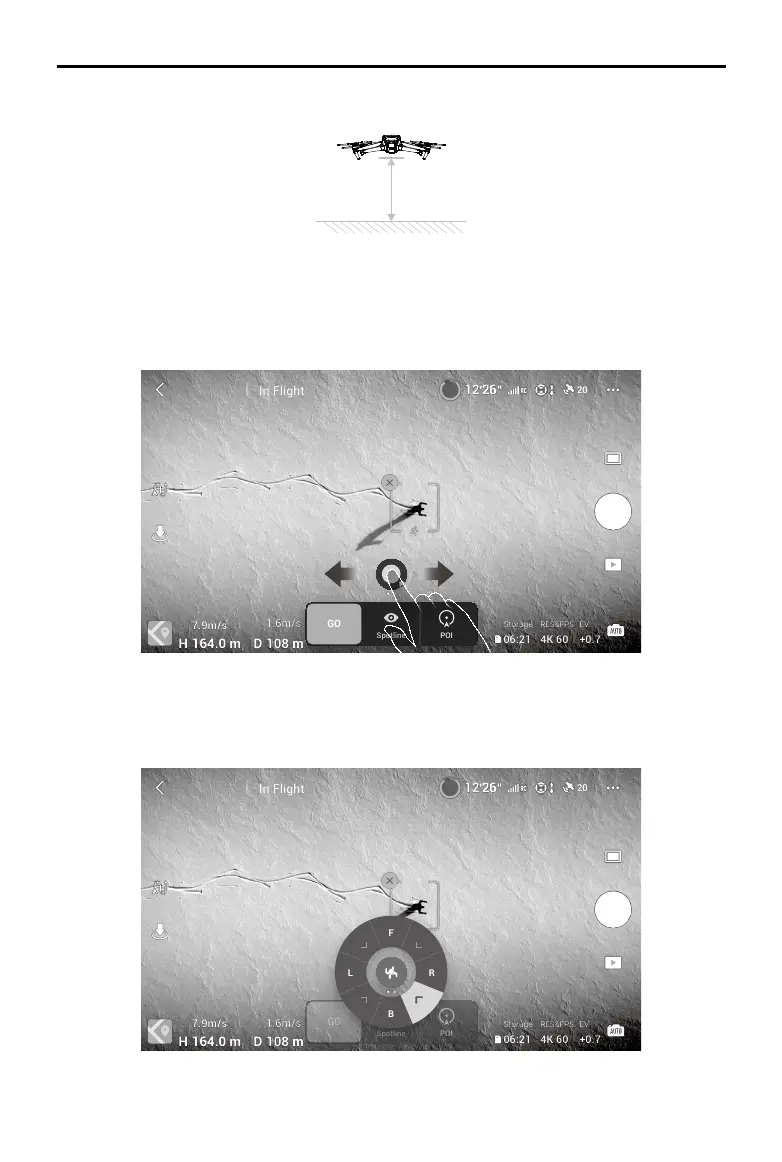DJI Mavic 3 Classic User Manual
29
©
2022 DJI All Rights Reserved.
Using FocusTrack
1. Take off.
4. Tap the shutter/record button to take photos or start recording. View the footage in
Playback.
2. Drag a box around the subject in the camera view or enable Subject Scanning under Control
settings in DJI Fly and tap the recognized subject to enable FocusTrack. The default mode
is Spotlight. Tap the icon to switch between Spotlight, ActiveTrack, and POI. FocusTrack
supports 3x zoom. The zoom ratio will be limited if it is too large to recognize a subject. Tap
GO to start FocusTrack.
3. In Trace of ActiveTrack, the tracking direction can be changed using the direction wheel.
The direction wheel will be minimized if there is no operation for an extended period or any
other area of the screen is tapped. Trace or Parallel can be selected once the direction wheel
is minimized. The tracking will be reset to back once Trace is selected again.
20
Mode N
12 26
80
20
Mode N
12 26
80
