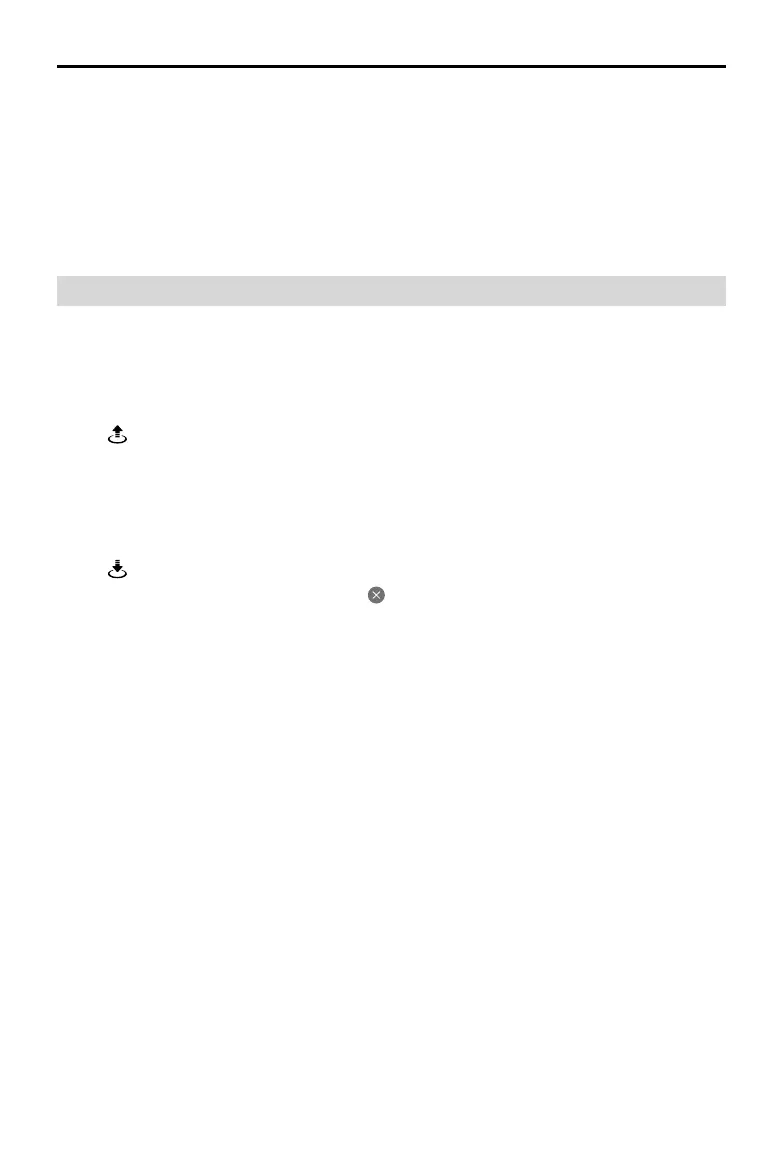DJI Mavic 3 Classic User Manual
73
©
2022 DJI All Rights Reserved.
8. Use only genuine DJI parts or parts certified by DJI. Unauthorized parts or parts from non-
DJI certified manufacturers may cause system malfunctions and compromise safety.
9. Check if the Remote ID is up to date and working.
10. Make sure the max flight altitude is set properly according to local regulations.
11. DO NOT fly over a density population.
12. Make sure the aircraft and remote controller are functioning normally.
Auto Takeoff/Landing
Auto Takeoff
Use auto takeoff:
1. Launch DJI Fly and enter the camera view.
2. Complete all steps in the pre-flight checklist.
3. Tap
. If conditions are safe for takeoff, press and hold the button to confirm.
4. The aircraft will take off and hover 1.2 m above the ground.
Auto Landing
Use auto landing:
1. Tap
. If conditions are safe to land, press and hold the button to confirm.
2. Auto landing can be cancelled by tapping
.
3. If the Vision System is working normally, Landing Protection will be enabled.
4. Motors stops after landing.
