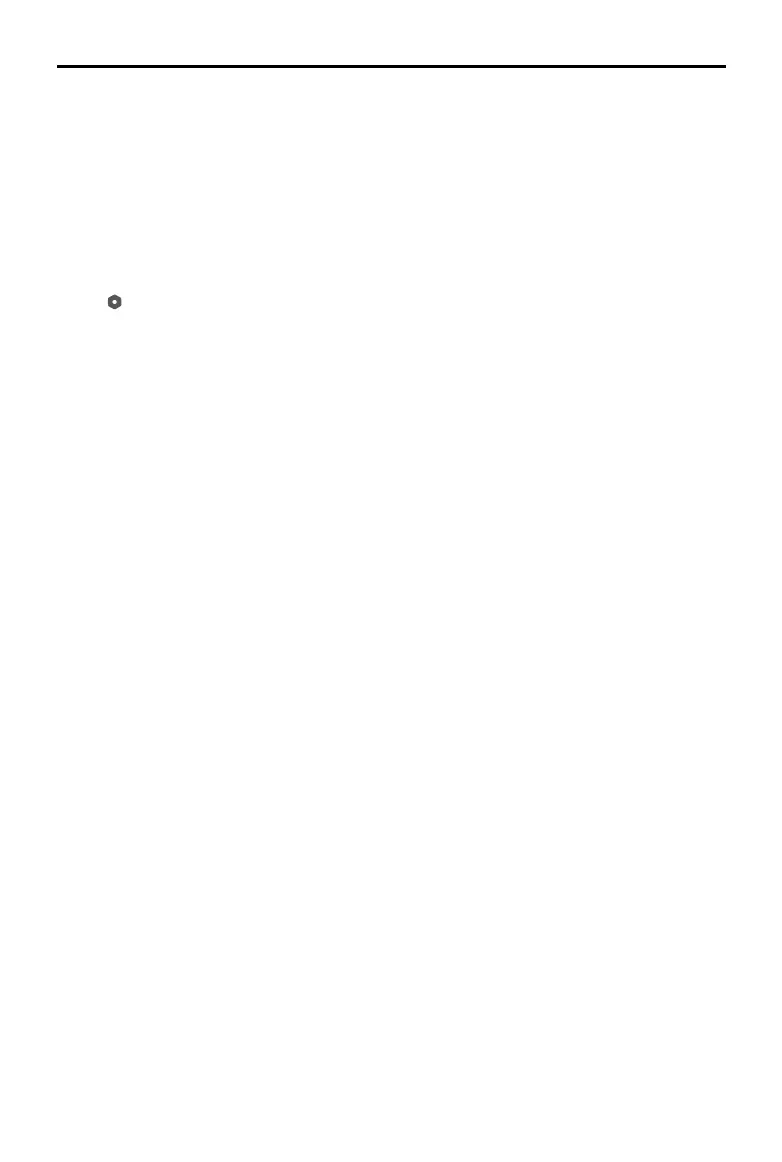DJI Mavic 3 Classic User Manual
55
©
2022 DJI All Rights Reserved.
Advanced Features
Calibrating the Compass
The compass may need to be calibrated after the remote controller is used in an area with
electromagnetic interference. A warning prompt will appear if the compass of the remote
controller requires calibration.
Tap the warning prompt to start calibrating. In other cases, follow the steps below to calibrate
the remote controller.
1. Power on the remote controller, and enter Quick Settings.
2. Tap
to enter system settings, scroll down and tap Compass.
3. Follow the on-screen instructions to calibrate the compass.
4. A prompt will be displayed when the calibration is successful.
