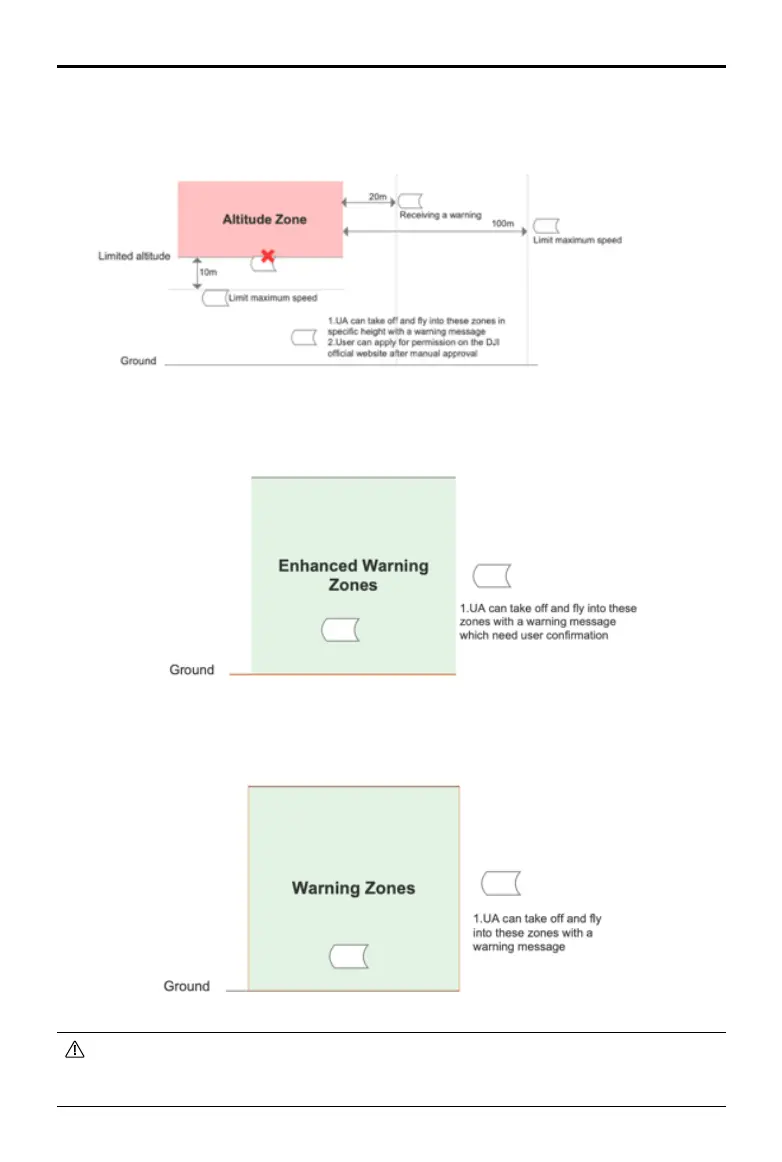DJI Mavic 3 Classic User Manual
88
©
2022 DJI All Rights Reserved.
Altitude Zones
Altitude zones are zones with a limited altitude and appear in gray on the map. When
approaching, users receive warnings in the DJI app.
Enhanced Warning Zones
A warning message will prompt users when the drone reaches the edge of the zone.
Warning Zones
A warning message will prompt users when the drone reaches the edge of the zone.
• When the aircraft and DJI Fly app cannot obtain a GPS signal, the GEO awareness
function will be inoperative. Interference of the aircraft antenna or disabling the GPS
authorization in DJI Fly will cause the GPS signal fails to be obtained.
