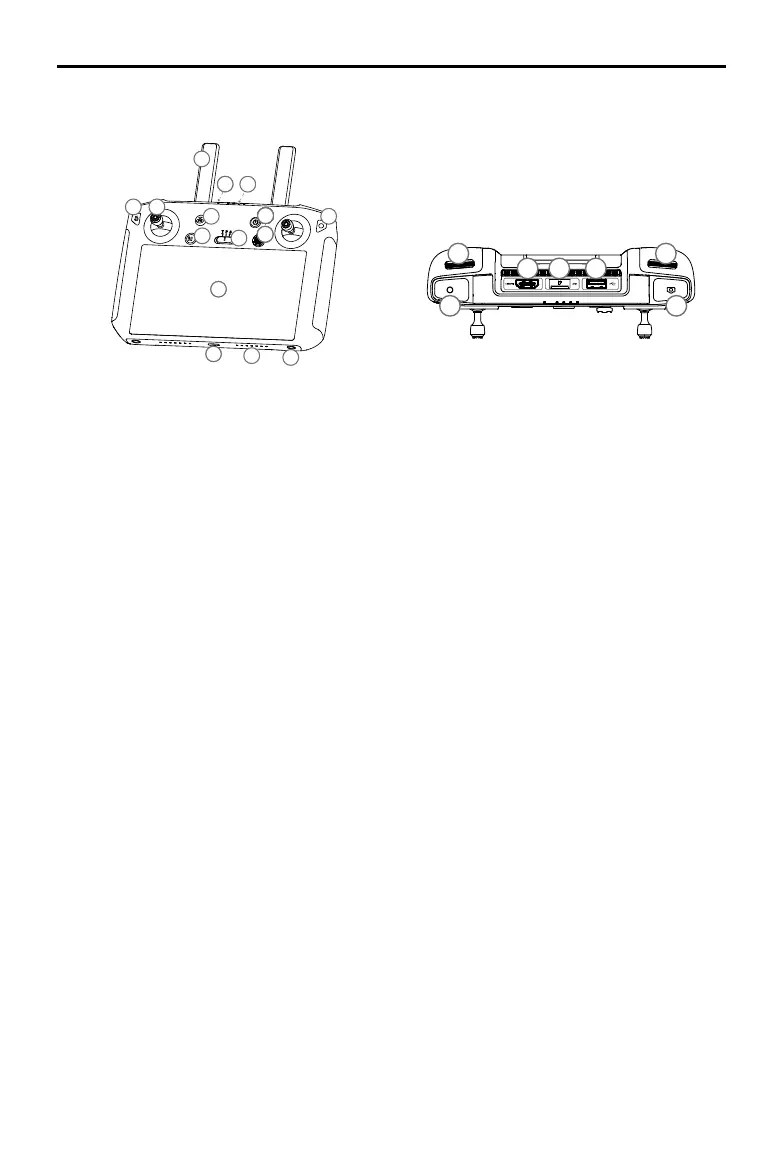MAVIC 2 ENTERPRISE Advanced
User Manual
©
2021 DJI All Rights Reserved.
11
DJI Smart Controller (RM500)
1
6
9999
1010101010101010101010101010
10
12
10
13
77
8
11
3
2
4
14
15
23
27
28
26
16
17
18 19
20
21
22
24
25
5
1
6
9999
1010101010101010101010101010
10
12
10
13
77
8
11
3
2
4
14
15
23
27
28
26
16
17
18 19
20
21
22
1. Antennas
Relays aircraft control and video signal.
2. Back Button/Function Button
Press once to return to the previous screen
and press twice to go back to the home
screen.
3. Control Sticks
Control the orientation and movement of the
aircraft when the remote controller is linked
to an aircraft.
4. Return to Home (RTH) Button
Press and hold the button to initiate RTH.
The aircraft returns to the last recorded
Home Point. Press again to cancel RTH.
5. Flight Pause Button
Press to make the aircraft brake and hover
in place (only when GPS or Vision System
are available).
6. Flight Mode Switch
Switch between T-mode, P-mode, and
S-mode.
7. Status LED
Indicates the linking status and warnings
when the battery level is low, temperature is
high, or the control sticks are not centered.
8. Battery Level LEDs
Displays the battery level of the remote
controller.
9. 5D Button
The default conguration is listed below. The
conguration can be adjusted in DJI Pilot.
Up: Recenter gimbal/move gimbal downward
Down: Focus switch/metering
Left: Decrease EV value
Right: Increase EV value
10. Power Button
Use to power the remote controller on or o.
When the remote controller is powered on,
press the button to enter sleep mode or to
wake the controller.
11. Conrm Button/Customizable Button C3
When the remote controller is not linked
to an aircraft, press to conrm a selection.
When linked to an aircraft, the button cannot
be used to conrm a selection. The function
of the button when linked to an aircraft can
be customized in DJI Pilot.
12. Touchscreen
Tap to select.
13. USB-C Port
Use to charge or update the remote controller.
14. Microphone
Records audio.
15. Screw Holes
16. Gimbal Dial
Use to control the tilt of the camera.
