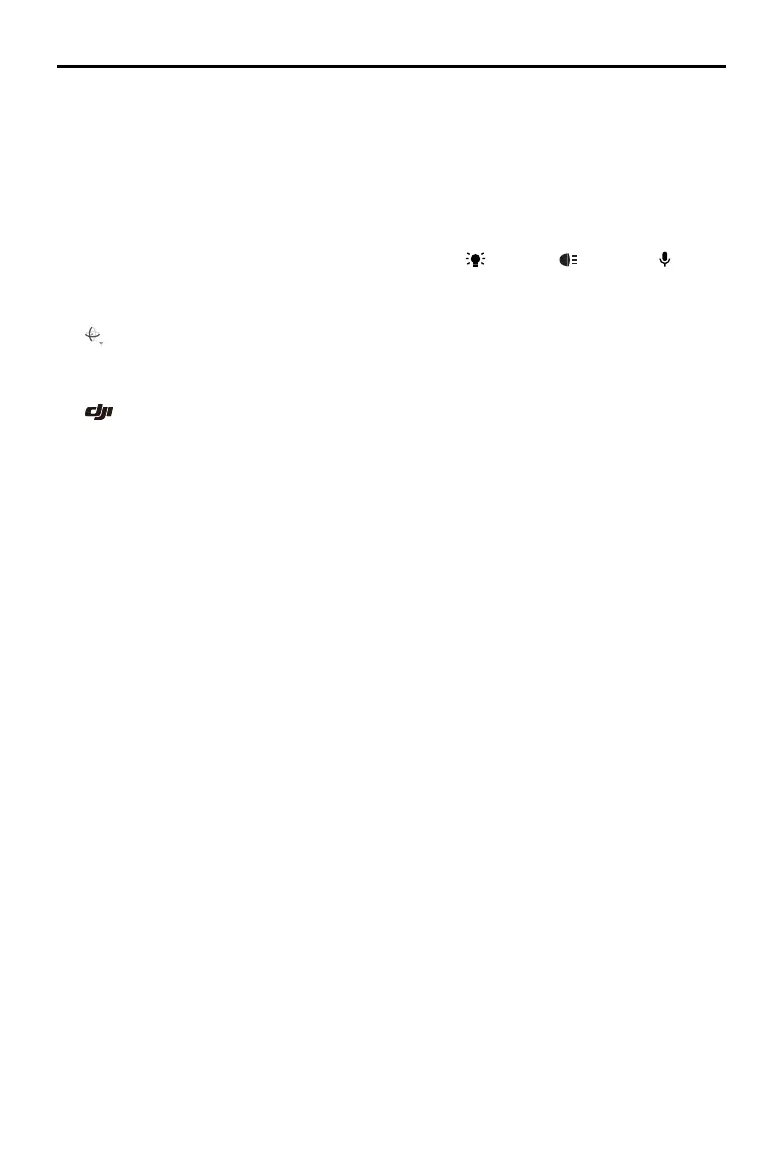MAVIC 2 ENTERPRISE Advanced
User Manual
46
©
2021 DJI All Rights Reserved.
21. Map
Tap to view the map.
22. Time and GPS Information
Displays current date, time, and the longitude and latitude of the aircraft. Only available in Visible
mode.
23. Accessory
Shows if an accessory is connected such as the beacon
, spotlight or speaker . Tap to
set or use.
24. Gimbal Orientation Adjustment
: tap to select the Gimbal Orientation Adjustment as Gimbal Recenter, Recenter Gimbal Yaw,
Gimbal Yaw Downward or Gimbal Downward.
25. Back
: tap to return to the main menu.