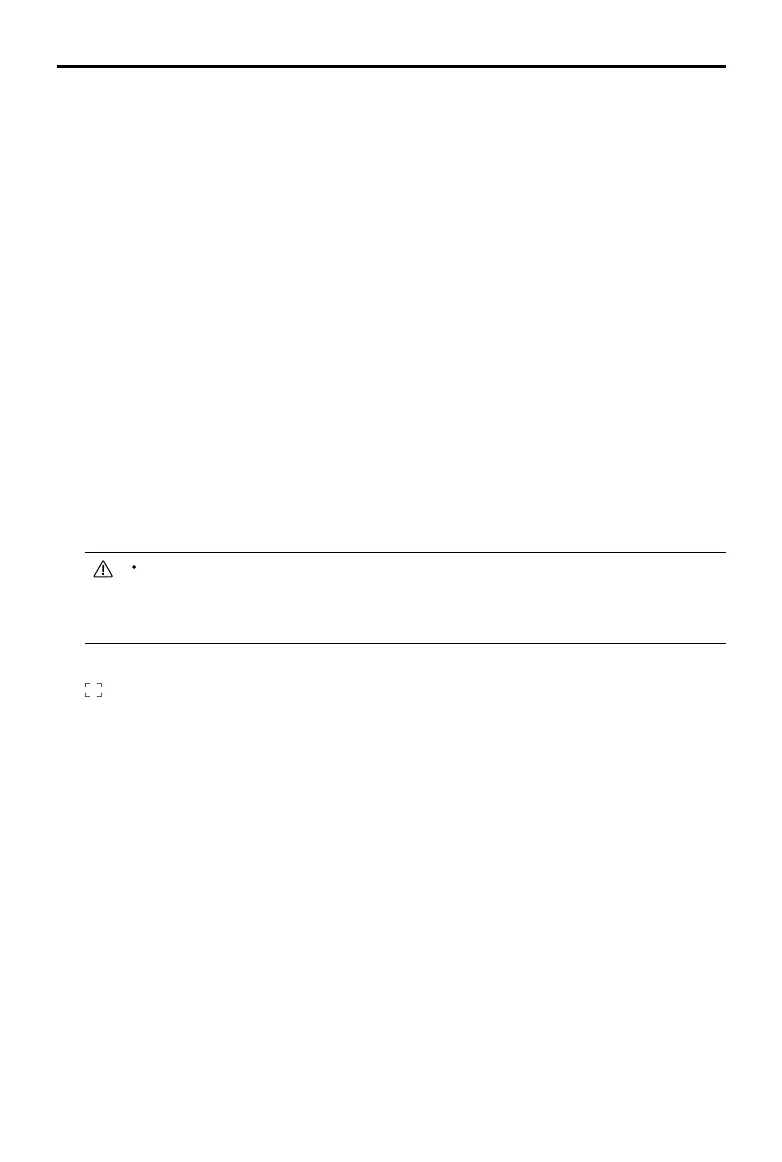MAVIC 2 ENTERPRISE Advanced
User Manual
48
©
2021 DJI All Rights Reserved.
b) Area Measurement: drag an area within the temperature measurement area on the screen. The
average temperature, lowest temperature, highest temperature, and corresponding locations
of this area will be displayed.
The temperature measurement accuracy is aected by various factors:
a) Reectivity of objects – shiny metals with high reectivity will reect more of the background
radiation and result in lower accuracy, whereas objects with matte surfaces will produce a
higher accuracy.
b) Temperature of background radiation – sunlight has a great influence on the temperature
measurement accuracy, direct or reflected sunlight should be avoided from the infrared
thermal camera.
c) Air temperature and humidity – the temperature and humidity have been calibrated before
delivery, but some temperature measurement errors are inevitable. Extreme temperatures or
humidity levels will aect the measurement accuracy.
d) Distance between the camera and the object – the default distance used in calibration is 5 m,
and the temperature measurement is most accurate at this distance. Deviations from this
distance will lower the accuracy.
e) Emissivity of objects – the emissivity of the object will aect the temperature measurement
accuracy. Generally, accuracy increases proportionally to emissivity. Emissivity is aected by
factors such as the material, the roughness or the degree of oxidation of the object’s surface.
When measuring a blackbody 5 m away in high gain mode at a windless 25℃ indoors, the
camera provides an accuracy of up to ±2℃ or ±2% (whichever is the larger value). Since the
emissivity of dierent objects varies, this measurement result only represents the accuracy of
the tested blackbody, for reference only.
4. Visual Camera FOV
: the visual camera FOV range in IR mode. The FOV range will change if the zoom of the visual
camera is adjusted.