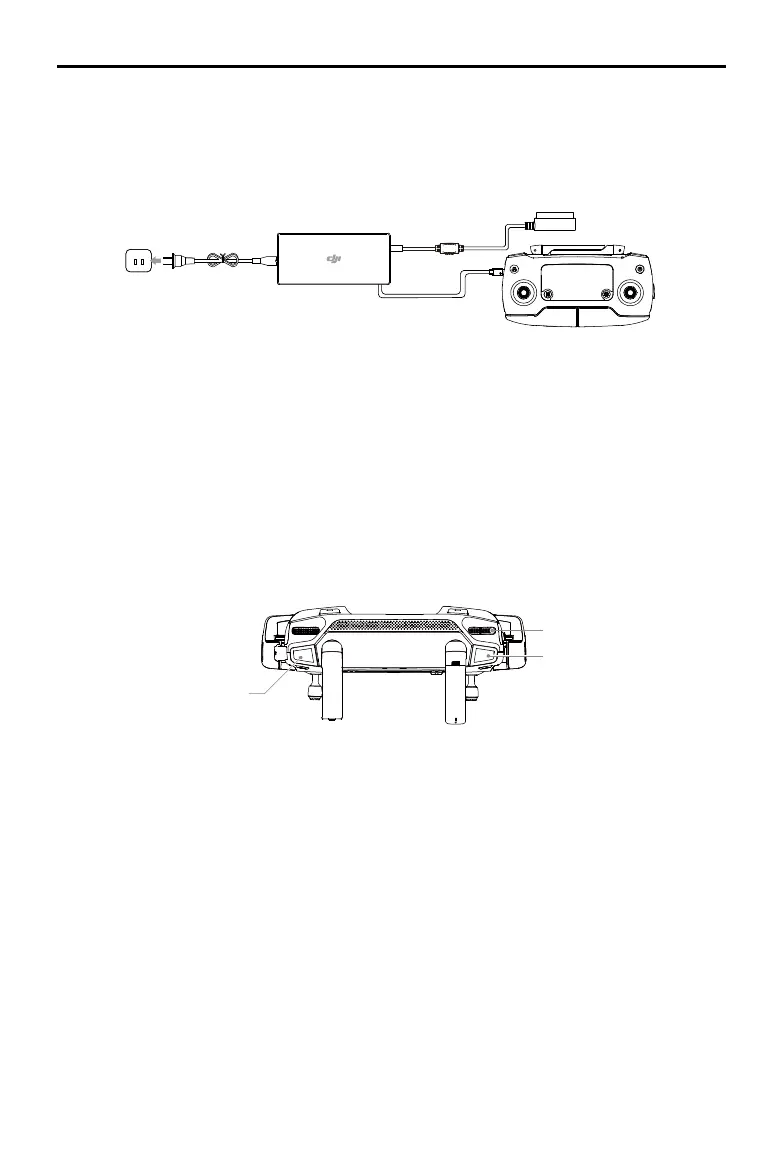Mavic 2 Pro/Zoom User Manual
©
2018 DJI All Rights Reserved.
41
Controlling the Camera
Use the Aperture/Shutter Adjustment Dial to adjust the aperture and shutter parameters (Mavic 2 Pro
only).
Use the Record button to start/stop recording.
Use the Focus/Shutter button to auto focus and take photos.
Use the Zoom Adjustment Dial to zoom in/out (Mavic 2 Zoom only).
Charging the Battery
Connect the provided AC power adapter to the power port on the remote controller. It takes
approximately 2 hours and 15 minutes to charge the remote controller battery fully. Remove the RC
cable from the remote controller before charging.
1
3
2
AC Power Adapter
Power Outlet
USB Adapter
