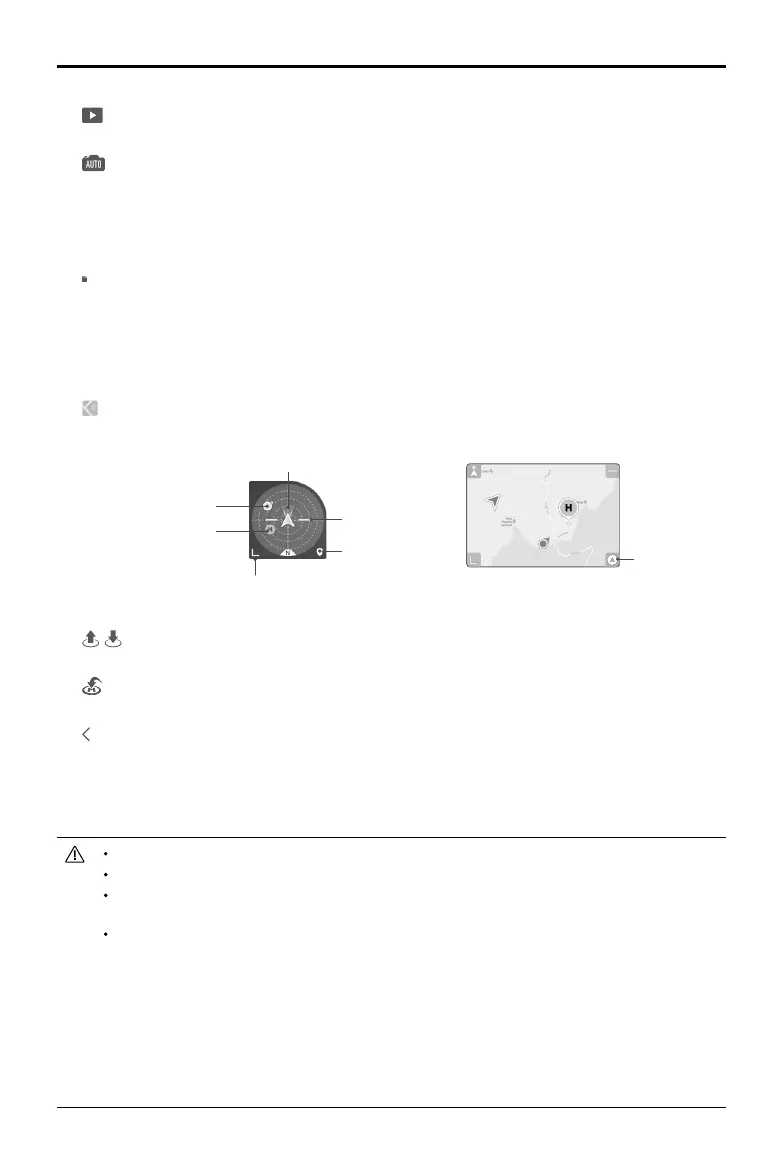DJI Mavic 3 User Manual
49
©
2021 DJI All Rights Reserved.
11. Playback
: Tap to enter playback and preview photos and videos as soon as they are captured.
12. Camera Modes Switch
: Choose between Auto and Pro mode when in photo mode. Different parameters can be set in
dierent modes.
13. Shooting Parameters
E
FP
.1K 5
: Displays the current shooting parameters. Tap to access parameter settings.
14. Storage Information
1:30:3
torag
: Displays the remaining number of photos or video recording time of the current storage. Tap to
view the available capacity of the SSD or microSD card.
15. Flight Telemetry
D 80m H 150m
4.6m/s 3m/s
: Displays the distance between the aircraft and the Home Point, height
from the Home Point, aircraft horizontal speed, and aircraft vertical speed.
16. Map
: Tap to switch to the Attitude Indicator, which displays information such as the orientation and tilt angle
of the aircraft, position of the remote controller, and position of the Home Point.
Collapse
Switch to minimap
Aircraft tilt angle
Home Point
Remote controller position
Aircraft orientation
Switch to Attitude
Indicator
17. Auto Takeo/Landing/RTH
/ :
Tap the icon. When the prompt appears, press and hold the button to initiate auto takeoff or
landing.
:
Tap to initiate Smart RTH and have the aircraft return to the last recorded Home Point.
18. Back
: Tap to return to the home screen.
Press and hold on the screen to bring up the gimbal adjustment bar to adjust the gimbal angle.
Tap on the screen to enable focus or spot metering. Focus or spot metering will display differently
depending on the focus mode, exposure mode, and spot metering mode. After using spot metering, press
and hold on the screen to lock the exposure. To unlock the exposure, press and hold on the screen again.
Make sure to fully charge your device before launching DJI Fly.
Mobile cellular data is required when using DJI Fly. Contact your wireless carrier for data charges.
If you are using a mobile phone as your display device, DO NOT accept phone calls or use texting
features during ight.
Read all safety tips, warning messages, and disclaimers carefully. Familiarize yourself with the related
regulations in your area. You are solely responsible for being aware of all relevant regulations and
ying in a way that is compliant.
a. Read and understand the warning messages before using the auto-take o and auto-landing.
b. Read and understand the warning messages and disclaimer before setting the altitude beyond the
default limit.
c. Read and understand the warning messages and disclaimer before switching between ight modes.
d. Read and understand the warning messages and disclaimer prompts near or in GEO zones.
e. Read and understand the warning messages before using the Intelligent Flight modes.