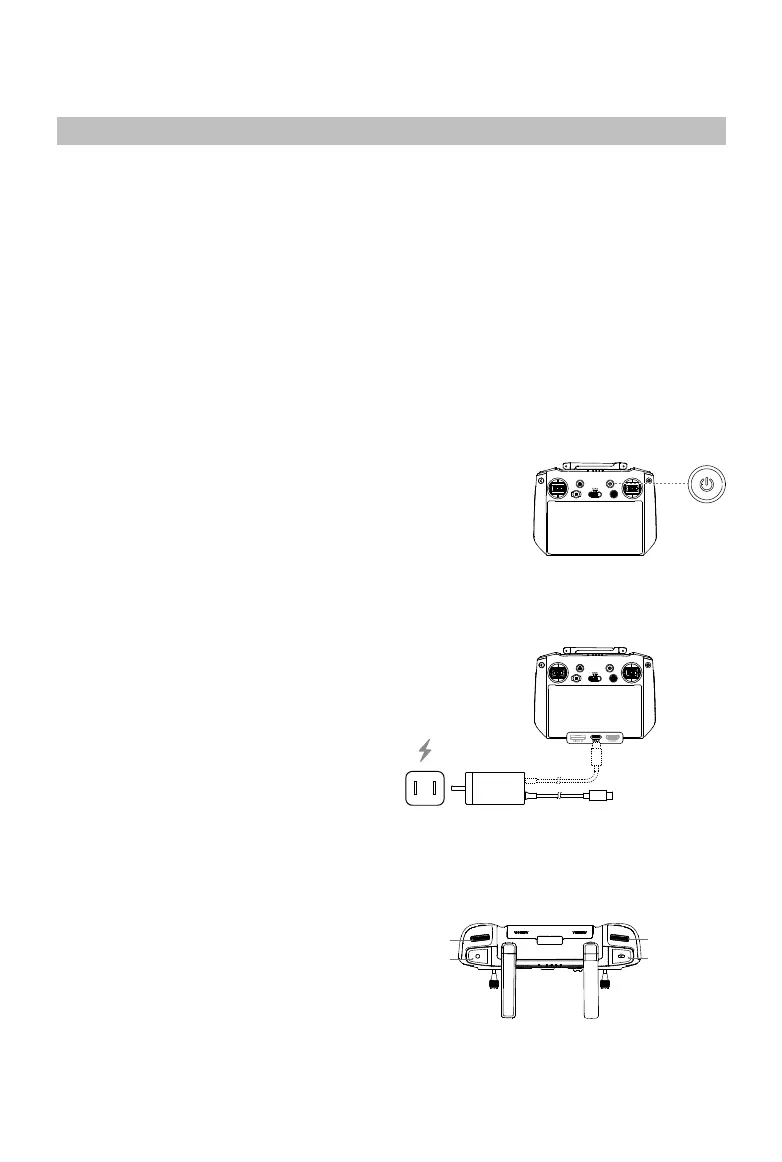32
©
2021 DJI All Rights Reserved.
Remote Controller
DJI RC Pro
The DJI RC Pro remote controller features O3+, the latest version of DJI’s signature OcuSync image
transmission technology, works at both 2.4 and 5.8 GHz, is capable of selecting the best transmission
channel automatically, and can transmit a live HD view from the camera of the aircraft at a distance of
up to 15 km. The built-in 5.5-in high brightness 1000 cd/m
2
screen boasts a resolution of 1920×1080
pixels while the remote controller comes with a wide range of aircraft and gimbal controls as well as
customizable buttons. Users can connect to the internet via Wi-Fi and the Android 10 operating system
comes with a variety of functions such as Bluetooth and GNSS (GPS+GLONASS+Galileo).
With the built-in speaker, the remote controller supports H.264 4K/120fps and H.265 4K/120fps video,
which also supports video output via the Mini HDMI port. The internal storage of the remote controller is
32 GB and also supports the use of microSD cards to store the photos and videos.
The 5000 mAh and 36 Wh battery provides the RC Pro with a maximum operating time of 3 hours.
Controlling the Gimbal and Camera
Focus/Shutter Button: Press halfway down to
auto focus and press all the way down to take
a photo.
Record Button: Press once to start or stop
recording.
Camera Control Dial: Use to adjust the zoom.
Gimbal Dial: Use to adjust the tilt of the gimbal.
Gimbal Dial
Record Button
Shutter/Record
Button
Camera Control Dial
Charging the Battery
Use a USB-C cable to connect the charger to
the USB-C port of the remote controller.
Using the Remote Controller
Powering On/O
Press the power button once to check the current
battery level.
Press and then press again and hold to power
the remote controller on or o.