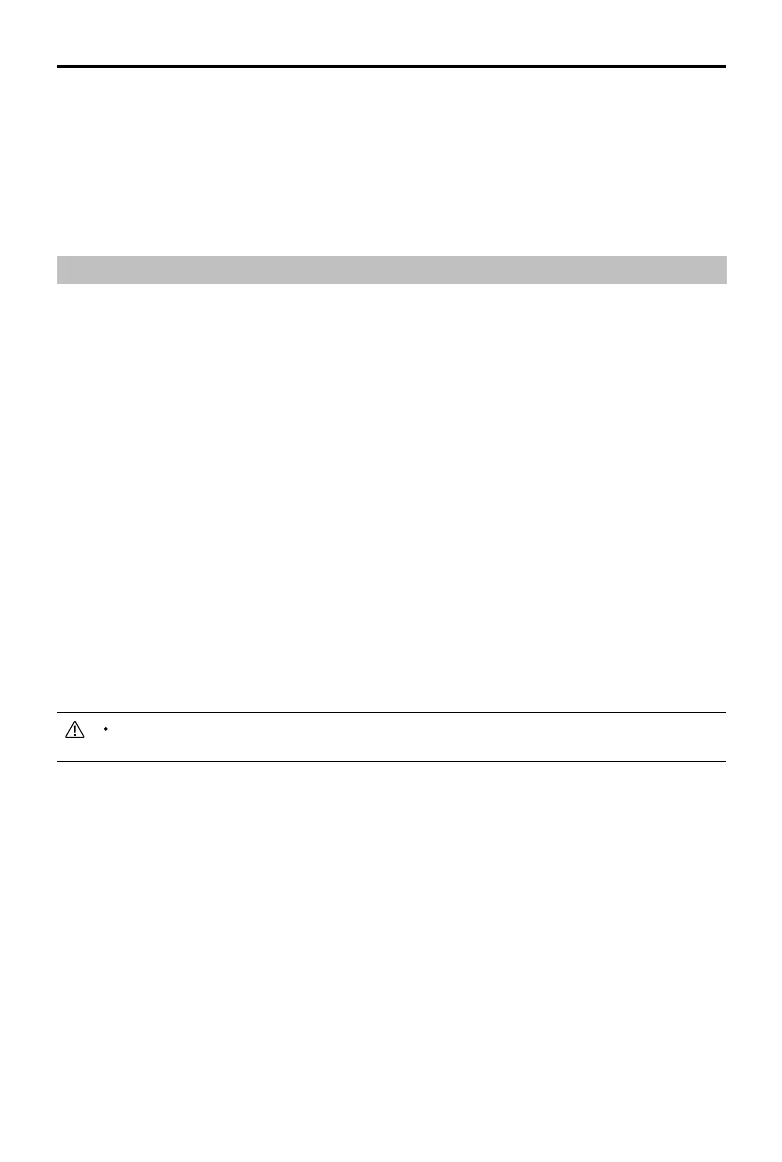DJI Mavic 3 User Manual
55
©
2021 DJI All Rights Reserved.
Stopping the Motors Mid-Flight
Stopping motors mid-ight will cause the aircraft to crash. The motors should only be stopped mid-
ight in an emergency situation such as if a collision has occurred or if the aircraft is out of control and
is ascending or descending very quickly, rolling in the air, or if a motor has stalled. To stop the motors
mid-ight use the same CSC that was used to start the motors. The default setting can be changed in
DJI Fly.
Flight Test
Takeo/Landing Procedures
1. Place the aircraft in an open, at area with the aircraft status indicator facing towards you.
2. Turn on the aircraft and the remote controller.
3. Launch DJI Fly and enter the camera view.
4. Wait until the self-check is nished, it is safe to y if there is no abnormal warning in DJI Fly.
5. Gently push the throttle stick to take o or use auto-takeo.
6. Pull the throttle stick or use auto-landing to land the aircraft.
7. After landing, push the throttle stick down and hold. The motors stop after three seconds.
8. Turn o the aircraft and remote controller.
Video Suggestions and Tips
1. The pre-ight checklist is designed to help you y safely and to ensure that you can shoot video
during ight. Go through the full pre-ight checklist before each ight.
2. Select the desired gimbal operation mode in DJI Fly.
3. Use Normal or Cine mode to record video.
4. DO NOT y in bad weather conditions such as when it is raining or windy.
5. Choose the camera settings that best suit your needs.
6. Perform ight tests to establish ight routes and to preview scenes.
Make sure to place the aircraft on a at and steady surface before takeo. DO NOT takeo from your
palm or while holding the aircraft with your hand.