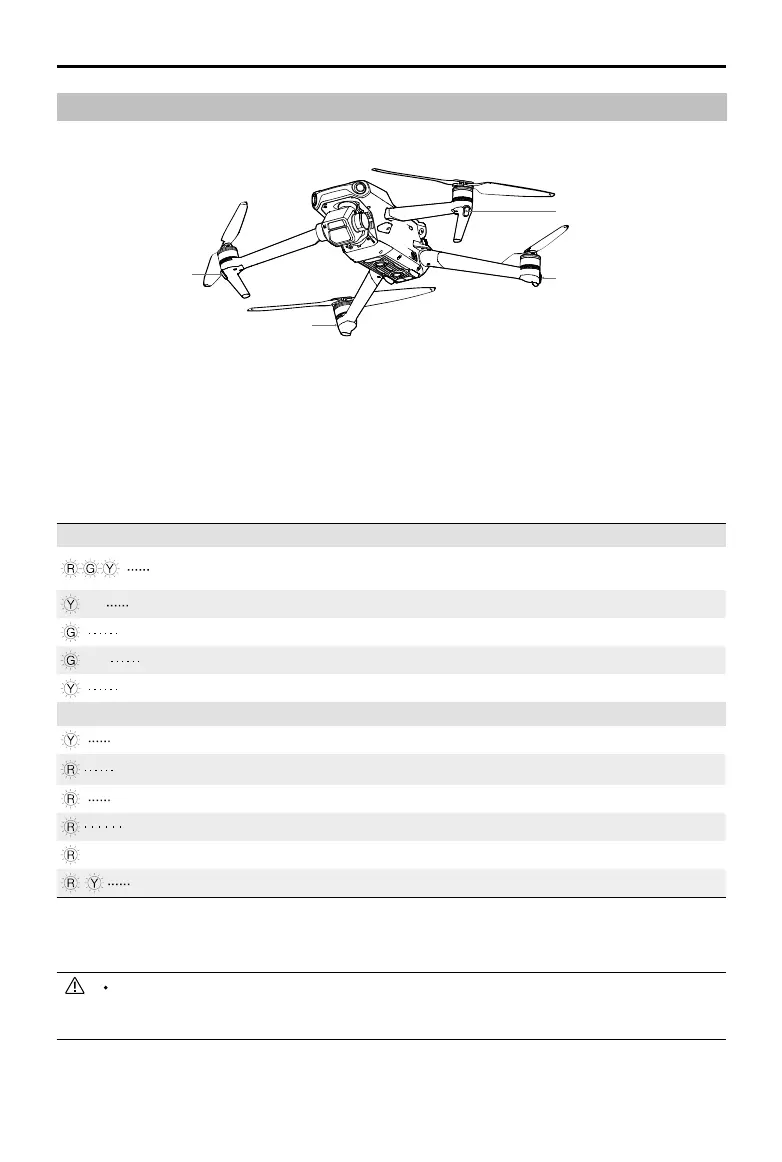DJI Mavic 3 User Manual
15
©
2021 DJI All Rights Reserved.
When the aircraft is powered on but the motors are not running, the front LEDs glow solid red to
display the orientation of the aircraft.
When the aircraft is powered on but the motors are not running, the aircraft status indicators display
the status of the ight control system. Refer to the table below for more information about the aircraft
status indicators.
Aircraft Status Indicator States
Normal States
Alternating red, green,
and yellow
Blinks
Turning on and performing self-
diagnostic tests
×4
Yellow Blinks four times Warming up
Green Blinks slowly GNSS enabled
×2
Green Periodically blinks twice Vision Systems enabled
Yellow Blinks slowly NO GNSS or Vision Systems
Warning States
Yellow Blinks quickly Remote controller signal lost
Red Blinks slowly Low battery
Red Blinks quickly Critically low battery
Red Blinks IMU error
——
Red Solid Critical error
Alternating red and yellow Blinks quickly Compass calibration required
After the motor starts, the front LEDs blink red and green alternately and the aircraft status indicators
blink green.
To obtain better footage, the front LEDs turn o automatically when shooting if the front LEDs are
set to auto in DJI Fly. Lighting requirements vary depending on region. Observe local laws and
regulations.
Aircraft Status Indicators
DJI Mavic 3 has front LEDs and aircraft status indicators.
Front LED
Aircraft Status Indicator
Front LED
Aircraft Status Indicator