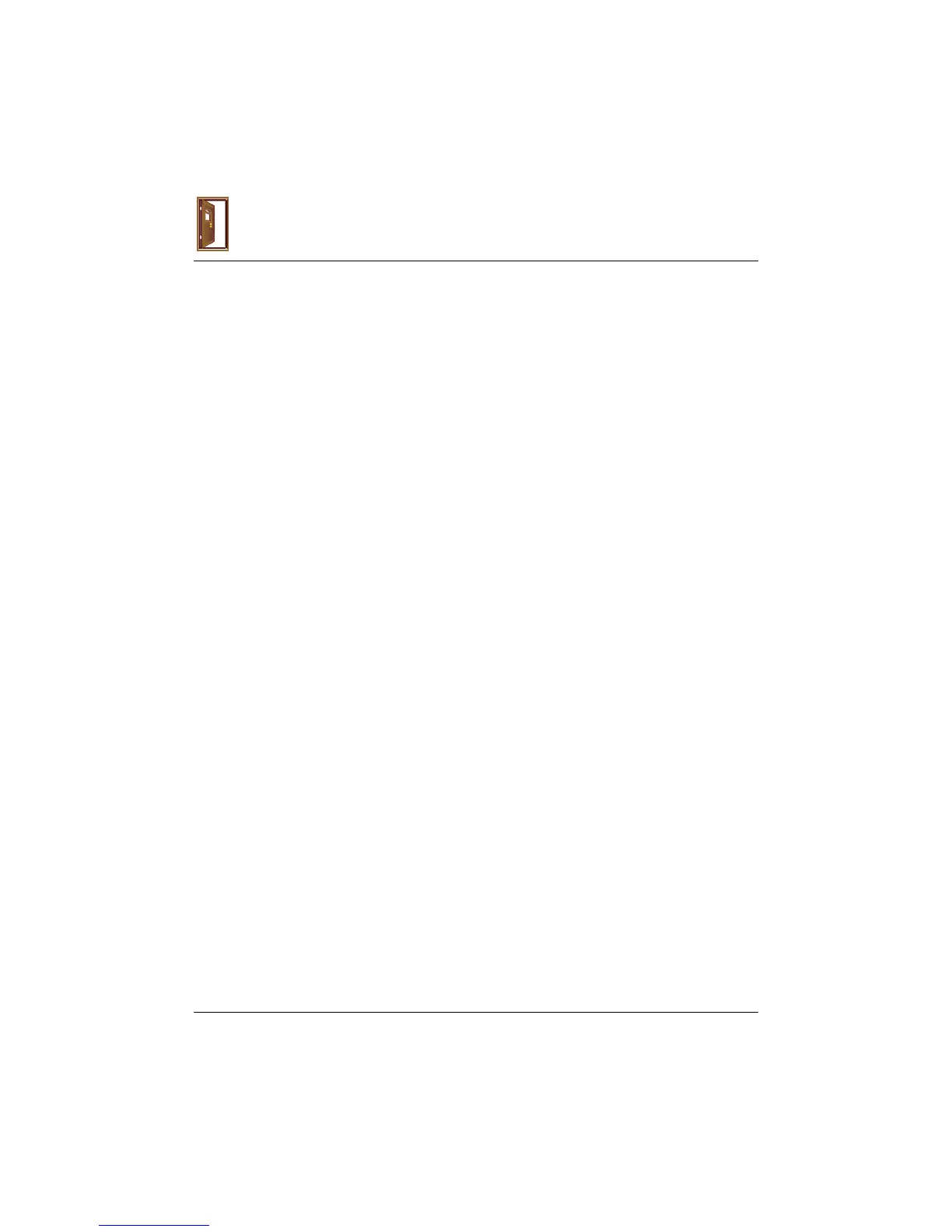Introduction
Page 2
1.3 DLS 50 Overview
The DLS 50 simulates a 2 wire length of cable using standard DLS TestWorks ISDN
bandwidth ladders. The user can easily change the length of the simulated cable by
using the front panel of the DLS 50 or by using a computer. It is meant to be used in
laboratories, production lines etc. to simulate "real life" wireline situations on bench top.
The DLS 50 can be ordered in various gauges and in 2 lengths, standard and extended .
The user can purchase the standard unit, and then later decide to upgrade to the
extended version.
The devices under test are connected to the DLS 50 using either the RJ-45 connectors or
the terminal block, located at the front or at the back. All the connectors on each side
are connected in parallel.
The unit can be controlled via the IEEE 488 and the RS-232 serial interfaces. One
simple command is all that is needed to set the channel length, but other IEEE 488.2
and SCPI commands are also supported.
The main component of the DLS 50 is the mother board, which holds
• The simulation circuitry
• The microprocessor and all the control logic
• The power supply
• Analog connectors (RJ-45 and terminal block)
• Digital Interfaces (RS-232 and IEEE 488)
The mother board has a front panel board attached which holds the display and the keys.
The components are mounted on a frame which slides into a housing. The dimensions of
the assembled unit are approximately 2.5H x 17.0W x 15.0D (6 cm H x 43 cm W x 38
cm D), and weight about 10 lbs (4.5 kg).