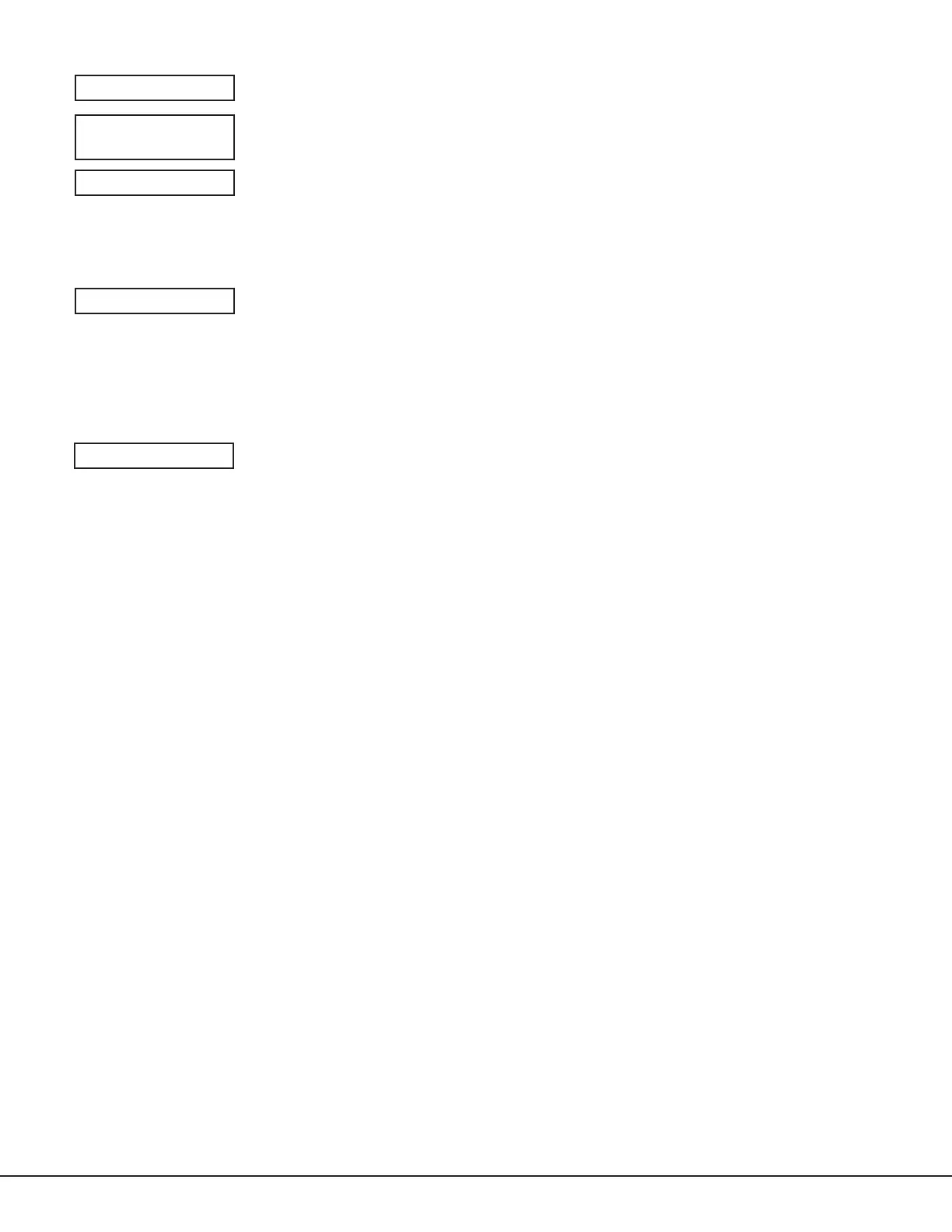CellCom‑LTE‑V
Programming and Installation Guide Digital Monitoring Products
29
RECEIVER ROUTING
This option displays if zone type is set for Auxiliary 1 or Auxiliary 2. Press any select area to
select the receiver routing for the selected zone.
Select NORM to send alarm and supervisory/trouble messages from this zone to receiver1
or receiver2 as programmed within the receiver in communications.
Select 1 to send alarm and supervisory/trouble messages from this zone to receiver1 only,
regardless of the programming for the receiver in communications.
Select 2 to send alarm and supervisory/trouble from this zone to receiver2 only, regardless
of the programming for that receiver in communications.
Select BOTH to send alarm and supervisory/trouble from this zone to both receivers,
regardless of the programming for either receiver in communications.
ZONE NUMBER
Enter the zone number you want to program next. Return to Zone Information and follow
the descriptions of each programming option. If all zones are programmed, press the back
arrow at the ZONE NO: – display to continue.
STOP
STOP
Press any select area to exit the programmer function of the communicator. When
selected, the communicator performs an internal reset and exits the programmer.
RECEIVER ROUTING
NORMAL
NORM 1 2 BOTH
ZONE NO: ‑
STOP